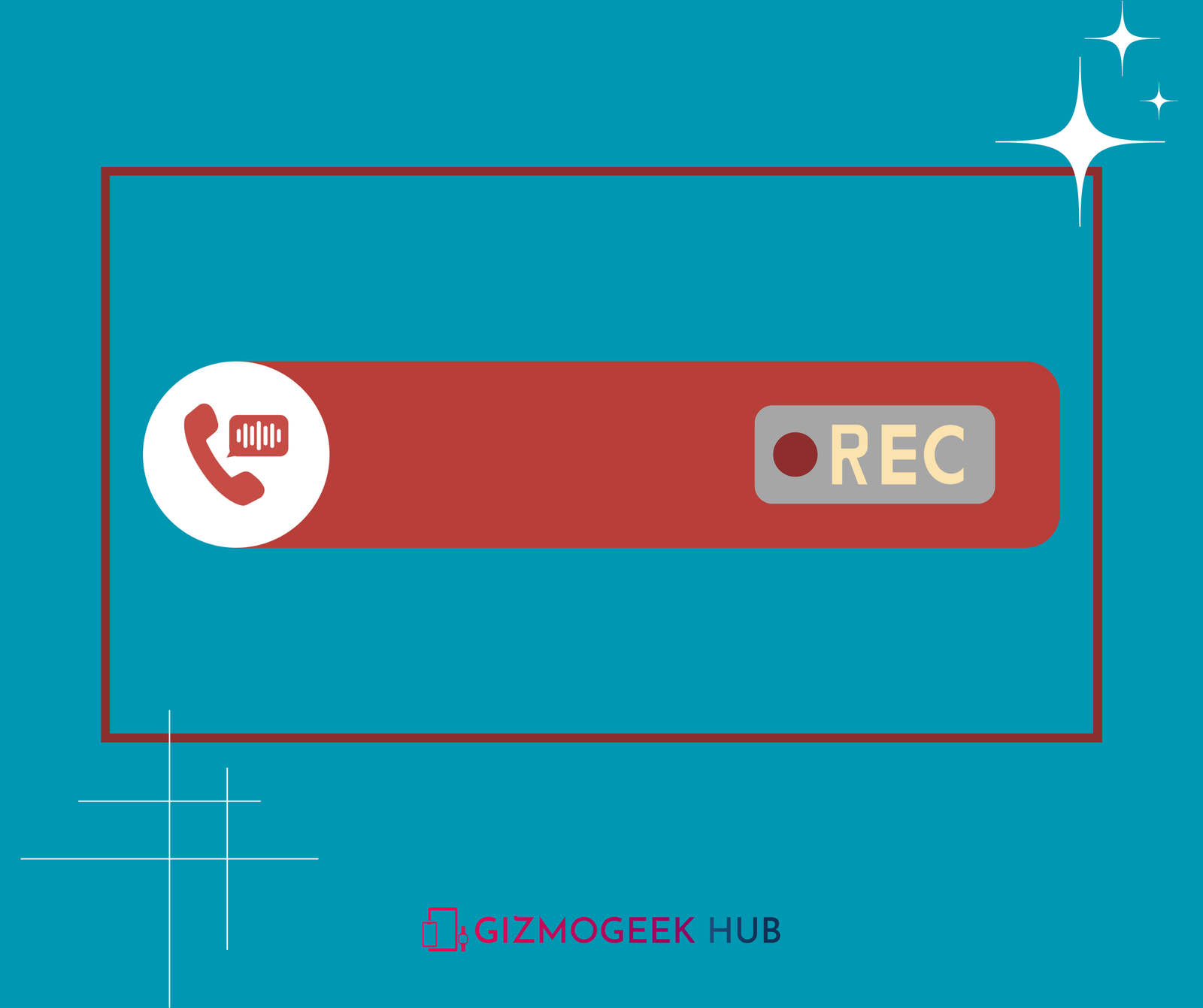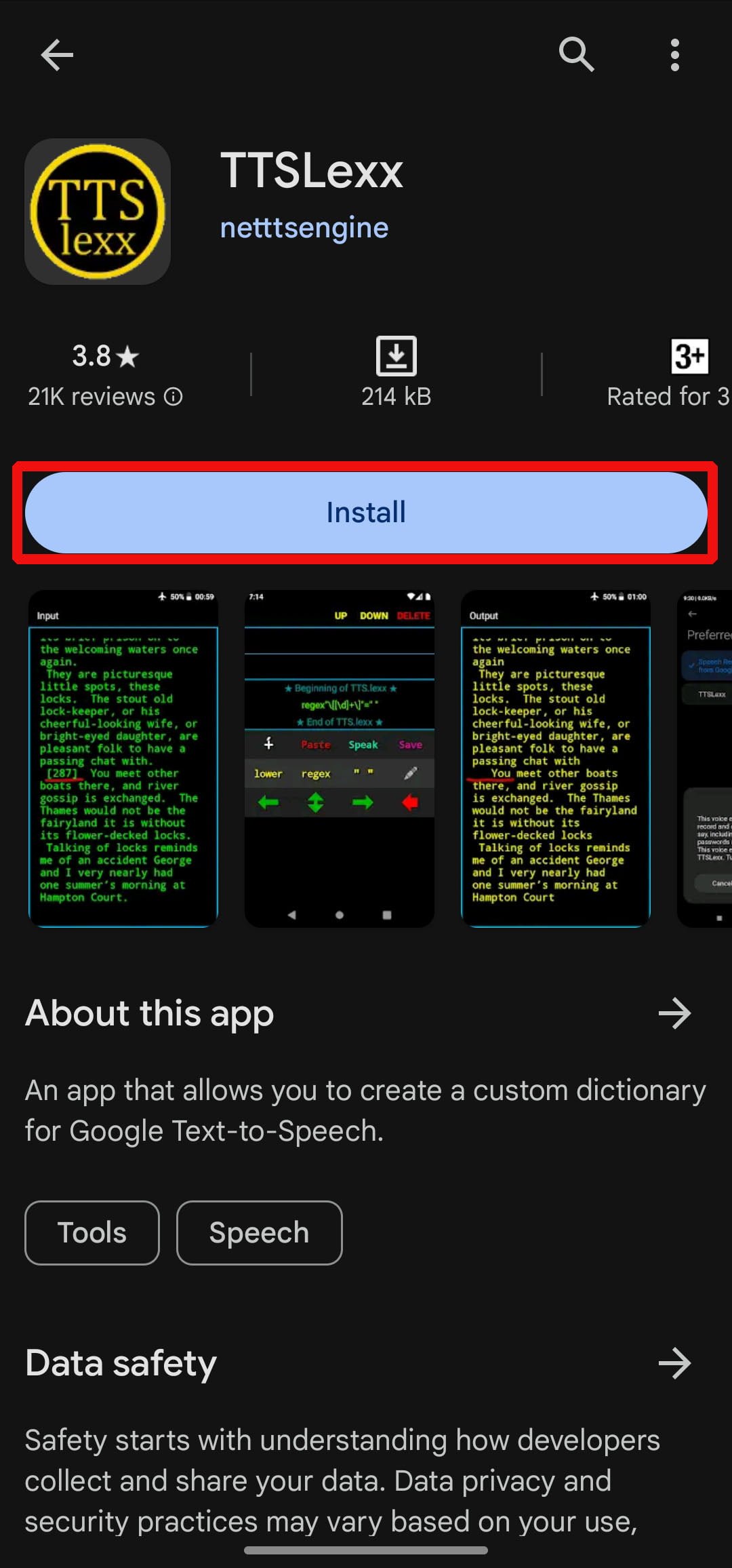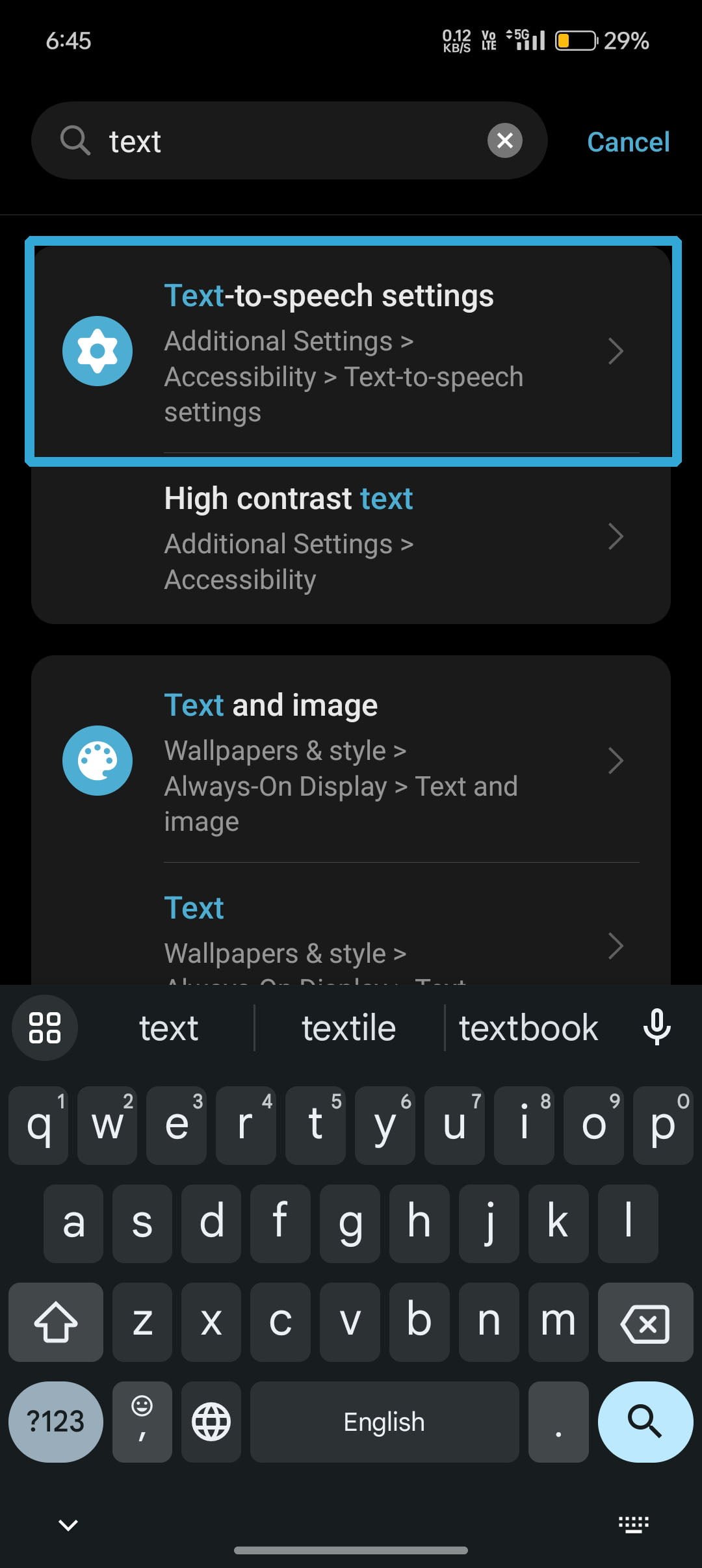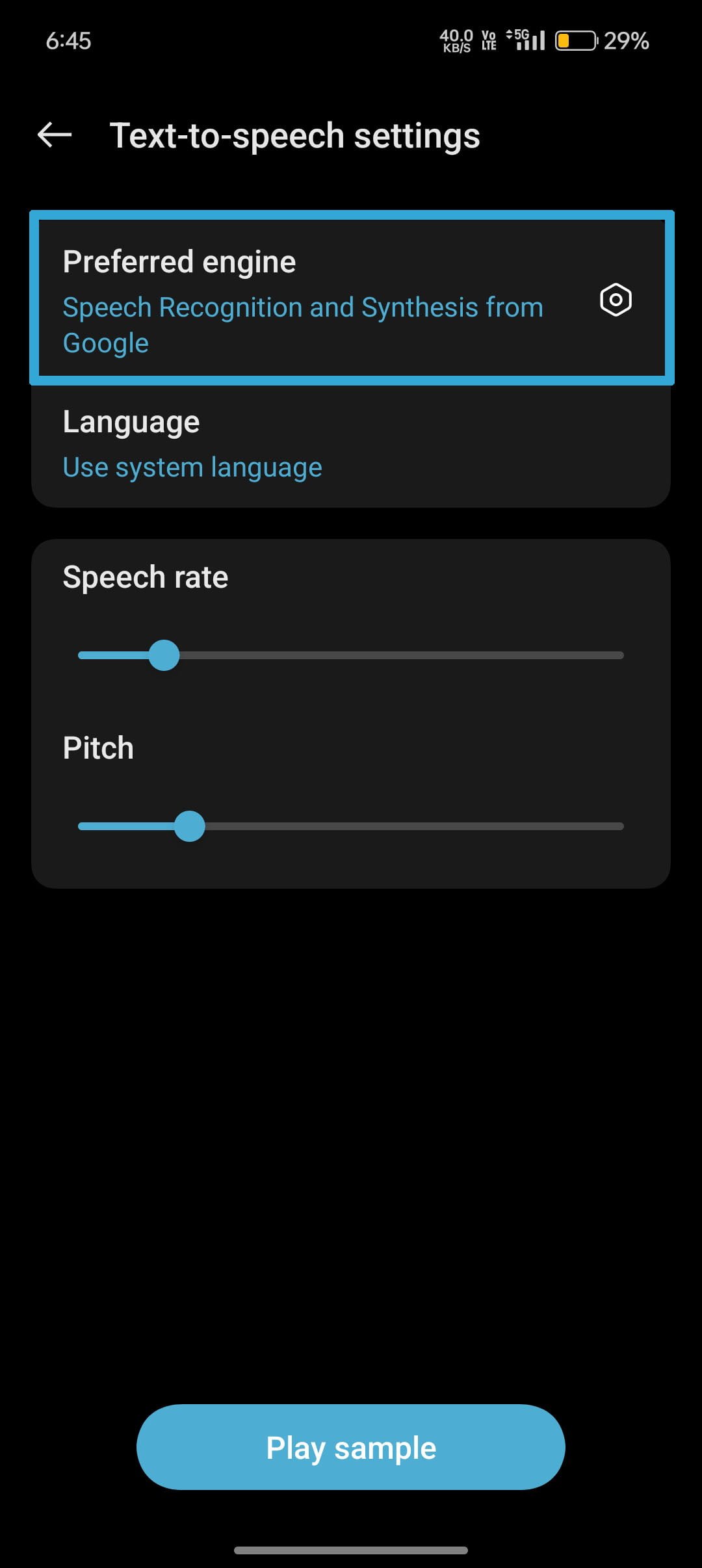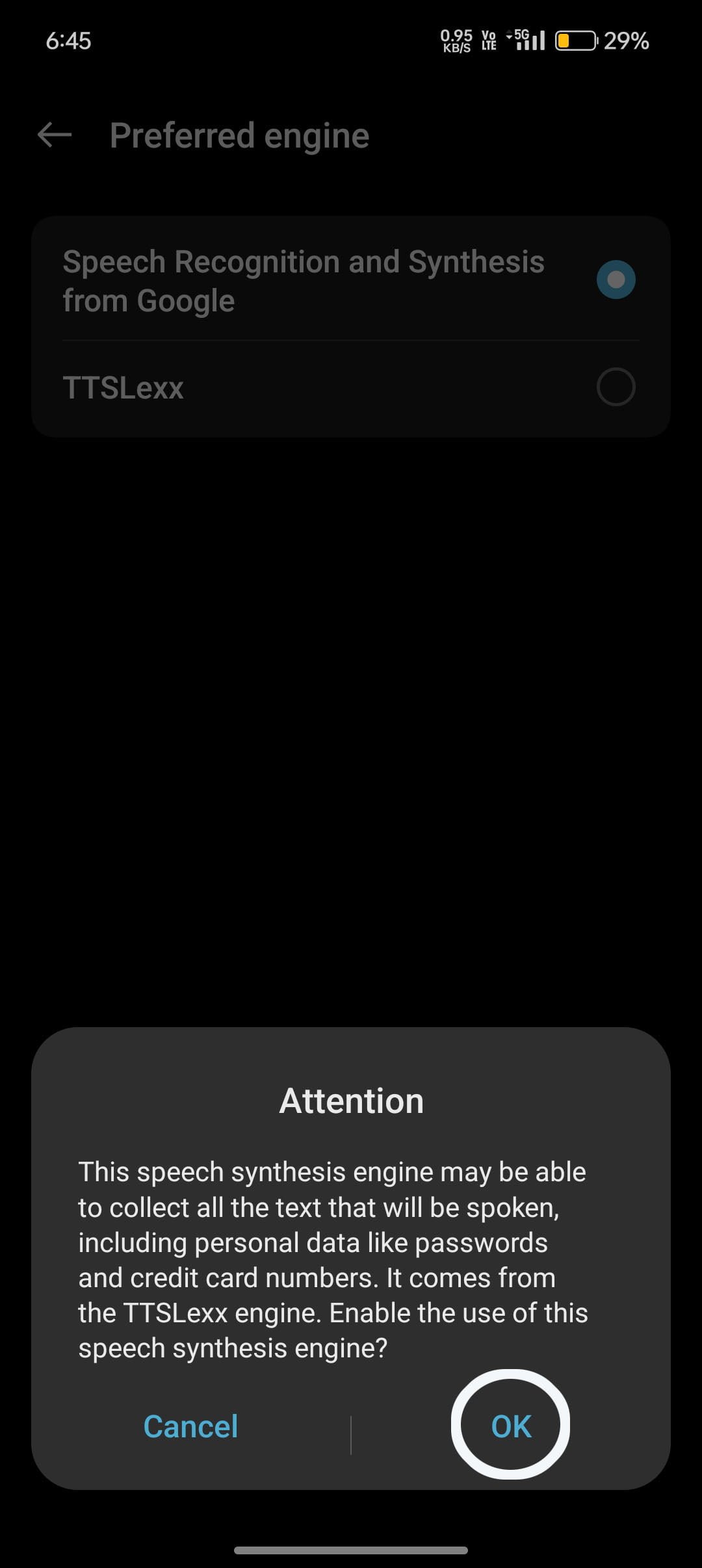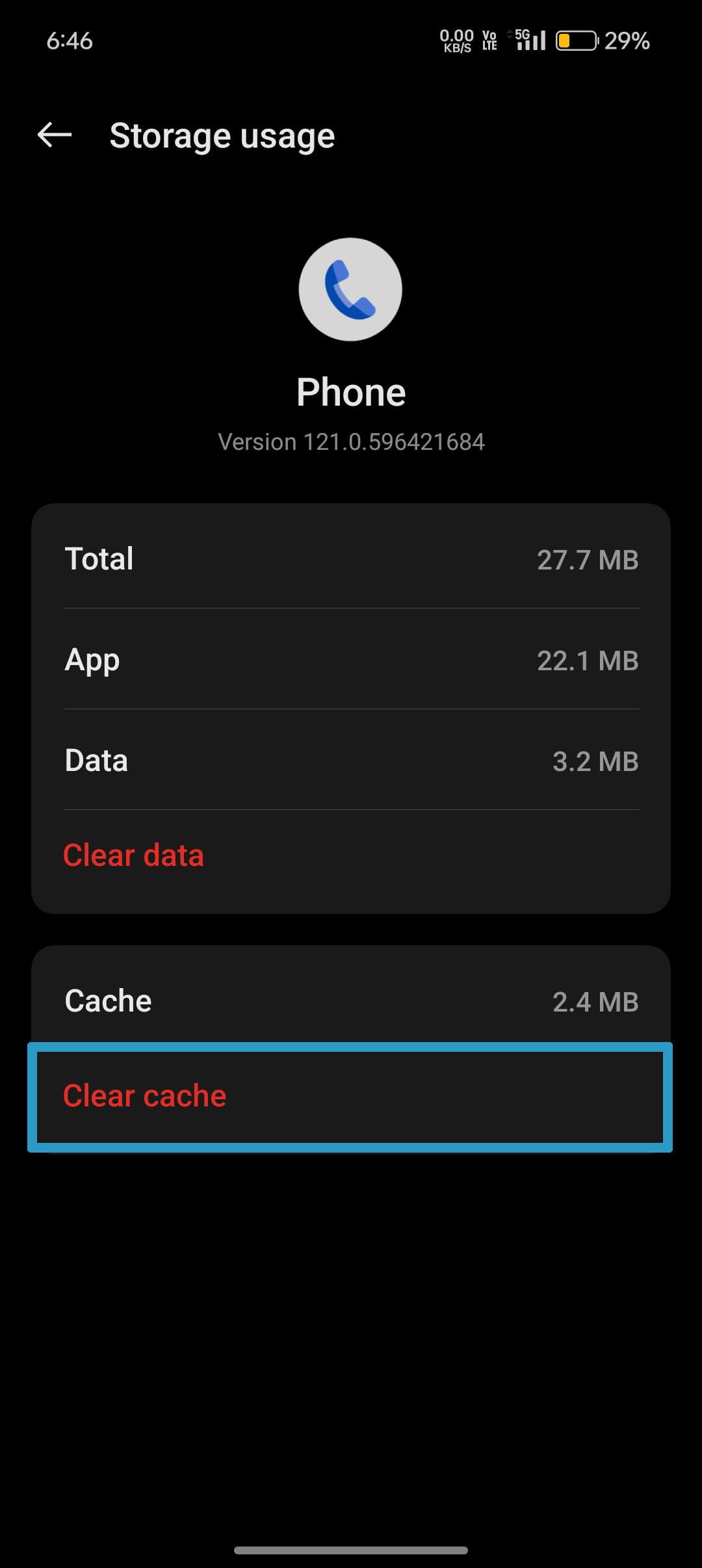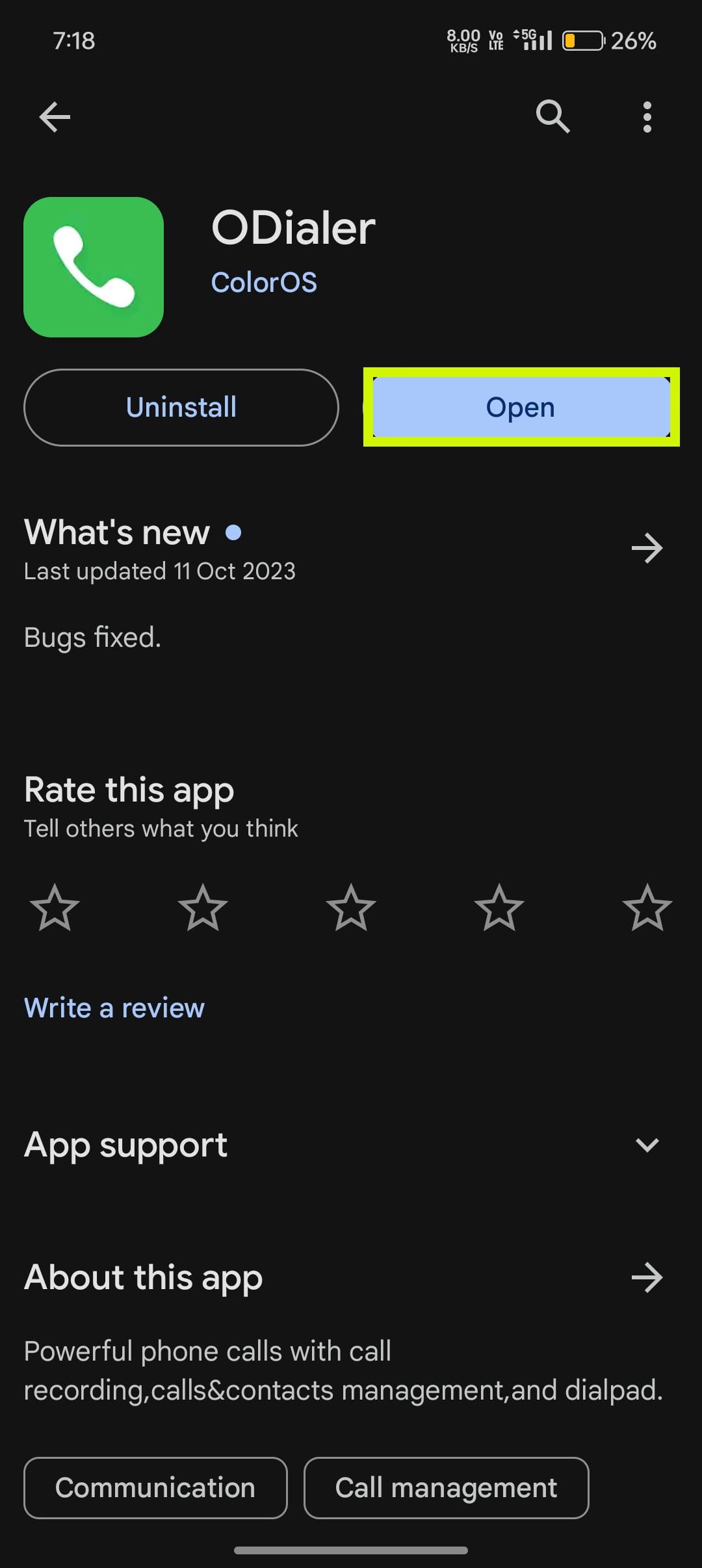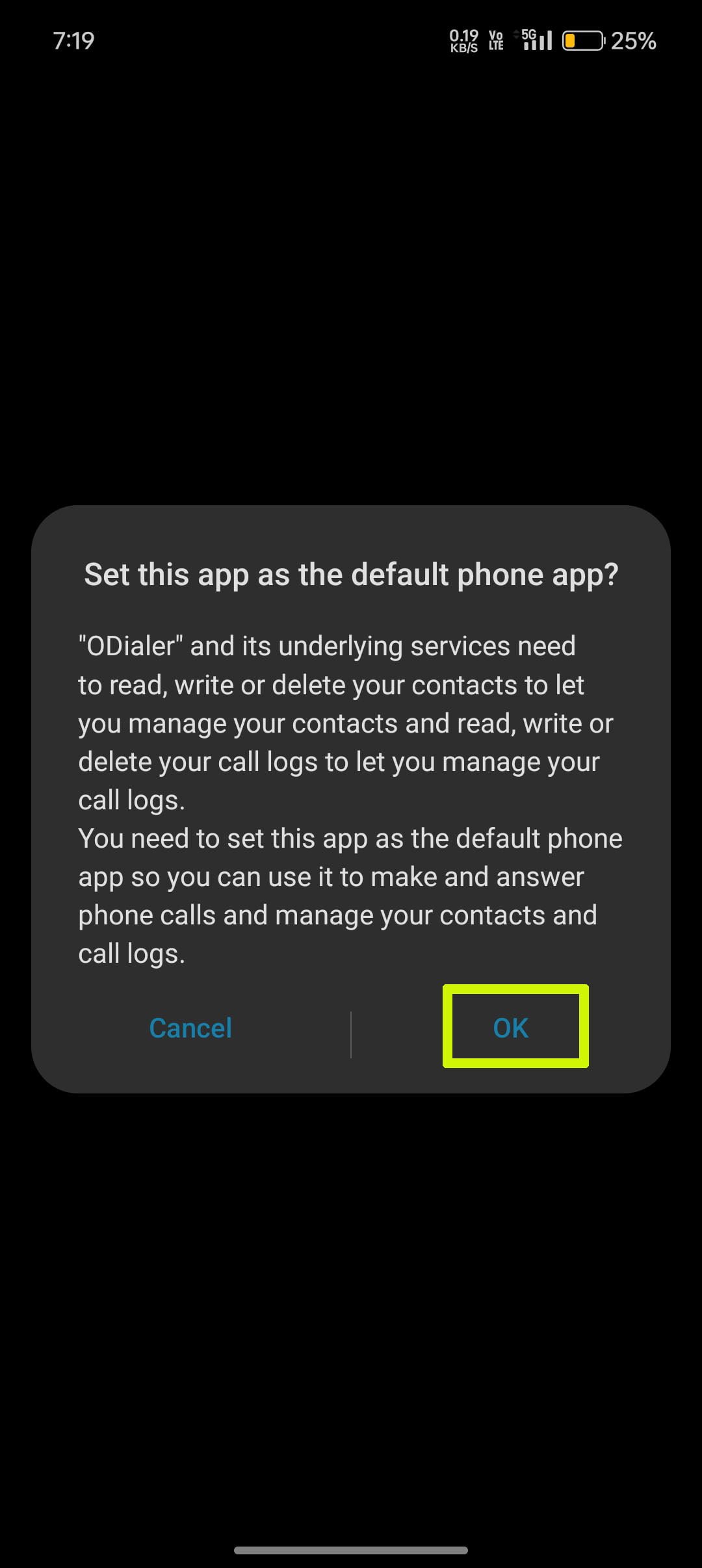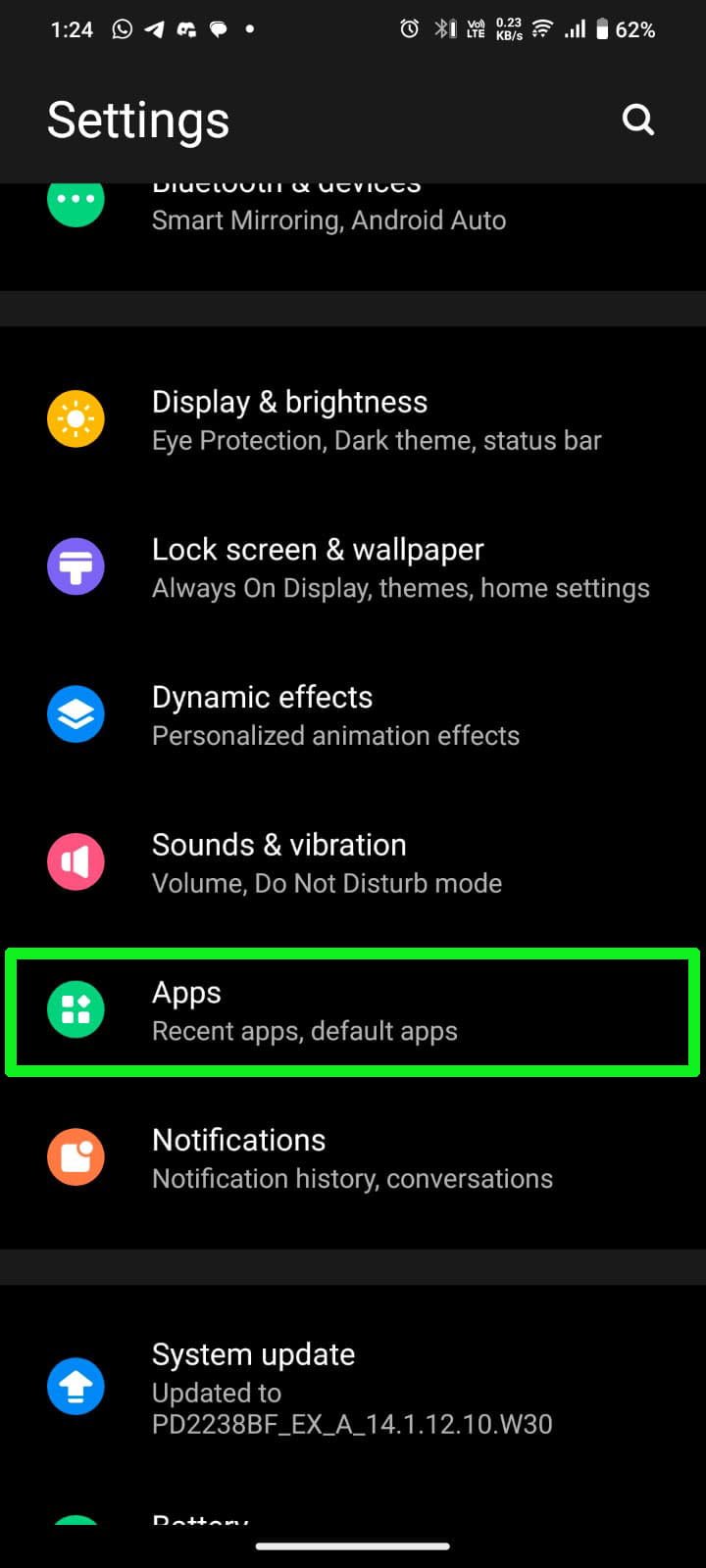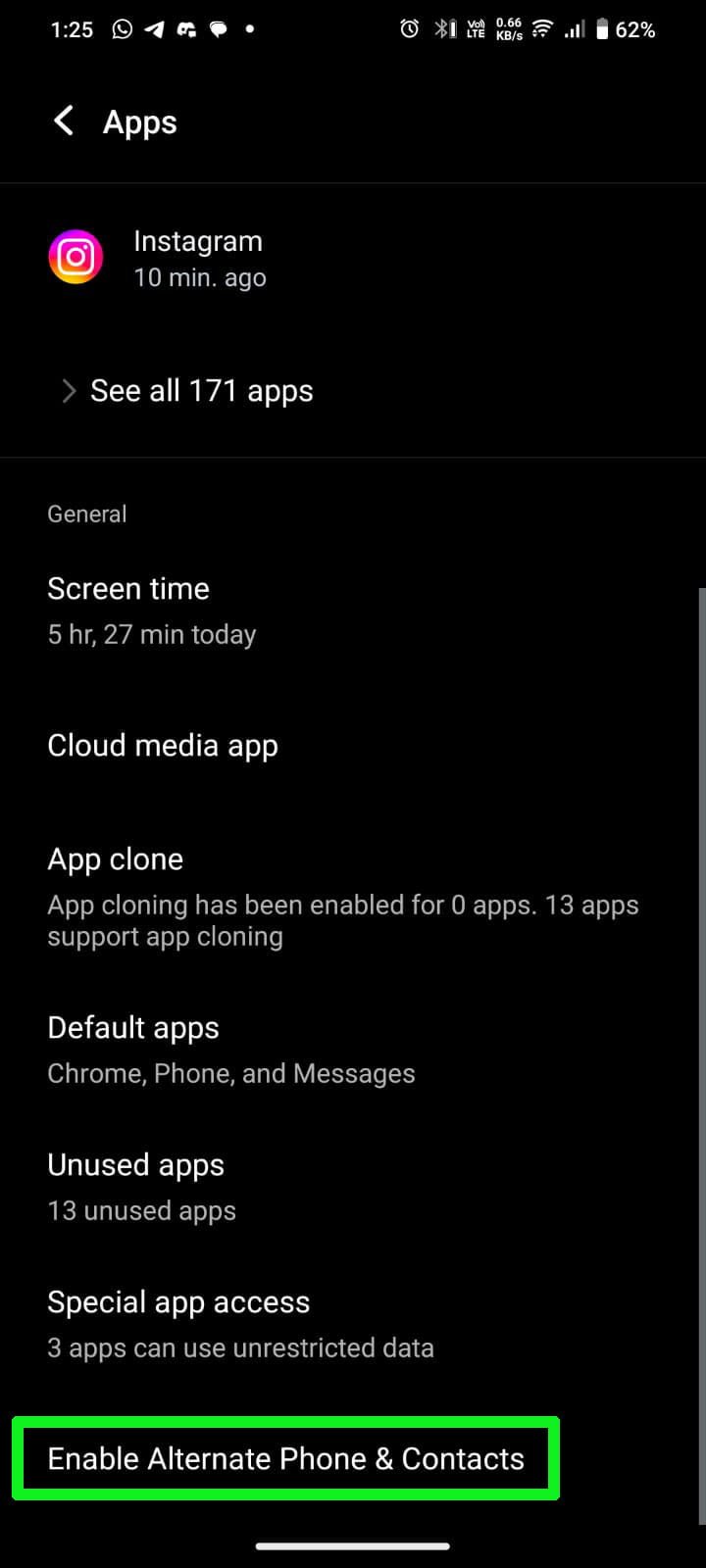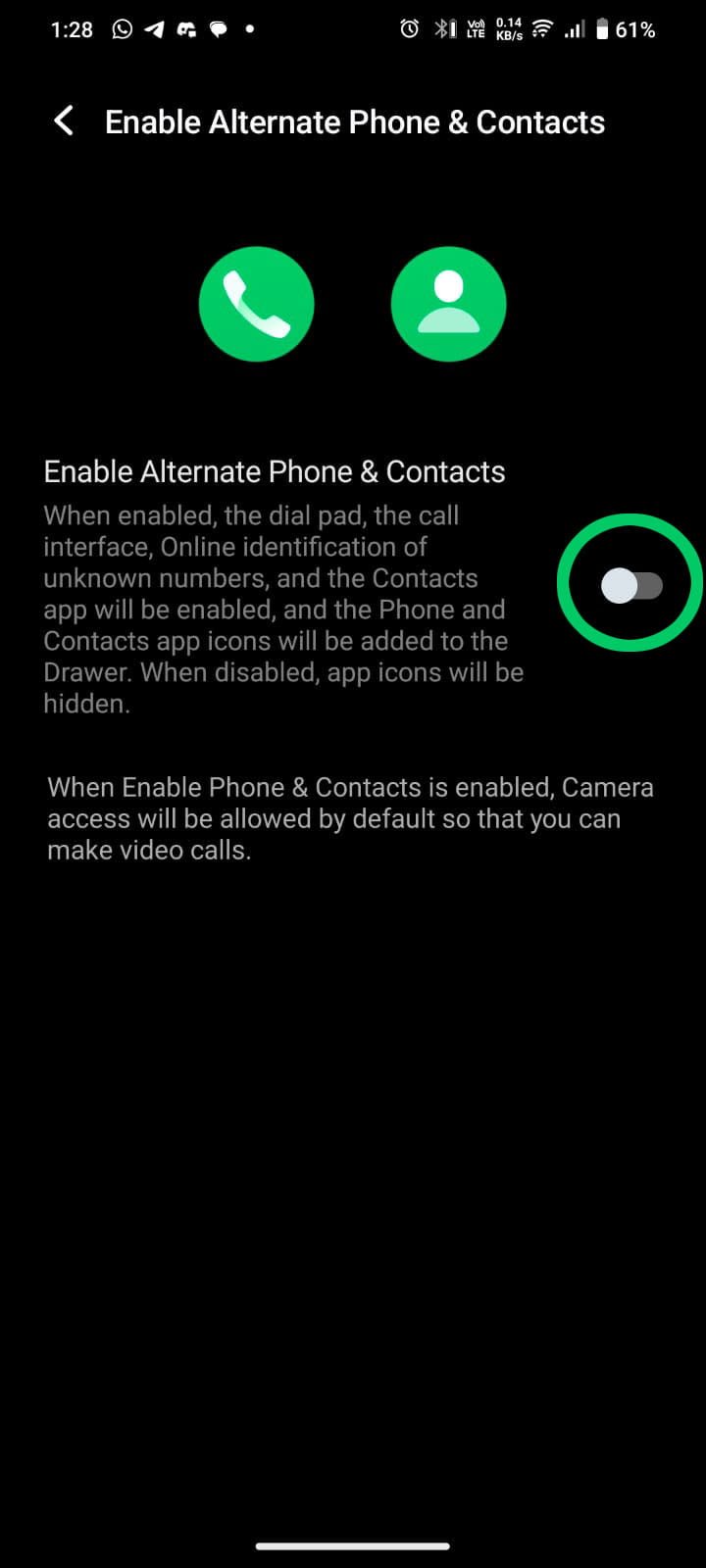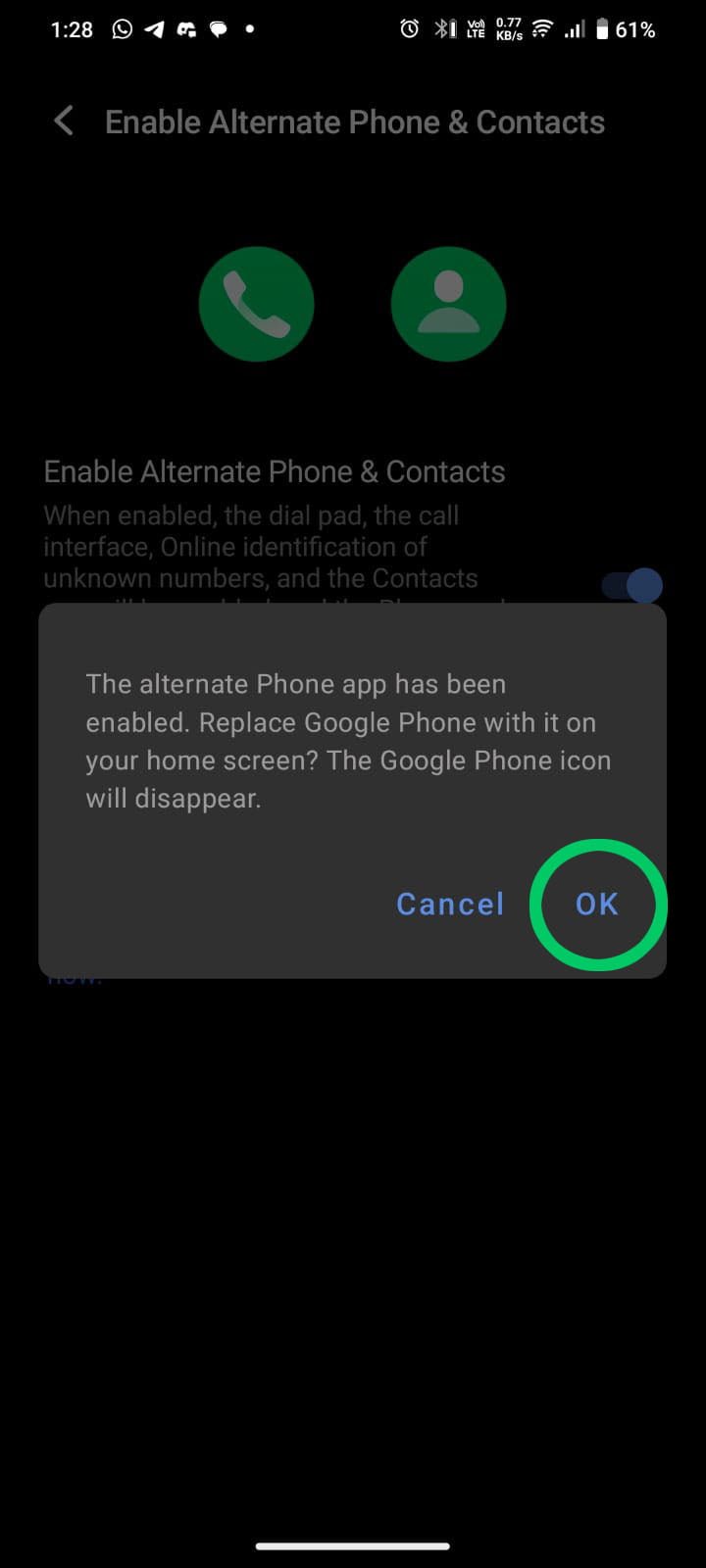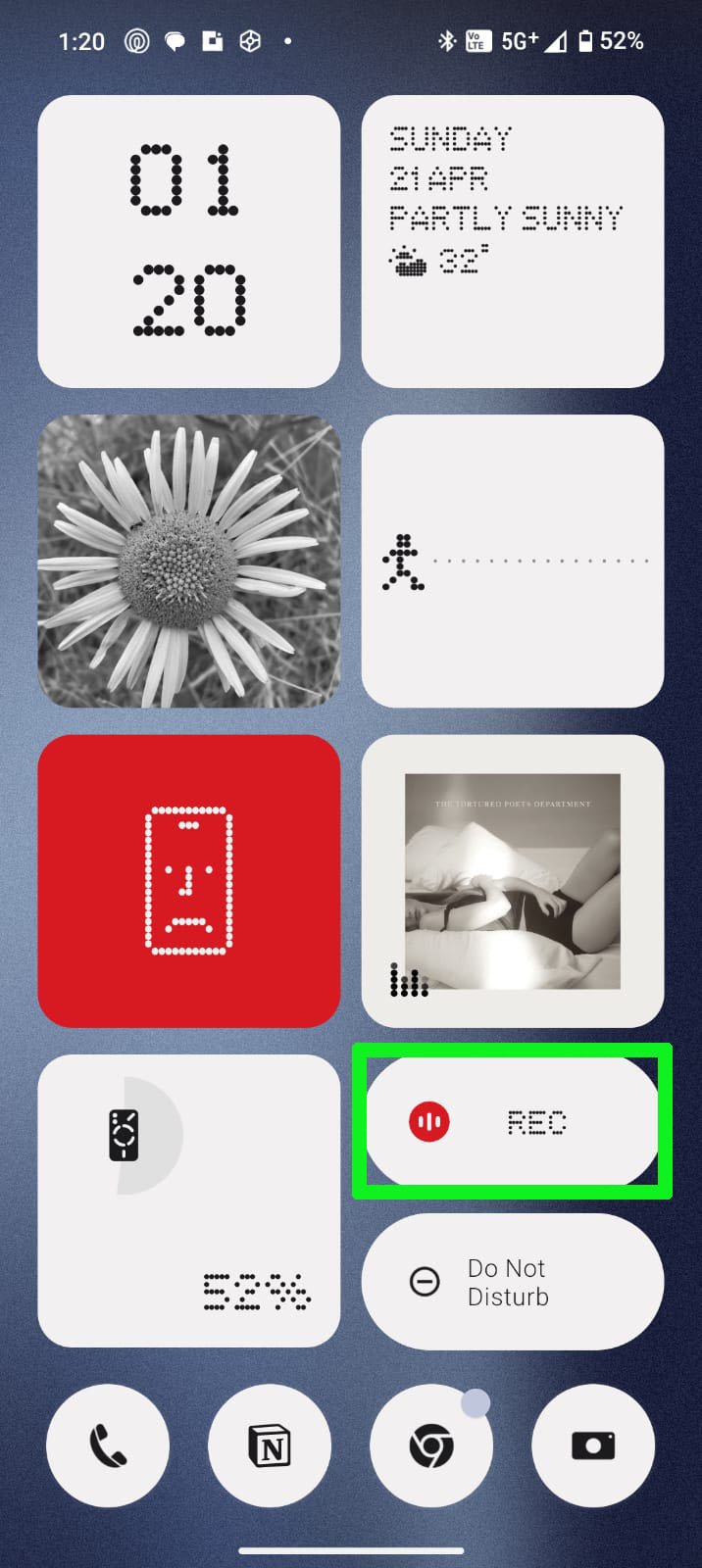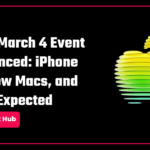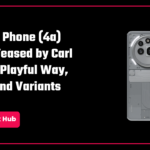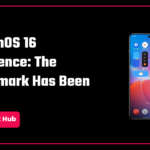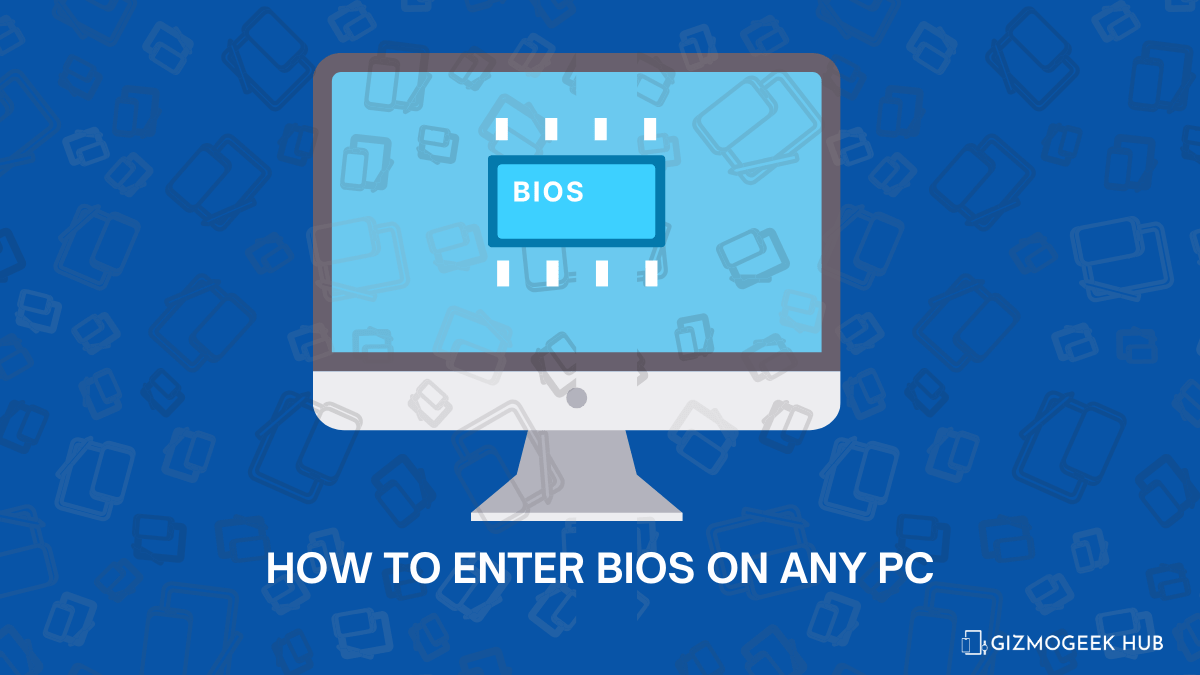Do you want to secretly record calls without announcement on your Android phone but can’t because it tells the opposite person that “This call is now being recorded”, Don’t worry! In this article, we will tell you “How to record calls without announcement on any Android phone in 2024- A few easy steps”.
- Record Calls Silently on Any Android Phone
- How To Record Calls Without Announcement on Smartphones that have Google Dialer
- How To Record Calls Without Announcement on realme, Oppo, and OnePlus Phones
- How To Record Calls Without Announcement on Samsung Phones
- How To Record Calls Without Announcement on vivo and iQOO Phones
- How To Record Calls Without Announcement on Infinix and Techno Phones
- How To Record Calls Without Announcement on Nothing Phones
- How To Record Calls Without Announcement on Xiaomi, Redmi and POCO Phones
Call recording is a very important and useful feature in Android phones. It can be very useful in many cases. A recording of the call works as evidence and protects you from being scammed. Nowadays, most phones come with the Google Dialer set as the default dialer, and every time you record a call, it announces ”This call is now being recorded”. The main reason for recording a call is to gather some proofs secretly on record and the call recording announcement completely destroys the real motto behind recording the call.
Today, we will help you disable the announcement on your Android phone by following just a few easy steps. Read this article to know how you can turn off the call recording announcement on your Android phone.
Note: Recording calls without the other person’s consent is not only about breaching privacy but can also be illegal depending on your country of residence. If it is illegal in your country and verbal evidence is required by law, you must not proceed.
Record Calls Silently on Any Android Phone
Every brand has a different way to turn off the call recording announcement. In this article, we have covered the method for every brand’s users. Follow the steps given below to record calls without announcement on your Android phone.
How To Record Calls Without Announcement on Smartphones that have Google Dialer
Nowadays, most of the smartphone brands are providing Google Dialer on their phones instead of their own dialer app. Google says that it respects user privacy and that’s the reason why Google’s Dialer announces when you record a call. To record calls without announcement on Google Dialer, follow these steps –
Step 1: Download the TTSLexx App from the Google Play store.
Step 2: Now, open the Settings App on your Phone.
Step 3: Go to Additional Settings or search Text-to-speech in the settings search bar.
Step 4: Tap on Text-to-speech settings and select Preferred engine.
Step 5: Enable TTSLexx and click OK.
Step 6: Now open the app info of Google Dialer.
Step 7: Go to Storage usage and clear the cache.
You can now record calls on your Android phone without any announcement
How To Record Calls Without Announcement on realme, Oppo, and OnePlus Phones
These brands also provide Google Dialer on their phones and you can turn off the call recording announcement by following the steps that we told you in the method for recording calls without announcement on Google Dialer but there is also another way to record calls without announcement in these phones. Follow these steps to turn off the call recording announcement on realme, OPPO, and OnePlus phones –
Step 1: Download the ODialer app from the Google Play Store.
Step 2: Open the App.
Step 3: Click on OK to make it the default phone app.
Step 4: Choose it as the Default Phone App. and you’re good to go.
How To Record Calls Without Announcement on Samsung Phones
Thankfully Samsung is one of the few smartphone brands that have not shifted to Google Dialer. It provides its own dialer app set as the default phone app in its phones and you can record calls without announcement easily without any problem.
How To Record Calls Without Announcement on vivo and iQOO Phones
Just like every other smartphone brand, vivo and iQOO also provide Google Dialer as the default phone app on their phones but you can enable their phone app if you want. Follow these steps to enable the Funtouch OS dialer in vivo and iQOO phones –
Step 1: Open the Settings app on your smartphone.
Step 2: Tap on Apps > Enable Alternate Phone & Contacts.
Step 3: After that, click on Enable > OK.
How To Record Calls Without Announcement on Infinix and Techno Phones
Infinix and Techno both smartphone brands are a part of Transsion Holdings and they provide their own dialer in their phones which can record calls without announcement without any issue.
How To Record Calls Without Announcement on Nothing Phones
Just like other smartphone brands, Nothing also provides the Google Dialer in their phones but unlike other brands, they don’t have their own Dialer app. If you want to record the calls without announcement on the Google Dialer, you can do it by following the steps that we told you earlier in this article but if you don’t want to follow those steps, we have one more method with the help of which you can record calls without announcement on your Nothing phone.
Nothing has added a new Recorder Widget in their phones and you can add it as a widget on the home screen of your smartphone. To record a call, you will have to turn on recording from the recorder widget and you can turn it off from there when you have ended the call.
Note – Your call recordings will be saved as recording numbers and not by the name of the contact.
How To Record Calls Without Announcement on Xiaomi, Redmi and POCO Phones
Xiaomi is also following the same path as the other smartphone brands. They are also providing the Google Dialer as the default dialer app and you can record the calls in your Xiaomi, Redmi, and POCO phones by following the method that we told you earlier to record calls without announcement on Google’s Dialer.
This was all about the “How to record calls without announcement on any Android phone in 2024 – Few easy steps”. We hope that it was useful for you and do tell us in the comments if you have any queries regarding this article. Contact us if you have any suggestions for us and keep reading GizmoGeek Hub for such informative articles.
You can follow us on X (Formerly Twitter), Instagram, LinkedIn, and our WhatsApp Channel to keep updated with us and the latest tech.
Keep visiting GizmoGeek Hub, we are always happy to assist you!