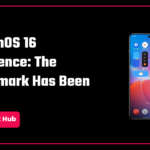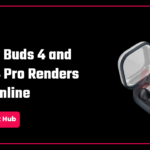WhatsApp’s new feature will ensure to improve the safety of the users as the attempts of Phishing, Cyber Attacks and Threats are increasing at present time by allowing users to block spam notifications from the notification bar itself. These are the easiest ways for the scammers to steal money and personal data from the users.
These scams are sometimes triggered through phone calls, asking for OTPs, bank details and other personal information. Along with phone calls, scammers also try the same with the help of text messages, emails and WhatsApp messages in many ways.
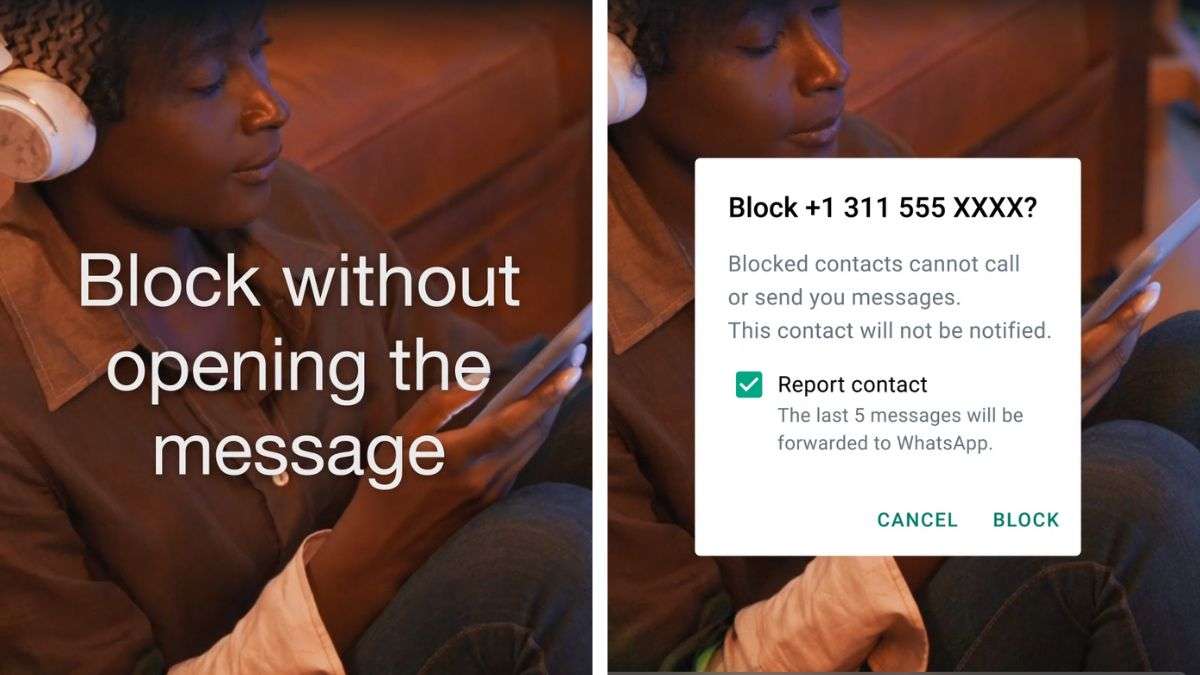
At present, the Email services are advanced enough to automatically detect and block most suspicious emails and phishing attempts. But these attempts and scams are triggered through WhatsApp as well acting like it’s a genuine communication from banks and other businesses. Scammers having the personal contact numbers of the users add an extra risk to their privacy.
They ask you to click on the given links, provide them OTPs, bank details, ATM card details as they showcase themselves as trusted employees of the bank. To protect the users from such scams and frauds, WhatsApp’s new feature makes it easy to handle spam messages directly from the Lock Screen and notifications.
Also read- WhatsApp is Working on a Favourite Contacts Feature
With this feature, WhatsApp displays cautionary alerts just underneath the sender’s contact information when you receive messages from unknown numbers. There will be a prominent Block button besides the Add to contacts button for such chats.
WhatsApp has recently announce this feature where you can directly block messages from an unknown chat right from the Lock Screen and notifications section. In this feature, if a message has signs of Phishing attempts, or other scams then you can expand the quick actions arrow on the Lock Screen and hit the block button just beside the reply button.
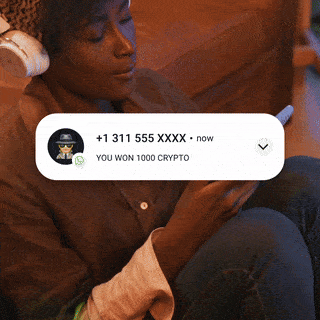
WhatsApp may also display a second prompt to report the contact. We need to tap the checkbox for the report contact option and hit block to submit. Doing this, the last five messages of the sender will be shared with WhatsApp and further actions will be taken as per the guidelines of the app.
So, this was the new feature of blocking suspicious and unknown chats right from the Lock Screen or from the notification section. This saves the time and extra efforts of users rather than firstly opening the app then selecting spam chats then taking further action, doing all this just to block unwanted messages.
This update is rolling out widely and will soon reach out to everyone.