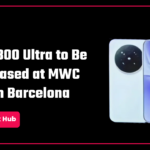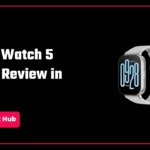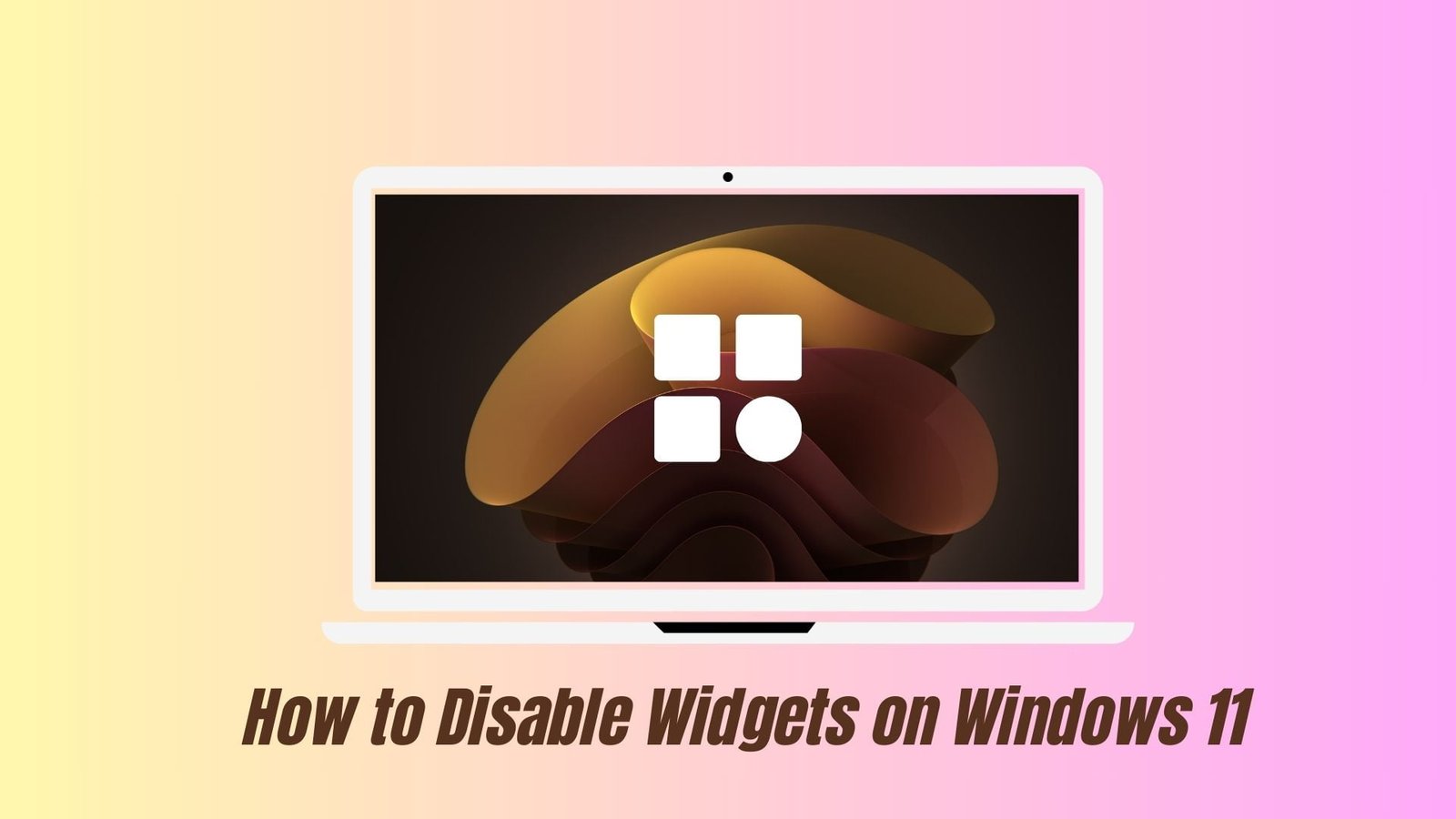Passkeys have been available on Android for a long time now, and users are able to log in to their WhatsApp accounts using passkeys. For those who are unaware, passkeys are an alternative to passwords, allowing for secure authentication without having to constantly remember passwords.
Passkeys allow users to log in to their accounts using biometrics such as your face, fingerprint, iris, or even a PIN or pattern. These are simpler than passwords, making them a convenient yet secure authentication method.

Apple introduced passkeys to the iPhone with iOS 16, and it has since been able to store passkeys using Safari and iCloud Keychain. However, this was only limited to first-party apps.
With iOS 17, Apple allows third-party apps to also integrate passkeys using Face ID and Touch ID. Following this, WhatsApp has integrated passkeys into its app.
A report from WABetaInfo confirms that WhatsApp has added a menu for the passkeys in the latest TestFlight beta. Last year, WhatsApp announced that it will be bringing support for passkeys soon and that seems to be in the testing phase now.
Also Read-WhatsApp Chat Backups: Google Drive Update
The update will be available for beta testers soon. WhatsApp is also repeatedly working on some other authentication methods, including username authentication. Once the update goes live for beta users, you can expect it to arrive for stable users after a short time.
Notably, this feature will only be available for iPhones running on iOS 17 and above since Apple didn’t add passkeys support for third-party apps until iOS 17. If you are interested in trying out the feature, you can enroll in the Beta program using the TestFlight app.