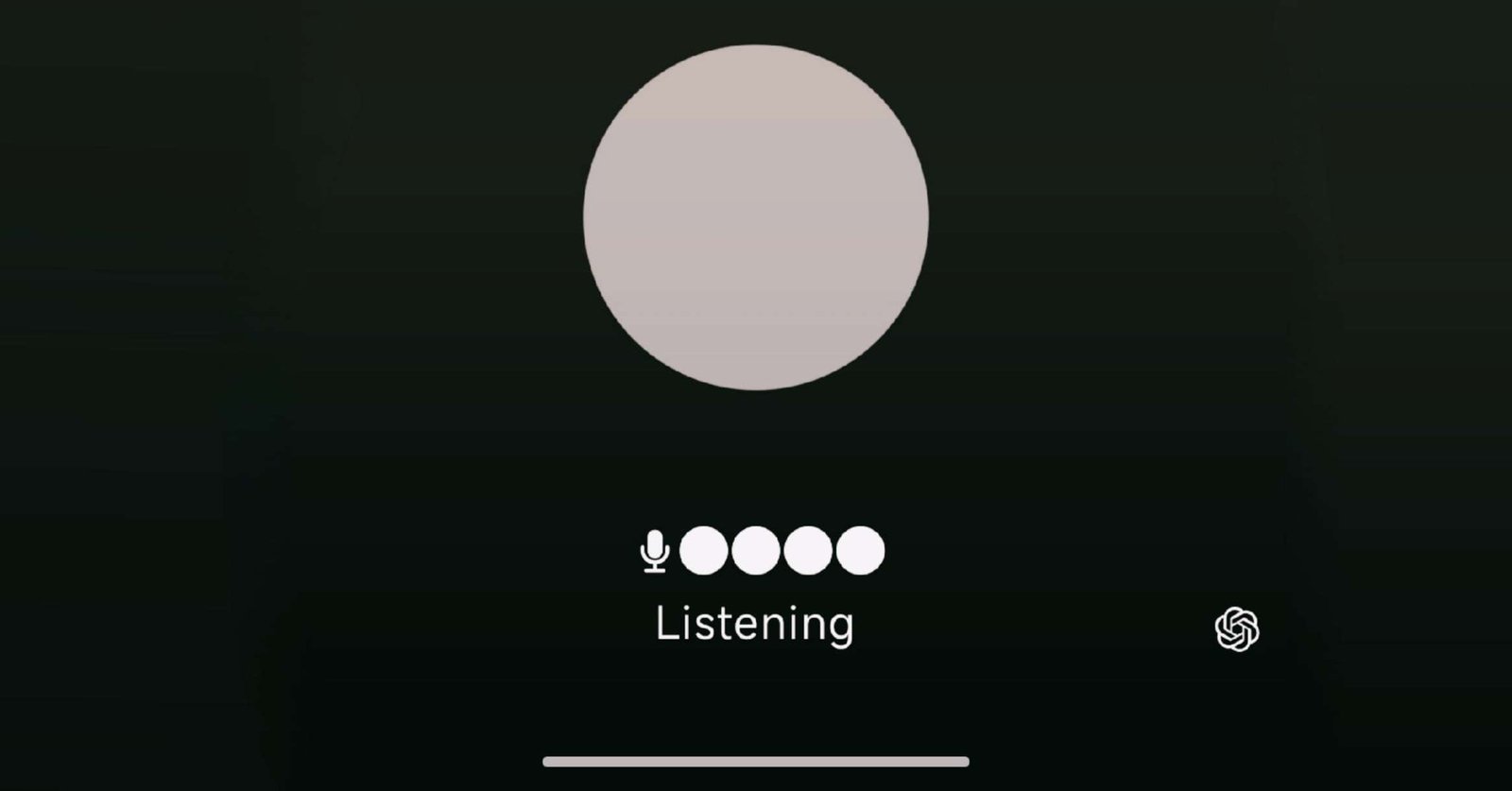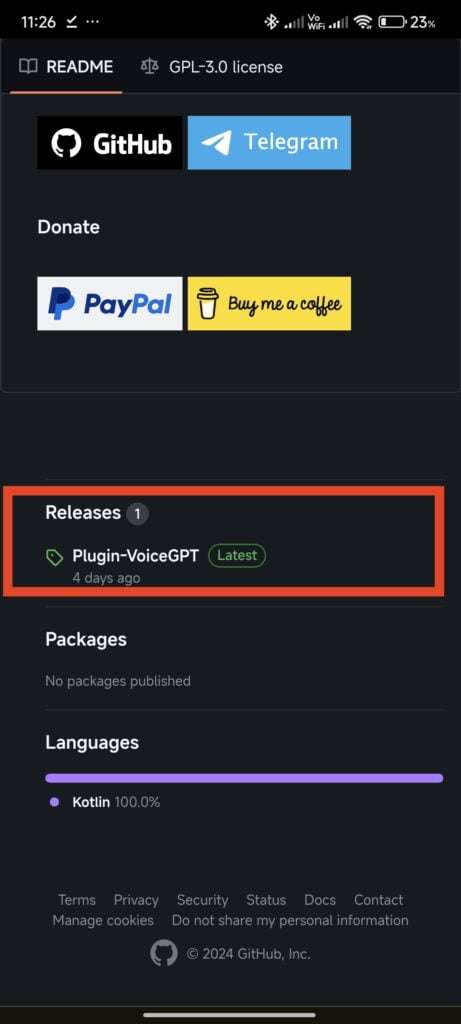You might already know that ChatGPT can respond to your voice too. While OpenAI is still reportedly working on bringing Assistant support officially for the ChatGPT app, a developer has unofficially developed a plugin that lets you do exactly that. Here, we will guide you on how to install the plugin and set ChatGPT as your voice assistant.
Using ChatGPT as your Voice Assistant
Using ChatGPT as your Voice Assistant may be enticing but you should know ChatGPT doesn’t always give the correct information. Plus, if you are using ChatGPT 3.5, you can’t even access the internet which is a big bummer.
However, there are some benefits to using ChatGPT as your voice assistant. It can help you in studies, research, solve coding questions, and more. However, it should be noted that the information given by ChatGPT isn’t always accurate.
So, if you are still curious and want to set ChatGPT as your voice assistant, you can follow the steps below:
Step 1: Install Plugin-VoiceGPT
- Follow this GitHub link and scroll down to the “Releases” section.

- Tap on it and then tap app-release.apk to start downloading Plugin-VoiceGPT.

- Once downloaded, tap on it and select Install. You might have to give the app installation permissions for your browser.

- Head over to the Google Play Store and install the ChatGPT official app.
- Open the app and log in using your OpenAI account.
Step 2: Set ChatGPT As Voice Assistant
- Open the Settings app.
- Tap on Apps.

- Then, tap Manage apps.

- Tap on Default apps.

- Find “Assist and voice input” and tap on it.

- Tap on “Digital assistant app.”

- Select VoiceGPT as your “Default digital assistant app.”

- Tap OK to confirm.

- Press and hold the power button for 0.5 seconds to activate ChatGPT, just like you would activate Google Assistant.
- Choose a voice and tap Confirm.

- Start talking to VoiceGPT.

Final Words
That’s how you “unofficially” set ChatGPT as your voice assistant. If you don’t want to set ChatGPT as your voice assistant now, you can do that later when OpenAI officially makes it available. Meanwhile, you can use the good old Google Assistant and have fun.