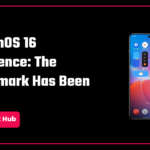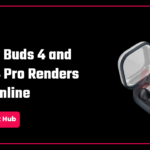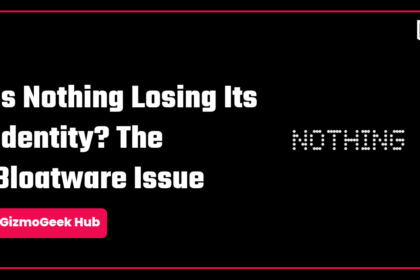The Open Beta for Nothing OS 3.0 based on Android 15 was opened last week and all of its features are finally revealed! It packs in a lot of visual and internal changes, many community-requested improvements, and more. Let’s dive into it!
Key Improvements in Nothing OS 3.0
1. Updated Quick Settings
After a lot of request from the community, the quick settings panel in Nothing OS 3.0 has finally been upgraded. It now has a more modern look and many key changes from the look of Nothing OS 2.6.

The quick settings in Nothing OS 3.0 now support both light mode and dark mode, unlike the pixel-like approach they had until now. Moreover, the entire quick settings is entirely customizable with a lot of options like iOS 18. This is a very interesting change that should be copied by most of the OEMs now.
2. The N Dot font
The very liked N Dot font has been ditched from a lot of places like quick settings, all the headers in settings, and game mode in Nothing OS 3.0. Even though the N Dot font was a bit of a distraction in quick settings, removing it from most places has got mixed reactions from the public.

On the other hand, they’ve gone with the opposite approach with the dot matrix. It has been added to the fingerprint animation, charging animation, and many other parts of the software which is a welcome change.
They have also switched the font used in the entire software from Roboto (hated by everyone) to Sant Serif which is a very welcome change.
3. Smart Drawer
With Nothing OS 3.0, Nothing has introduced a new method of classifying apps in the drawer called smart drawer. This uses AI to classify apps into various folders according to the user’s choice. This is again similar to iOS. This is optional and we can stay in the normal design if we wish to.

They have also added the option to pin any application that we wish to alongside the most used app column in the app drawer.
4. Lockscreen Customisation
With Nothing OS 3.0, we can finally customize the lock screen directly via the lock screen itself. It also supports 4-5 new clock styles along with a digital clock similar to the London subways. Even though the customization options are limited, it’s good and optimization is good.

Now there are more widget options to choose from and we finally get the option to increase the widget area by decreasing the size of the clock.
4. Widgets
There is a new layout to the widget section added with Nothing OS 3.0. There is a new set of widgets being added in the latest version including a new countdown timer widget with a design similar to an hourglass.
We will also get a feature to share the photos between Nothing OS users via the photos widget app. We can share photos and health stats to each other within the widgets.
5. Camera updates
There is a new Gallery app being introduced to the Nothing OS 3.0. This means a very different design from the Google Photos app with extra benefits. It is supposed to increase the post-processing time of photos by up to 2 seconds and increase the quality of processed photos.

There will also be a ton of AI features like picture grouping, AI Eraser, AI search feature, and many more. The AI algorithm implemented across the UI is also expected to increase the quality of processed photos, especially with Night mode.
Phone (3) teased
In the Nothing OS 3.0 launch video, nothing teased Phone (3) very cleverly in many different areas, indicating it as the next nothing smartphone to launch early next year.

Rollout
Nothing OS 3.0 Open beta is currently available for Nothing Phone (2a). It will be available for Nothing Phone (2) in November and for Nothing Phone (1) and (2a) Plus in December.
The public rollout of Nothing OS 3.0 is scheduled for late December!
Images source: Nothing (YouTube)
Conclusion
We hope this article was helpful to you. Continue reading GizmoGeek Hub for more tech news, stories, and reviews that will keep you up to date on the newest trends and advancements in technology. We attempt to provide in-depth and unbiased reviews, detailed tutorials, and up-to-date news to help you improve your tech knowledge and expertise.
Keep reading GizmoGeek Hub for more such articles & reviews.
Follow us on YouTube, X (previously Twitter), Instagram, LinkedIn, and our WhatsApp Channel to stay up to date on the latest news, announcements, and behind-the-scenes stuff.
Request – As a new site, we rely largely on advertising revenue to fund our operations. Please consider not using any ad blockers when viewing our website. Your support in viewing our advertisements is critical for us to continue providing high-quality content and services. We appreciate your understanding and cooperation in helping us keep GizmoGeek Hub running. Thank you for your support!