Introduction
A mouse is an essential part of any desk setup, as it enables us to elevate the experience of having a computer or a laptop. Selecting a good mouse is important because it is the one thing that connects us with our valuable workstation. In my recent mouse hunt, I was looking for a good Bluetooth mouse that won’t break the bank. That’s when I came across the Logitech Pebble Mouse 2 M350s—and I have to say, it is perfect.

Design
What I love about the Logitech Pebble 2 is its ergonomics. It is designed almost like an Apple Magic Mouse, similar to it in size and curvature. I got used to it pretty quickly, and now I like the way it’s built. Another thing that intrigues me is its silent-clicking profile. You cannot hear it click unless you listen carefully. This is particularly useful if you feel that mouse clicks are annoying. The Pebble 2’s silent nature allows you to concentrate on your work. The small size of this mouse makes it easy to carry around.



Connectivity
The Bluetooth functionality on the Logitech Pebble 2 works flawlessly. Once paired, it will connect whenever you start using your computer. Further, you can have this mouse paired with three devices at once. For that, you just have to click and hold the button behind the mouse. If you have multiple workstations, this is very convenient. Further, you can use the Logitech Flow feature in the mouse software to transfer the mouse cursor seamlessly to another computer! If you’re using two computers side-by-side, you can use the Pebble 2 M350s to control both of the computers.
Mouse Software
There’s a common saying that a device is 50% hardware and 50% software. This applies excellently to the Logitech Pebble Mouse 2 M350s, as the folks at Logitech have done a great job with the mouse software. The app is called Logi Options+, and it is a beautifully designed app that encompasses everything you need a mouse software to do.
The Home Screen of the app is a clean interface with the image of the mouse you’re using. Upon clicking on it, you’ll enter the mouse settings. Here, you can tweak it to your absolute liking. From changing the scroll speed to determining natural scrolling, you can do whatever you want. But what is unique about this is that you can set custom actions to the middle button, depending on the app.
For example, in Obsidian, I have the middle button set to a custom command that will bold the word my mouse cursor is on. Usually, I would have to manually embolden the word by pressing the keyboard shortcut Command + B, but now, I just need to click the scroll button, which to me, is life-changing.
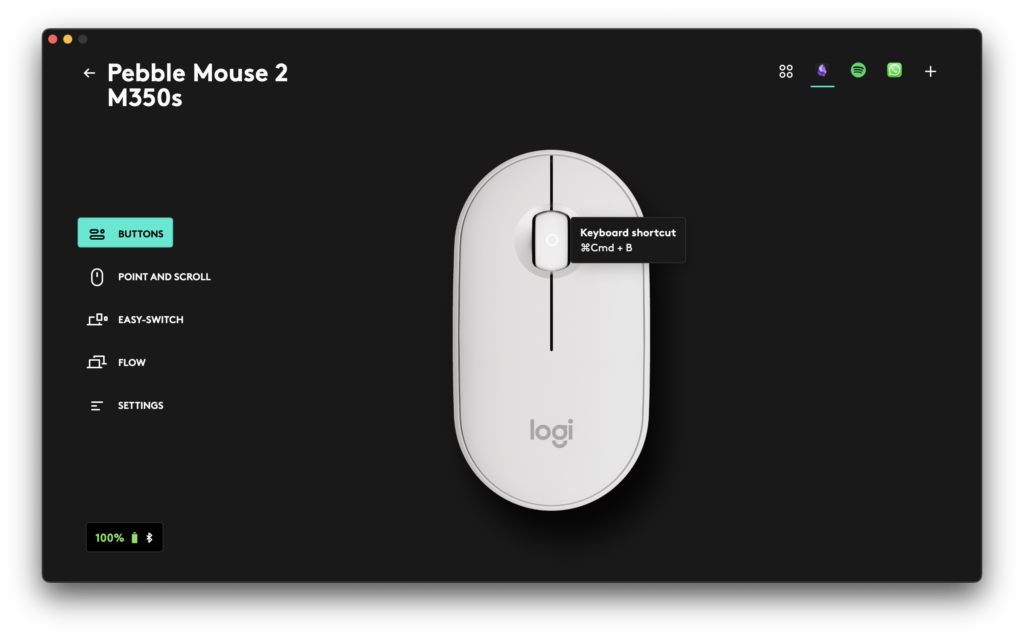
The Logi Options+ app also has a shortcuts feature, where you can assign a keyboard shortcut for it to do a series of actions or further shortcuts. Overkilling, the app has a dedicated AI prompt-builder, as Logitech annexes its domain in the AI universe. The Logi Options+ app itself needs its own separate review, which is a story for another day!
Conclusion
If you’re looking for a good mouse under ₹1500, the Logitech Pebble 2 M350s is the perfect mouse. Everything, starting from the design to the software, this mouse has been crafted wonderfully. I’ve been enjoying using this mouse, and you will too!
We hope this article was helpful to you. Continue reading GizmoGeek Hub for more tech news, stories, and reviews that will keep you up to date on the newest trends and advancements in technology. We attempt to provide in-depth and unbiased reviews, detailed tutorials, and up-to-date news to help you improve your tech knowledge and expertise.
Keep reading GizmoGeek Hub for more such articles & reviews.
Follow us on YouTube, X (previously Twitter), Instagram, LinkedIn, and our WhatsApp Channel to stay up to date on the latest news, announcements, and behind-the-scenes stuff.
Request – As a new site, we rely largely on ad revenue to fund our site operations. This is a request from us that you switch off any ad blockers you are using while visiting our website. Viewing adverts on our website allows us to continue providing you with the high-quality content you appreciate. Your support means a lot to us and allows us to keep GizmoGeek Hub running smoothly. We sincerely appreciate your continuing support and thank you for sticking with us!










