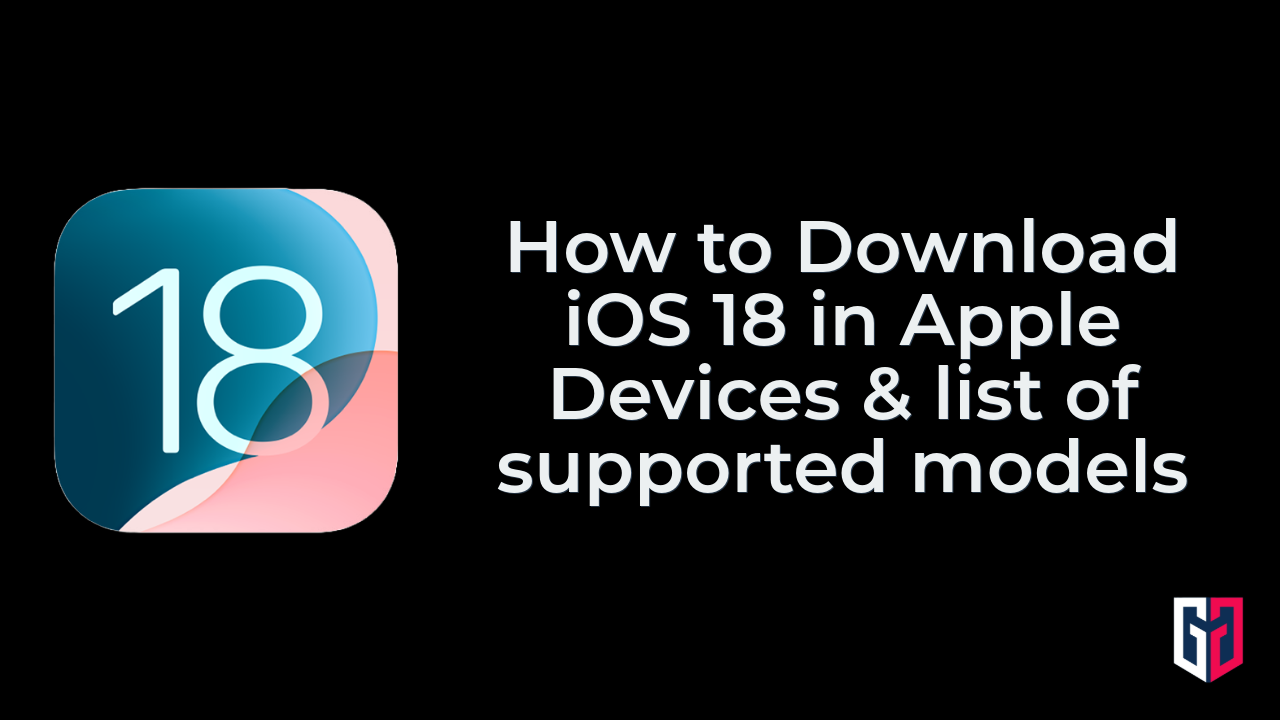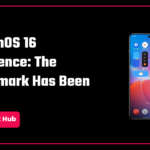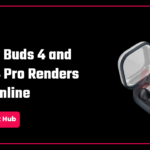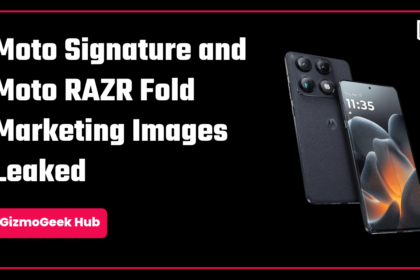iOS 18 was unveiled on June 10, 2024, at the WWDC 24 event. It brings several useful and exciting features and customization options to iPhones, which we have already mentioned in a separate article.
iOS 18 is in Developer Beta currently, and the stable update will be released in September for all iOS 18-supported devices.
In this article, you will get to know how to download the iOS 18 Developer Beta on your Apple device and the list of supported models to get the iOS 18.
Here is how you can download the iOS 18 Developer Beta. Please note that the beta versions may have bugs, and several other issues and they are not as refined and optimised as of a stable version.
Steps to download iOS 18 on your apple devices
Step 1: Go to the developer.apple.com website.
Step 2: On the top side, click on 3 lines and select Account.
Step 3: Sign in to Apple Developer with your Apple ID and Password.
Step 4: Go to Settings> General> Software Update and then download the latest developer beta version of iOS 18 and explore it.
Also Read: Elon Musk Threatens to Ban Apple Devices If OpenAI Integrates at OS Level!

The list of all the iOS 18-supported devices is here:
- iPhone 15
- iPhone 15 Plus
- iPhone 15 Pro
- iPhone 15 Pro Max
- iPhone 14
- iPhone 14 Plus
- iPhone 14 Pro
- iPhone 14 Pro Max
- iPhone 13
- iPhone 13 mini
- iPhone 13 Pro
- iPhone 13 Pro Max
- iPhone 12
- iPhone 12 mini
- iPhone 12 Pro
- iPhone 12 Pro Max
- iPhone 11
- iPhone 11 Pro
- iPhone 11 Pro Max
- iPhone XR
- iPhone XS
- iPhone XS Max
- iPhone SE (2nd gen or later)
Useful: Discover the Amazing Hidden iPhone Features Apple Doesn’t Advertise – Part 1 and Part 2.
We hope this article was helpful to you. Continue reading GizmoGeek Hub for more tech news, stories, and reviews that will keep you up to date on the newest trends and advancements in technology. We attempt to provide in-depth and unbiased reviews, detailed tutorials, and up-to-date news to help you improve your tech knowledge and expertise.
Follow us on X (previously Twitter), Instagram, LinkedIn, and our WhatsApp Channel to stay up to date on the latest news, announcements, and behind-the-scenes stuff.
Request – As a new site, we rely largely on advertising revenue to fund our operations. Please consider not using any ad blockers when viewing our website. Your support in viewing our advertisements is critical for us to continue providing high-quality content and services. We appreciate your understanding and cooperation in helping us keep GizmoGeek Hub running. Thank you for your support!