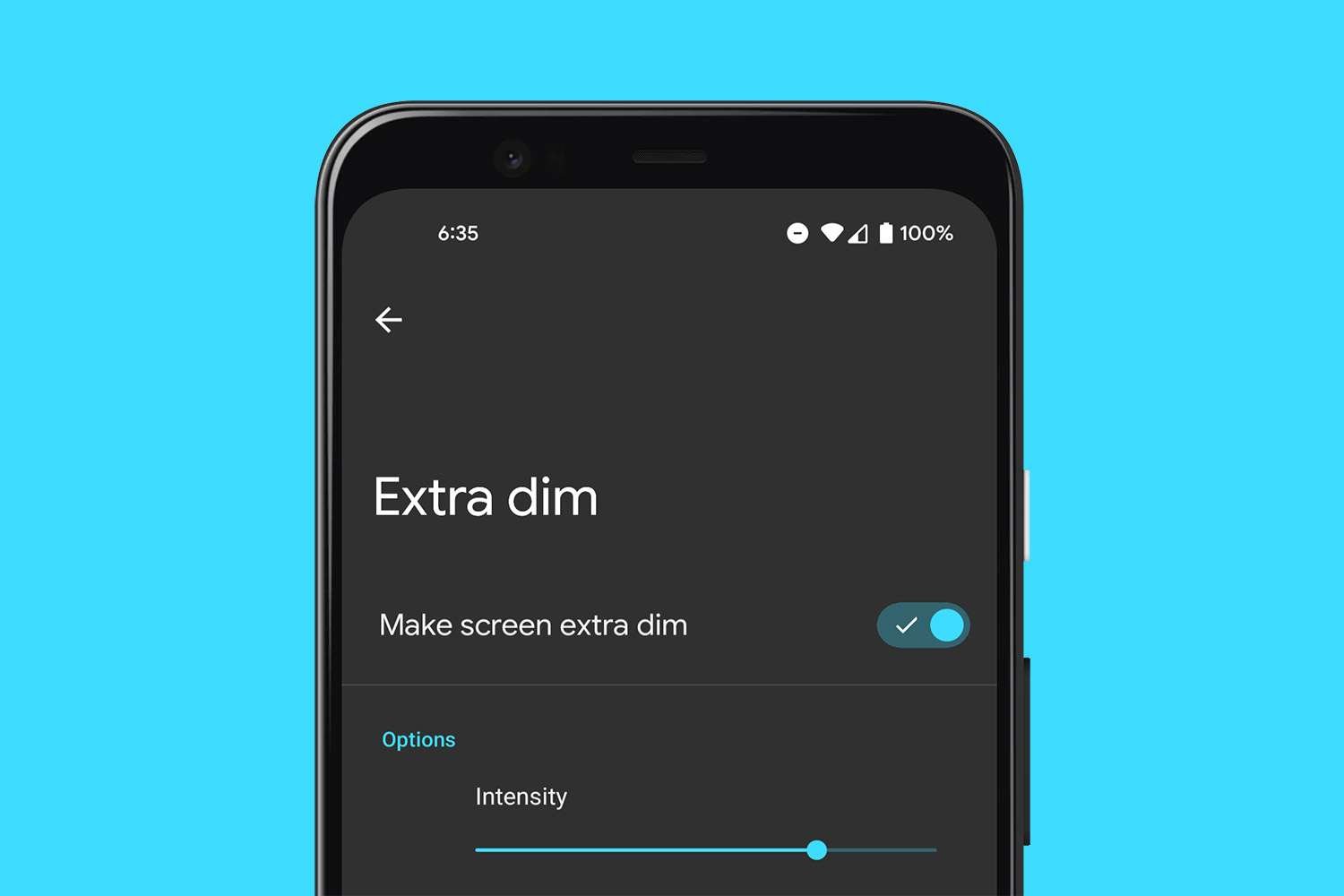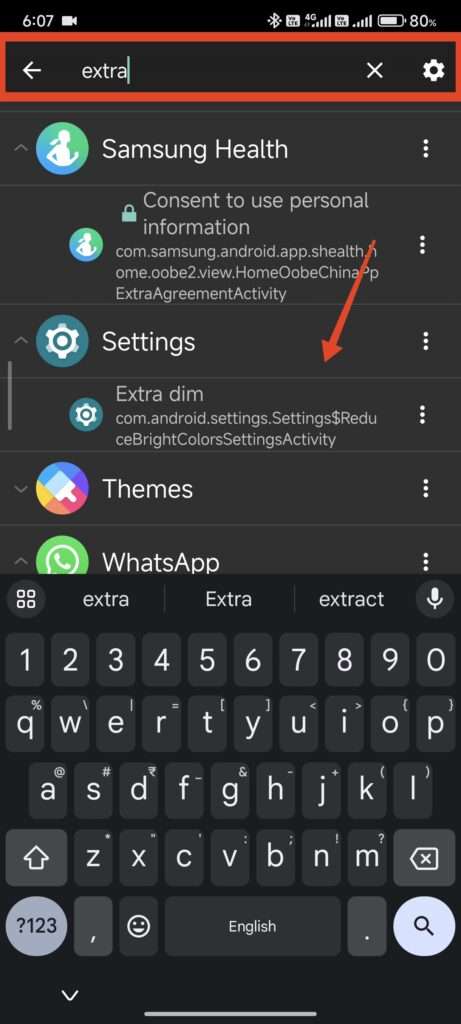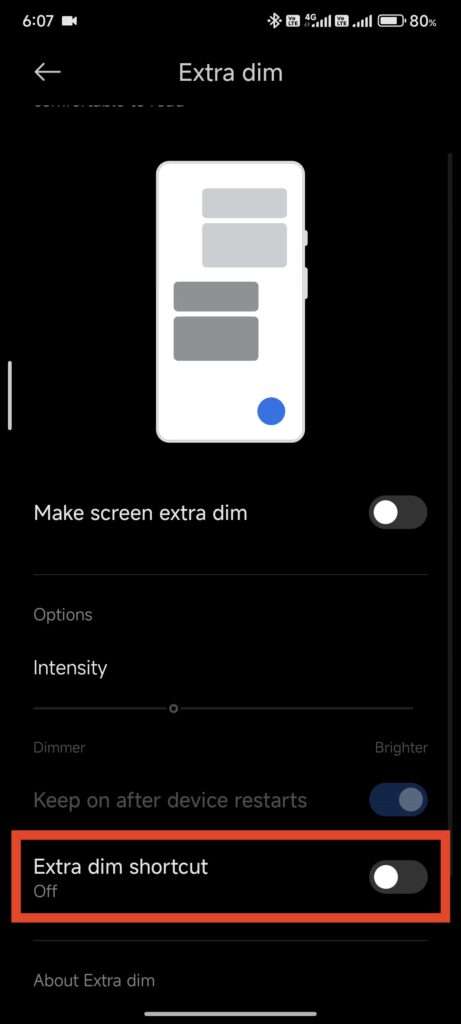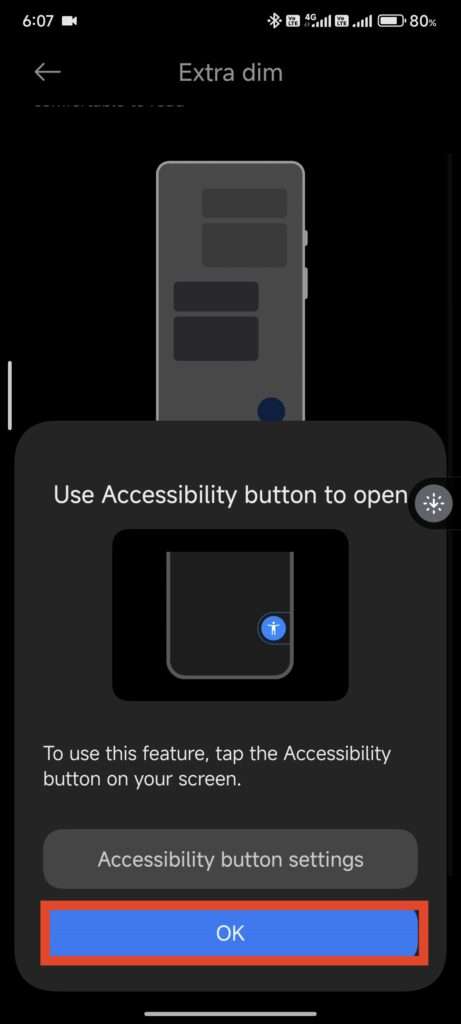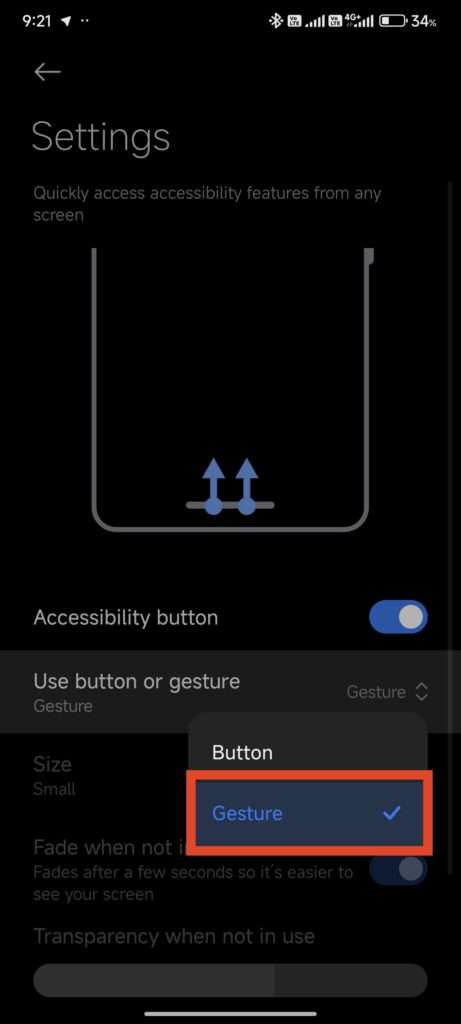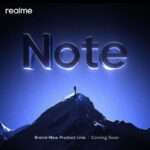Extra Dim is a feature that was introduced with Android 12 and has been really loved by users. It helps reduce the screen brightness beyond the brightness slider’s limits.
Extra Dim comes in handy at night or in dark environments like movie theatres, where you don’t want your screen to become the sunlight. Unfortunately, the feature is not available directly in HyperOS or even MIUI.
The feature is hidden and you have to do some workaround to access the feature. Even then, there is no option to add the toggle in the Control Center. If you are facing the same issue, then this article is for you. Follow along.
Add Extra Dim Toggle on HyperOS or MIUI Control Center
Since the feature is hidden, we have to use a third-party application to launch it. Follow the steps below:
- Open the Google Play Store and search for Activity Launcher. Alternatively, follow this link to install Activity Launcher.
- Tap on the first search result and tap Install.
- Open the Activity Launcher and wait for it to load the items.
- Now, search for “Extra dim” and tap on it.

- Now, tap on the toggle next to Extra dim shortcut.

- Tap OK.

Tap Ok - Turn off the toggle next to Extra dim shortcut.
- Go to your Control Center and you should see the Extra Dim toggle there.

Extra Dim Toggle Not Appearing in Control Center (Workaround)
If the Extra Dim toggle does not appear in the Control Center after following the steps above, you can try restarting your phone and that should fix the issue. If the issue persists, you can try to use the gesture Accessibility shortcut to toggle Extra Dim. Follow the steps below:
- Open the Activity Launcher and wait for it to load the items.
- Now, search for “Extra dim” and tap on it.

- Now, tap on the toggle next to Extra dim shortcut.
- Tap on Accessibility button settings.
- Tap on the drop-down next to Use button or gesture and select Gesture.

- Now, you can swipe up with two fingers on the gesture bar to toggle Extra Dim.
Final Words
Extra Dim is a feature that many can’t live without. We hope that Xiaomi acknowledges this and adds the Extra Dim toggle in the Control Center natively with a future update. In the meantime, you can use the workarounds mentioned in this article. Thanks for reading!