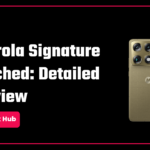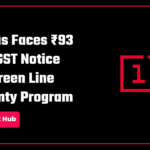The open beta testing for Nothing OS 3.0 started last month with Nothing Phone (2a) and is now live for Nothing Phone (2). Here I’ll cover most of the changes with Nothing OS 3.0 and mention the huge changes and some not so huge. I’ll also cover some things which needs improvement.
Nothing OS 3.0: Third Gen of Nothing OS
Nothing OS 3.0 is the third generation of Nothing’s mobile operating system. Initially planned to offer a different route of usage for its users from the other brands, the opinions are mixed, but we can’t deny that it’s one of the best operating systems out there.

With Nothing OS 3.0, they’ve reversed some of their initial plans while introducing many new features.
New Features
1. Improved Floating Windows:
The main improvement that caught my attention with NothingOS 3.0 is the new floating window implementation. Till Nothing OS 2.6, floating window tile was just the stock Android implementation and nothing more. With Nothing OS 3.0, it goes way further as you can adjust the tile, edit the size, and even make it a small folder while not in use. I think this is the most welcome change with Nothing OS 3.0.

2. Lockscreen Customisation:
Now we also have the option to change the clock style in lockscreen from the static dot matrix clock on Nothing OS 2.6. There are 5 different options to choose from including a traditional analogue face and a digital face similar to the London Underground passageway.

Nothing has mentioned that they will bring back the dot matrix clock as an option after suggestions from the beta users. This makes Nothing one of the very few OEMs who have a close to stock Android experience with lock screen customisation.
3. More consistency
For the first time, I feel that Nothing has been successfully able to implement their initial idea of having a good-looking and consistent operating system. From the glitch transition from Always on display to lock screen in Nothing OS 2.6, it is a more refined experience on Nothing OS 3.0.
I love how seamless and consistent the UI transitions are now between the home screen, quick settings, lock screen, and Always on display page.
4. Quick settings
Maybe due to the initial hype surrounding this updated quick settings on platforms like X (formerly Twitter), the new quick settings panel of Nothing OS 3.0 was for me a bit disappointing. It didn’t feel anything special to me at the start. But over the past couple of days, it has been growing on me.

The crazy customisation it offers us to adjust any tile to any size and to change it anyway we want is great. We also now get to switch between auto brightness directly from the brightness slider which is also a great addition.
Disappointment
The main thing that I was disappointed with from Nothing OS 3.0 was the complete removal of the N-dot font from many areas like the settings page and quick settings. The placement of this font was weird in many places but removing it altogether, especially from the settings page was rather disappointing.

Many including me have given feedback to add back the N-dot font in the settings page which I think makes the settings page unique, especially with the summarisation they’ve brought on with 3.0
A Good Improvement?
Nothing OS 3.0 seems to be a more refined version of NothingOS 2.0, unlike the huge jump it was from the first Nothing OS version. They have fixed many of the issues and feedback provided by the users both in the front end and back end to make the experience better.
I think this is the right way to move on since they’ve already built a great identity with the widgets and monochrome theme in the second Nothing OS version.
The second beta build for Nothing Phone (2a) will come in the next few weeks which might bring the nothing gallery app and the rest of the awaited features!
Also Read: How to Seamlessly Record Calls Without Announcement on Nothing and CMF Smartphones
Conclusion
We hope this article was helpful to you. Continue reading GizmoGeek Hub for more tech news, stories, and reviews that will keep you up to date on the newest trends and advancements in technology. We attempt to provide in-depth and unbiased reviews, detailed tutorials, and up-to-date news to help you improve your tech knowledge and expertise.
Keep reading GizmoGeek Hub for more such articles & reviews.
Follow us on YouTube, X (previously Twitter), Instagram, LinkedIn, and our WhatsApp Channel to stay up to date on the latest news, announcements, and behind-the-scenes stuff.
Request – As a new site, we rely largely on ad revenue to fund our site operations. This is a request from us that you switch off any ad blockers you are using while visiting our website. Viewing adverts on our website allows us to continue providing you with the high-quality content you appreciate. Your support means a lot to us and allows us to keep GizmoGeek Hub running smoothly. We sincerely appreciate your continuing support and thank you for sticking with us!