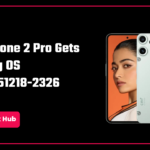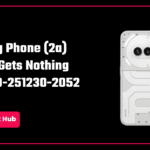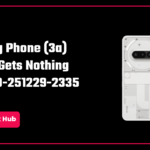WhatsApp has rolled out new Text Formatting Tools to the Android users in latest beta version.

According to WABetaInfo, WhatsApp is testing new Text Formatting Tools in its latest beta app version 2.24.2.9 for the Android users. These tools are already available for the iOS users but they were not available for the Android users. Seems like WhatsApp is now thinking to introduce these also to its other users. These new features are in testing phase for now. Don’t worry if you didn’t get these. You might get them soon when WhatsApp decides to release them for all users. In this article , we will tell you about these newly added tools and their use.
New Text Formatting Tools and their use
WhatsApp has introduced 3 new Text Formatting Tools which are Code Block, Quote Block and Lists. Here’s a detailed info about how these tools can be helpful to you –
Code block – Code block allows you to to display your message in a clean block instead of jumbled lines. This feature is very useful for sending code to someone on WhatsApp. You need to apply ” symbol at the start and end of the code or message that you want to covert into code block.

Also read- WhatsApp may Allow users to do Cross-App Chatting
Quote block – This tool will help you to reply to a specific part of the message. Sometimes, we do long conversations in WhatsApp and we want to reply or quote only a specific part of that long conversation. Quote block allows you to do so by adding > symbol before the text you want to quote.
Lists – This tool allows you send messages in form of a list. You just need to add ‘*’ or ‘-‘ before point to convert it into the bullet point and you need to start the line with a number to convert it into a numbered list.
What do you think about the usefulness of these new tools while messaging on WhatsApp. Do comment down your thoughts about them.