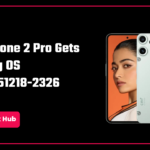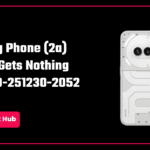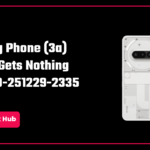Considering the increasing online threats and scams to users, Google is adding some of the new security features to protect users from all these risks. Let us discuss all these features in this article.
Google is introducing new security features for Android smartphones to keep users safe from Malicious Links while using their smartphones. The Android Safe Browsing feature supports third-party apps and will alert users when they access harmful and suspicious links and websites ensuring the enhanced safety of users.
For now, the Android Safe Browsing feature is available on some Google and Samsung smartphones. It is expected to roll out on other smartphones soon via Google Play Services along with the ability to toggle the setting of Live Threat Protection which enables more accurate threat detection.
The Android Safe Browsing feature alerts you to security threats like harmful links and webpages. For example, you get an alert when you click a link in your news app that would take you to a phishing site. It is really good for the safety of the users.

However, the list of supported apps for Google’s new Android Safe Browsing feature is still unclear. According to the sources, this feature could be using a library called the SafetyNet Safe Browsing API that allows apps to check whether the link has been designated as a known threat by Google.
Also read- Google Chrome: New Generative AI Features.
On the same settings page, there is another option called Use Live Threat Protection. This uses the latest version of Safe Browsing and offers a more accurate detection of threats.
According to sources, the new Android Safe Browsing page can be found under Settings > Security and Privacy > More Security and Privacy on Google Pixel smartphones. In the same way, Samsung users can access this feature under Settings > Security and Privacy page.
So, this feature will reduce online threats to Android users and protect them from accessing risky links and websites.