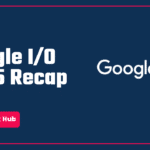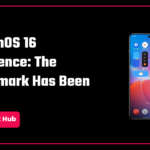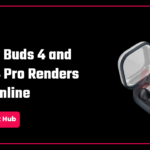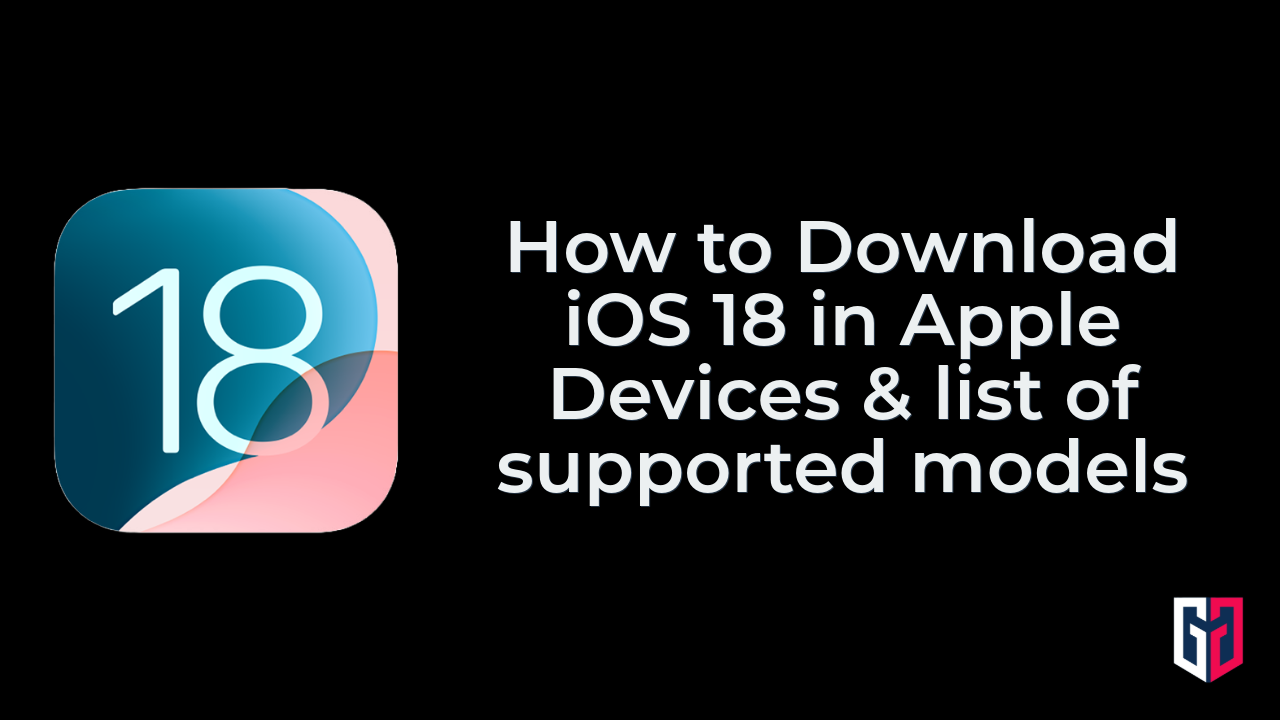Imagine a browser that is both elegant and functional. This is a reality now, because The Browser Company, that rose to popularity for its hit browser Arc, has returned with its latest breakthrough in browsing technology, the Dia Browser—a browser integrated with AI—called Dia.
What is Dia?
The point of Dia is simple: you will have access to ChatGPT at all times while using the browser, conveniently tucked away in a sidebar and ready for use. You can ask it whatever you want, particularly regarding the content you are surfing.
The name Dia is derived from the Greek word, διά, which means “through” or “across”, essentially meaning this browser gives you clarity and guidance. I must say, the name is very apt for the functionality of the browser.
The browser is based on Chromium, so all the extensions that you would use on Chrome or any Chromium-based browser will work on Dia as well.
The New Tab UI
Dia is personally one of the cleanest looking browsers I’ve ever used. The new tab UI is simply a box where you can enter your search query. You also have the bookmark bar, where you can add your frequently used websites.

Also, do note that the tab bar is translucent, so you will be able to see your wallpaper, or the app you’re using through the browser. The entire new tab page becomes transparent in dark mode, which looks beautiful.

An interesting thing about the URL bar is that instead of showing the actual URL, it shows the title of the page. This removes the awkward clutter of all the slashes and underscores you have to see. The real URL can be seen once you hover over the URL bar. However, this means you will see the title twice, once in the actual tab bar and again in the URL bar, adding repetition.

Utility of Dia
The main function of this browser is that you can instantly summon ChatGPT and ask away any questions you have. I have used this feature multiple times, especially while studying.
For example, I’m browsing a Wikipedia article, and I want some context about Steve Jobs’ contributions to Pixar. So what I do is I press ⌘ E (Command + E) to bring up the sidebar, and I ask away my question to Dia’s AI, and it will answer everything for me.
This is very useful, as I don’t have to divert my attention towards anything else, and I get my answer in seconds, all without breaking a sweat.

There’s another use case for this. If you want to copy text from a source, but there are images that get in your way, you can ask Dia to copy the text for you. This saves a lot of time, as you won’t have to skip images and copy-paste text multiple times.

You don’t have to have a tab open to talk to Dia; you can directly start a conversation from the new tab page itself. You can ask all sorts of things, just like you’d ask ChatGPT.

Now, after you’ve generated a conversation, you can export it as an image. It will be copied to your clipboard, so you can paste and download it. It’s a neat feature if you want to keep the knowledge for later.

An interesting feature is that you can mention open tabs to directly get information from those particular websites. This is useful if you want comparisons or an AI overview of multiple sites.
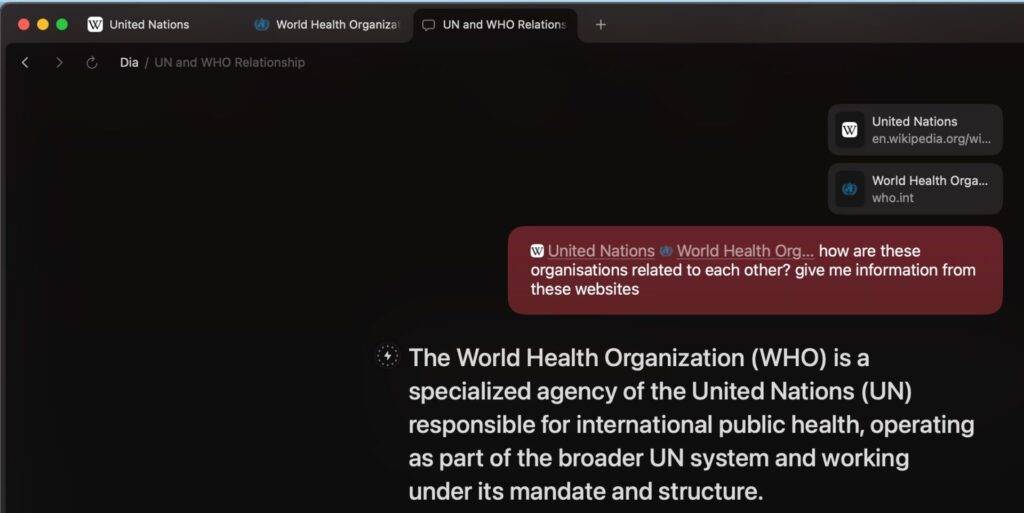
You can even upload files to Dia and ask questions regarding the files. You can do this along with mentioning tabs and get a lot of insight into your queries.
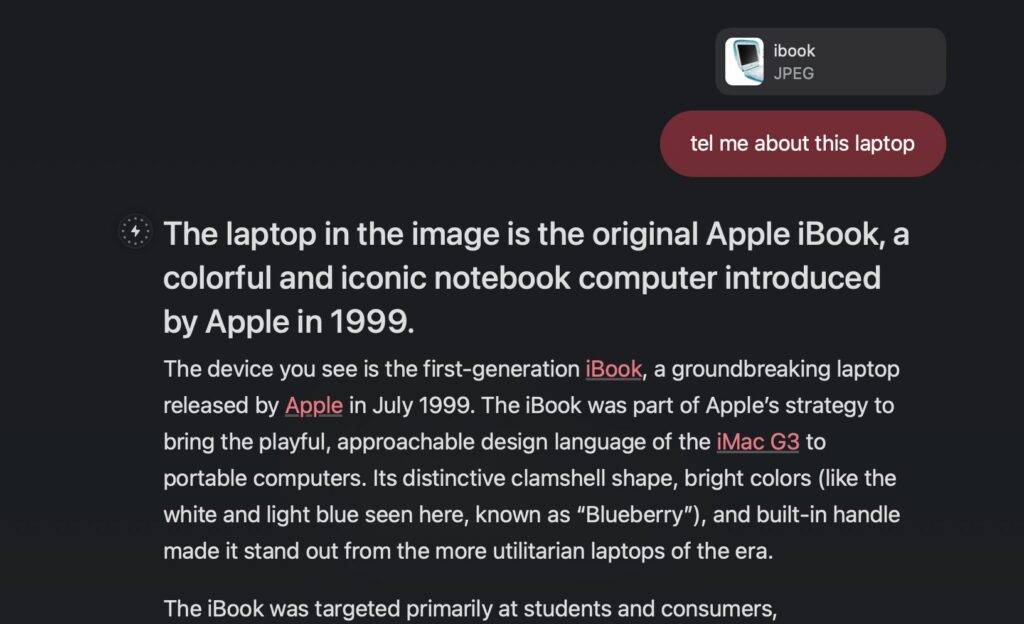
Customisation
When it comes to customisation, you can change the colour theme of the browser. The colour you choose will add a slight tint to the browser, and will change the colour of the messages you sent to Dia, and the hyperlinks you get from it.
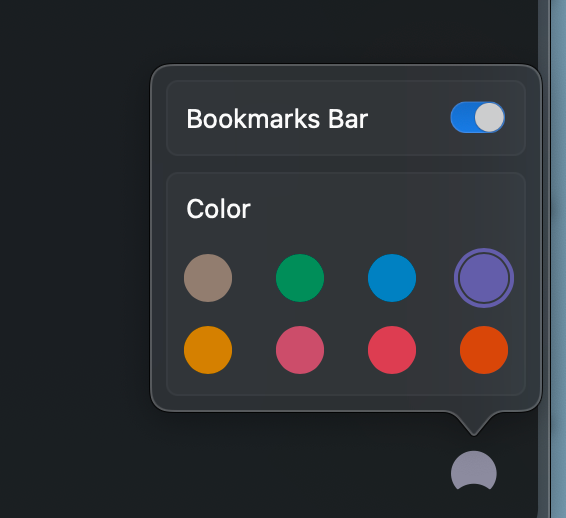
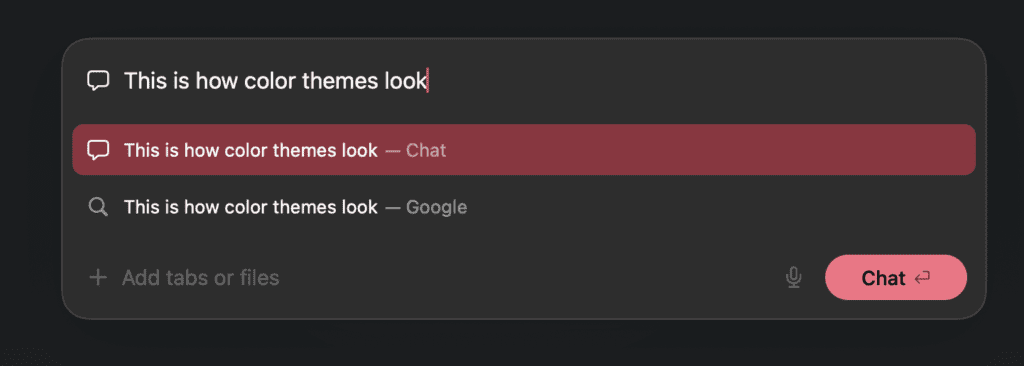
You can also customise the way Dia responds to your messages, just like how you can customise ChatGPT. You can change the way Dia responds by altering three parameters.

- The style it responds to you: For research purposes, I changed it so that Dia would talk in a Gen-Z slang.
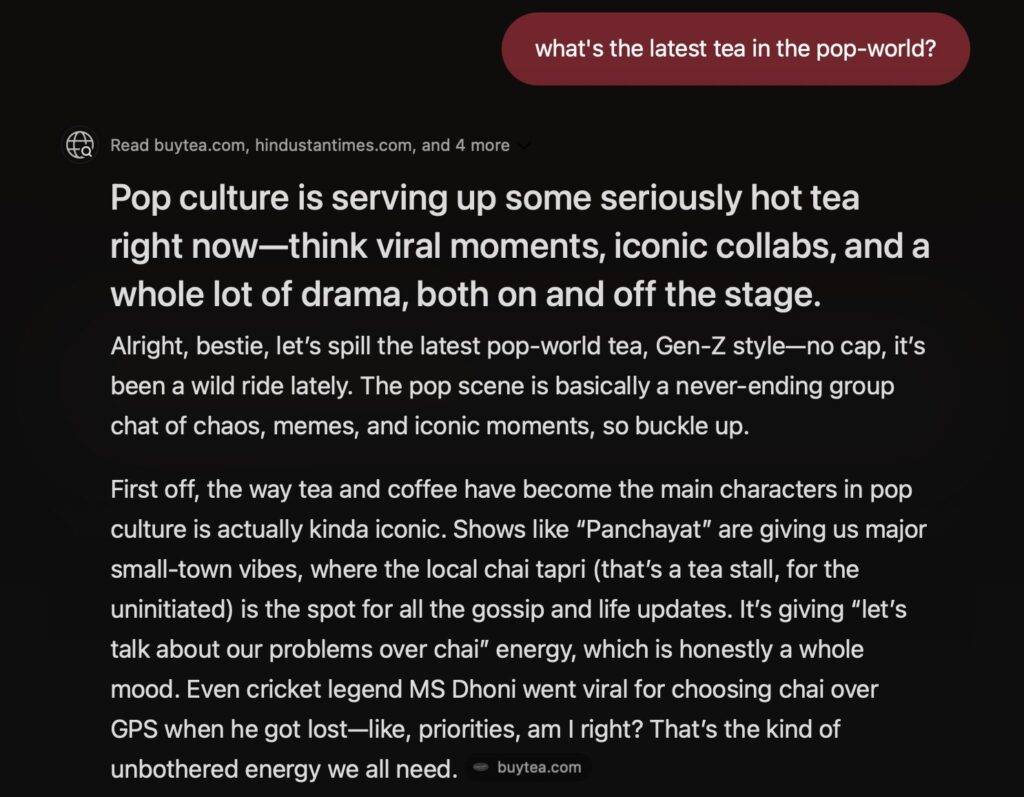
- Your preferences: For instance, I want it to give me in-depth answers, and references to any treatises, frameworks, acts or laws it may mention.
- The way it drafts things for you: Again, for the sake of research, I asked it to draft things for me in the style of “Shakespeare if he was a teenager in today’s world”.
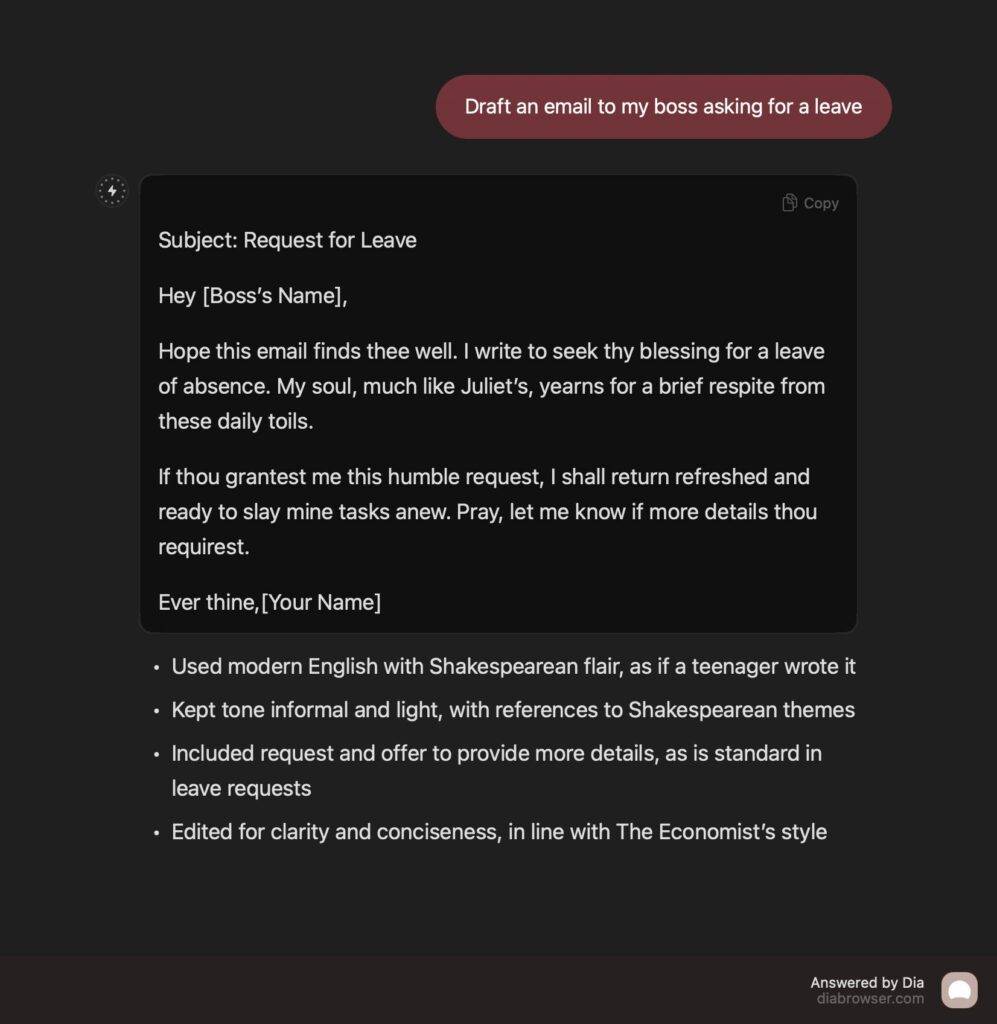
All of this was for reference on how your prompts will tailor the way Dia responds to you. It is incredible how you can change the way your browser talks to you to the finest detail.
Closing Thoughts
Dia is one of the most unique browsers I’ve ever used. It’s fascinating how it blends minimalism with functionality. The way it has been designed and how intricately AI is integrated into the browser, it’s a massive feat for The Browser Company of New York to build such a brilliant browser.
However, note that this browser is in the alpha testing phase right now. I got access to this browser via an invite code. So hold tight while this browser develops, for it will certainly change the way you browse the internet.
We hope this article was helpful to you. Continue reading GizmoGeek Hub for more tech news, stories, and reviews that will keep you up to date on the newest trends and advancements in technology. We attempt to provide in-depth and unbiased reviews, detailed tutorials, and up-to-date news to help you improve your tech knowledge and expertise.
Keep reading GizmoGeek Hub for more such articles & reviews.
Follow us on YouTube, X (previously Twitter), Instagram, LinkedIn, and our WhatsApp Channel to stay up to date on the latest news, announcements, and behind-the-scenes stuff.