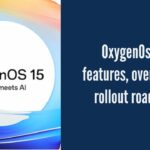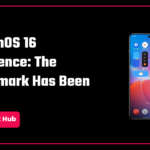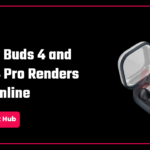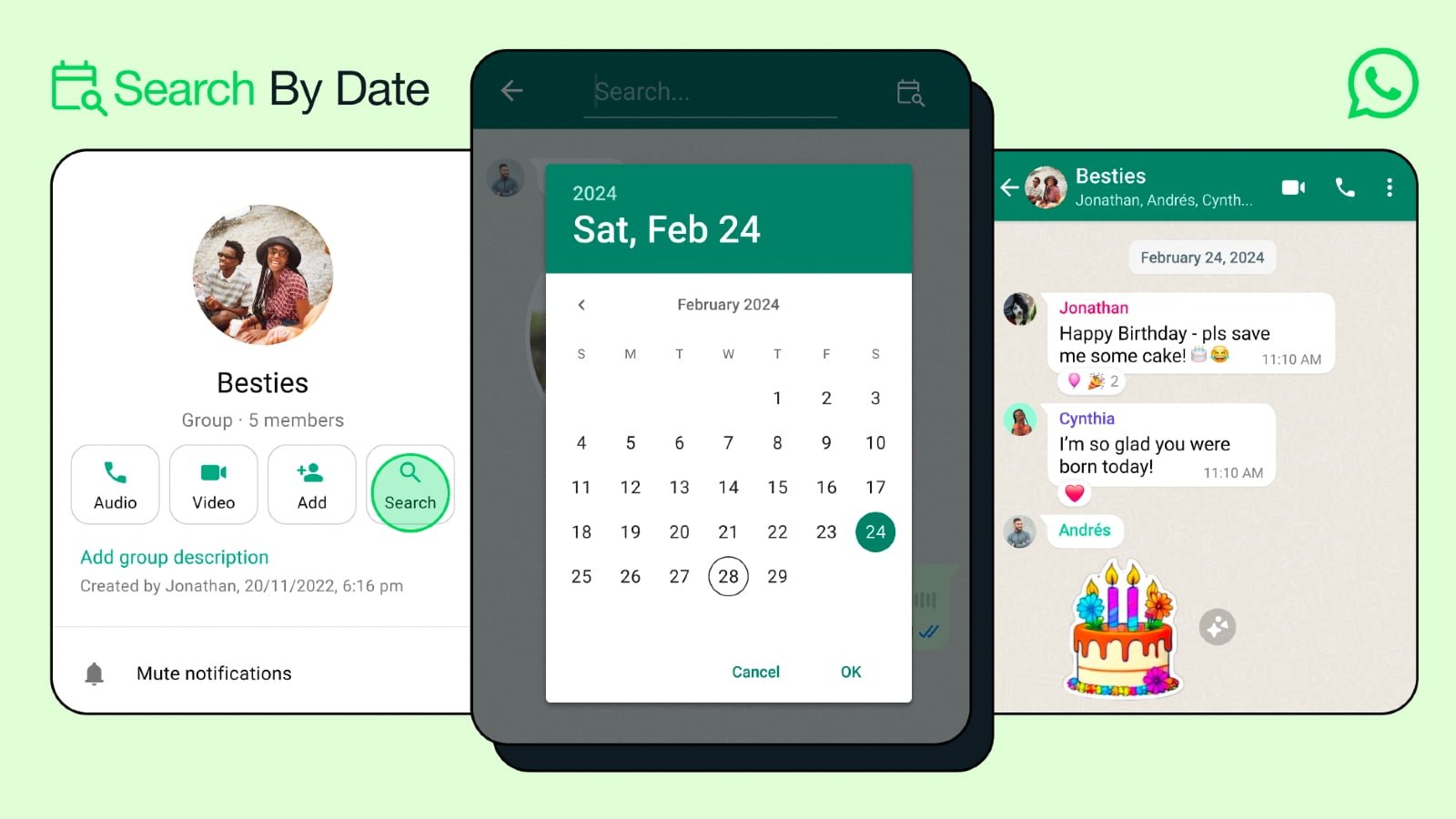Camera Watermarks are a great way to add your flair to the images you click. It could contain your name, the name of your device, and the settings with which the image was taken. Watermarks are generally used to show the public how you took the image, and that it looks nice.
Introduction
Brands like OnePlus, Xiaomi, realme, vivo, OPPO, etc., provide users the ability to create such awesome watermarks. But there is a problem, not all devices get the ability to make frame watermarks, that is, the ones that show the camera settings. If you wish to add those, you might have to rely on hectic ways like using editing software to manually edit it in, or use a difficult and inefficient app from the Play Store to do so.
But the problem is that most phones don’t have a full-frame camera watermark. This is because frame watermarks are usually reserved for the flagship phones, and hence the other phones don’t get it. Well, with this app, you can get a realistic and elegant frame watermark that will help your photos stand out.
The Best Watermarking App
The app is called CWM, and with it, you can make camera watermarks easily. A sample watermarked image is shown below.

With CWM (Camera Watermark), you can efficiently camera watermark multiple photos at a time. CWM uses the image’s metadata to automatically add the camera settings, so you don’t have to manually add it. It adds the focal length, aperture, shutter speed, and ISO, along with the date and time at the bottom. You can even add the location if you want to. The “device name” can be changed to your name if you prefer. All of the settings in the card are customisable, including the colour, size, and font. These are the settings offered by the CWM app.


As you saw, I used the OnePlus logo for my 11R. You can similarly choose from the plethora of logos that the app offers as per your phone’s brand. Or, you can even add a custom logo and design camera watermarks!



To watermark an image, all you have to do is click on the giant plus (+) button, or anywhere on the screen. This will lead you to an image picker, where you can select the all images you want. When you proceed after selecting, the images will be watermarked and ready with their respective metadata etched on the card. Then you can just click “Save to Album”, and it will save all the photos to your album. This is very efficient when you want to watermark photos in bulk to export them to your social media.

I personally use this camera watermark app a lot, and it has been an absolute game-changer for me. I’ve always wanted frame watermarks, but the OnePlus 11R doesn’t offer that (yet I suppose). With this app, I can easily make classy camera watermarks ready to use within seconds.
How To Install The App?
There are lots of links available to install the app, but a lot can be malicious. To install the camera watermark CWM app safely, head on over to our Telegram channel, where you can find the APK for the app. The app is very lightweight and does not have any viruses. Click on the button to get it.
Conclusion
We hope this article was helpful to you. Continue reading GizmoGeek Hub for more tech news, stories, and reviews that will keep you up to date on the newest trends and advancements in technology. We attempt to provide in-depth and unbiased reviews, detailed tutorials, and up-to-date news to help you improve your tech knowledge and expertise.
Keep reading GizmoGeek Hub for more such articles & reviews.
Follow us on YouTube, X (previously Twitter), Instagram, LinkedIn, and our WhatsApp Channel to stay up to date on the latest news, announcements, and behind-the-scenes stuff.
Request – As a new site, we rely largely on ad revenue to fund our site operations. This is a request from us that you switch off any ad blockers you are using while visiting our website. Viewing adverts on our website allows us to continue providing you with the high-quality content you appreciate. Your support means a lot to us and allows us to keep GizmoGeek Hub running smoothly. We sincerely appreciate your continuing support and thank you for sticking with us!