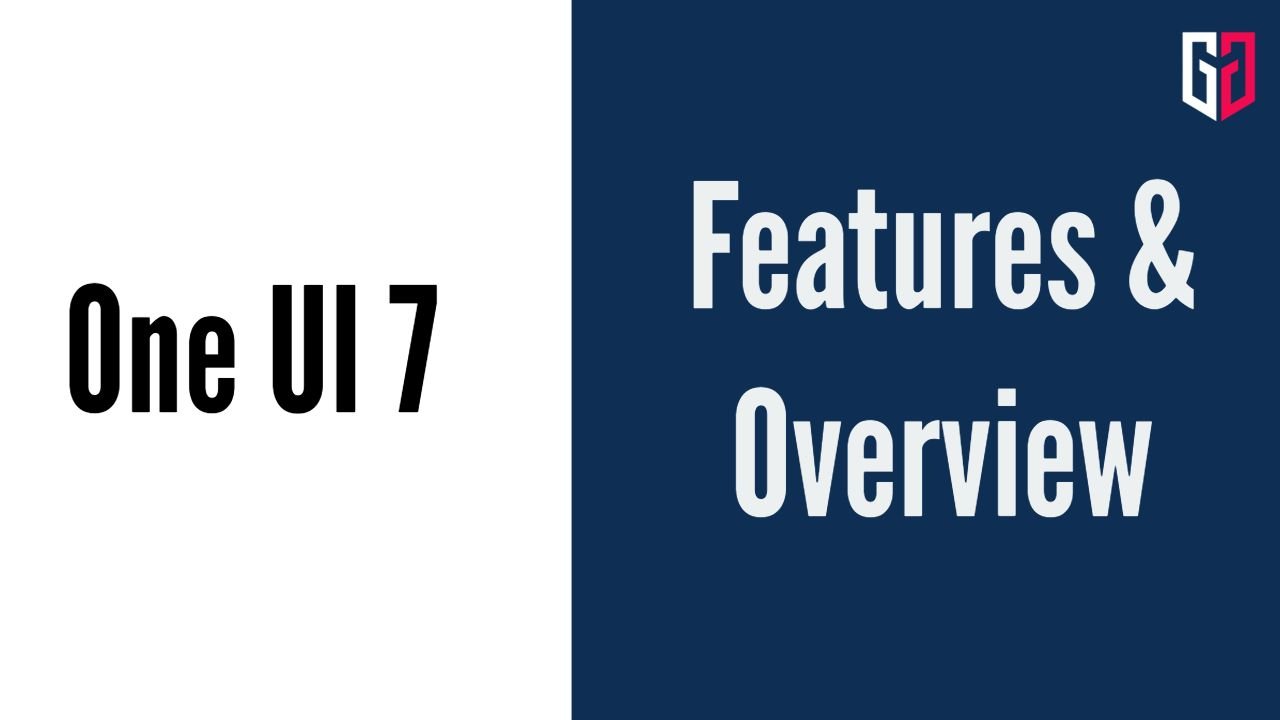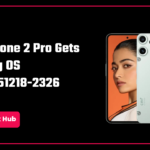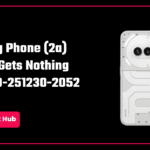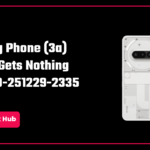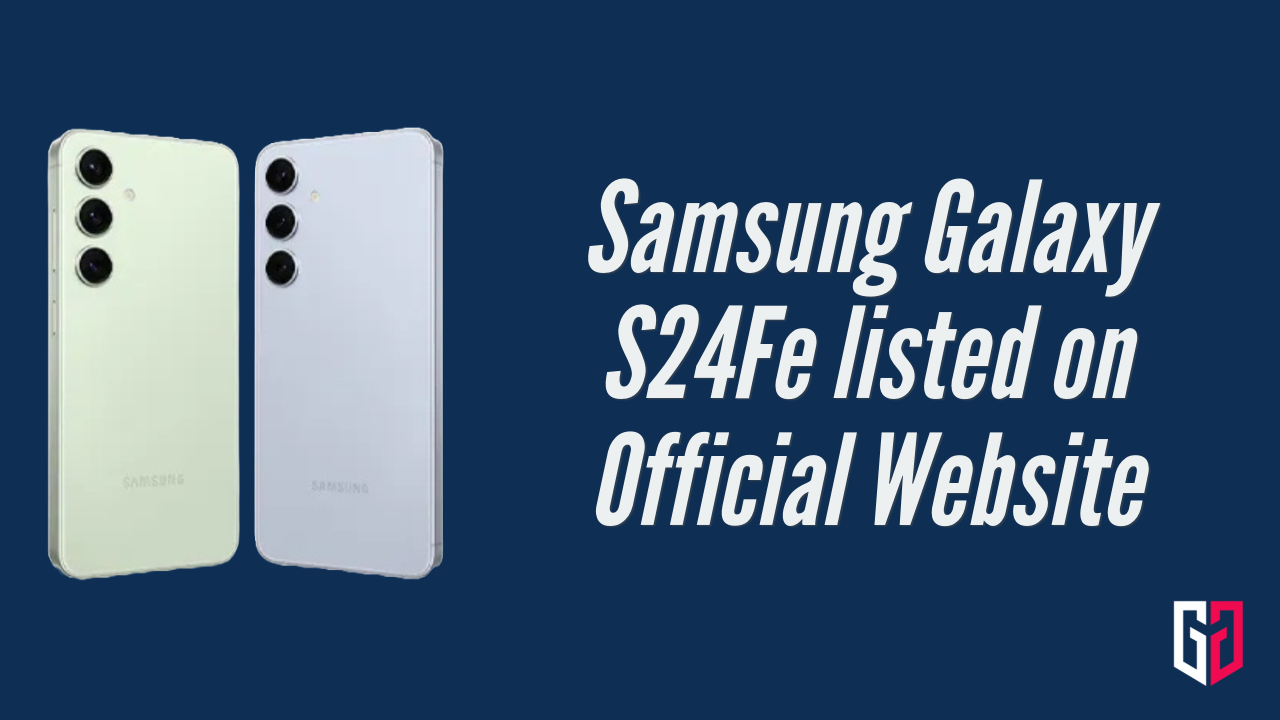One UI 7 has been making waves since its initial preview at this week’s Samsung Developer Conference (SDC). Although the official rollout of One UI 7- Samsung’s custom interface based on Android 15 will have to wait until sometime in early 2025, the conference has gifted a suspenseful preview of what users can expect on the upgrade. It showed that the new interface was on a Galaxy S24 Ultra, confirming several leaks and unveiling some fresh features.

OneUI 7 Confirmed Leaks and Updates
Many had been expecting One UI 7, but more than just the One UI 7 itself, most of the features and changes that had come to characterize the latest skin spread like wildfire in the months leading up to SDC. During the conference, Samsung confirmed many of the previous leaks surrounding icons, notifications, and the Quick Settings panel.
Among the first things noticed by the attendees were the redesigned icons, which have a more modern look and feel. The icons seem flatter and much more uniform compared with the old ones while following a larger philosophy of cleanliness in the user interface. These subtle changes mark a shift toward a cleaner and more cohesive visual experience.

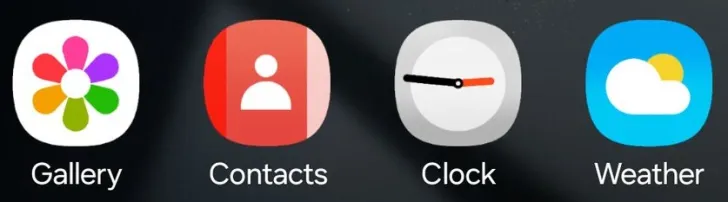
Another change confirmed at the meeting is the revamp of Quick Settings and notifications. Notifications and Quick Settings are no longer combined into a single panel. Instead, they have been divided into two panels, thus making them easier to handle and better organized. This split panel concept might provide users with an efficient way of dealing with their devices while performing other tasks.
New Animations and Visual Effects
Aside from these visual tweaks, early reports indicate that One UI 7 promises a more fluid and faster experience. SamMobile spent some time with the update and noted some noteworthy improvements in the update concerning animations. Animation has become faster and more fluid, hence definitely improving the feel of the system interface.

Another new element seen here in One UI 7 is the wide use of blurred backgrounds throughout the operating system. This blurs out the background and highlights foreground elements, further enhancing the three-dimensional feel of the UI, as well as infusing some much-needed polish into the whole experience. While this effect is evident in a good many other operating systems, it’s the implementation that finds its home in One UI 7 that makes Samsung cram a more premium, polished feel into all its devices.

Multitasking and Customization: More Control, iOS Inspiration
One UI 7 brings a fresh kind of multitasking view, which, having more control over applications you are currently using, allows users to interact with the apps themselves. Although always a great feature in Samsung’s software, the new design makes it easier to switch between your running apps. Interestingly, the multitasking view and some aspects of the new blurred background effects bear a striking resemblance to iOS, and discussions even 6arose about whether Samsung might have borrowed some ideas from Apple’s design philosophy.
Another alignment with that is the new Quick Settings customization screen. Early images show that this new interface looks quite similar to how users edit the Control Center on iOS 18. The options will allow drag-and-drop elements for tailoring the Quick Settings panel according to users’ preference, offering a more flexible and personal experience. But Samsung still retains its own characteristics, so the upgrade will still feel very organic for long-time One UI users.

New Quick Settings Accessibility
One of the functionality changes in One UI 7 is how users get to their Quick Settings. Like before, users could swipe down from the top of the screen for access to both the notifications and Quick Settings. However, with One UI 7, Samsung has reversed that. In that system, the notification shade and Quick Settings are two entities, so users cannot swipe down on the notification shade to find Quick Settings. Although it’s a heavy behavior change, it could result in a much more streamlined, uncluttered experience for users when they get accustomed to it.
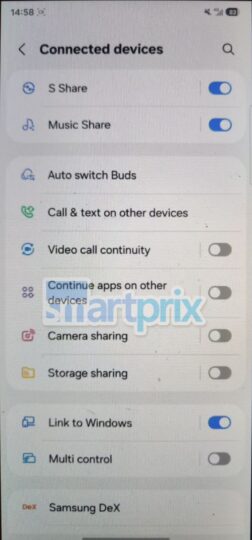
Conclusion
In a nutshell, One UI 7 is the most significant step forward ever in the software of Samsung. Borrowing ideas from others, maintains an identity of its own. While the beta release toward the latter end of this year will make many a user wait with bated breath for the next big bang in the software of Samsung that is a more refined, user-friendly experience is in the offing.
We hope this article was helpful to you. Continue reading GizmoGeek Hub for more tech news, stories, and reviews that will keep you up to date on the newest trends and advancements in technology. We attempt to provide in-depth and unbiased reviews, detailed tutorials, and up-to-date news to help you improve your tech knowledge and expertise.
Keep reading GizmoGeek Hub for more such articles & reviews.
Follow us on YouTube, X (previously Twitter), Instagram, LinkedIn, and our WhatsApp Channel to stay up to date on the latest news, announcements, and behind-the-scenes stuff.
Request – As a new site, we rely largely on advertising revenue to fund our operations. Please consider not using any ad blockers when viewing our website. Your support in viewing our advertisements is critical for us to continue providing high-quality content and services. We appreciate your understanding and cooperation in helping us keep GizmoGeek Hub running. Thank you for your support!