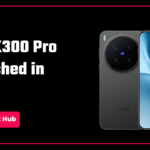Oppo has announced the new ColorOS 16, which succeeds ColorOS 15, launched last year. The OS introduces several features to enhance the system’s smoothness and a lot of performance optimizations for the chipset, etc.
Performance
Oppo has introduced the new Aurora Engine, which features a completely upgraded technical architecture. The engine brings Android’s first seamless architecture through cross-module integrated seamless drawing and distribution response scheduling. It achieves smooth and silky-smooth full scenes and new seamless animation effects. Actions such as clicks and swipes are now responded to quickly, with screen elements transitioning in one go. The updates lead to a 40% improvement in application click response smoothness and a 52% improvement in sliding frame stability for third-party applications.
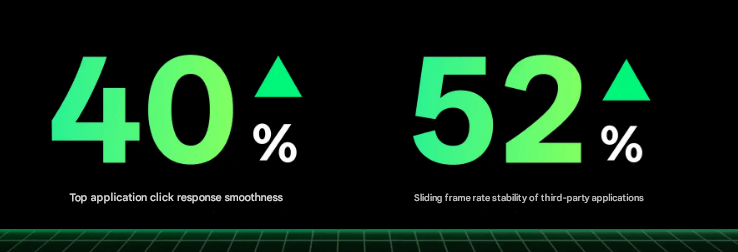
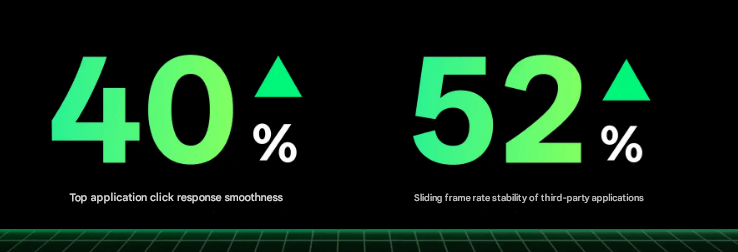
The operating system is powered by the new Aurora engine, which introduces the industry’s first seamless animations, delivering a more refined, responsive, and silky smooth experience. The controls are smooth and uninterrupted, and each animated element transitions seamlessly, creating a visually pleasing experience.
Smooth Drag And Drop
Seamless Scaling
The new tidal engine is the first in the industry to feature chip-level dynamic frame tracking, deeply coordinating software and hardware architectures to build an animation-exclusive computing channel to achieve precise performance release. Even in a loaded scenario, it can still maintain a more stable, faster, and more economical system. The smooth experience on the OS and heavy load stability and smoothness are improved by 37%, which means that even when the phone is under heavy usage, it continues to perform smoothly. The temperature rise of heavy is lower by 4.1 degrees, which is again great, and heavy load power consumption has been reduced by 13%, meaning the battery lasts longer while gaming or doing performance-demanding tasks.
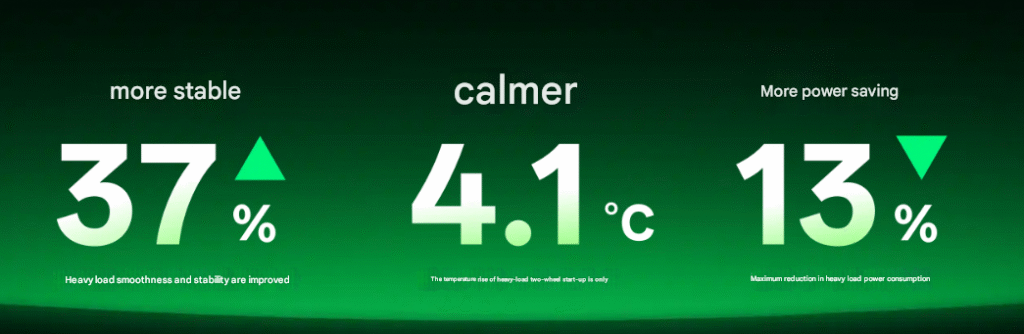
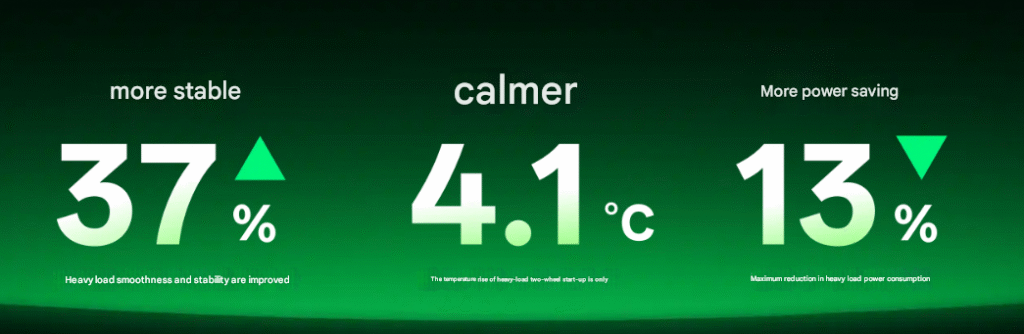
Oppo has introduced the Star compiler, which is Android’s first technology for cross-level fusion compilation. This advancement enhances the overall fluency of the system. Oppo’s new self-developed compiler significantly improves the execution efficiency of compiled languages through the industry’s first cross-level fusion compilation, helping the system respond faster and more smoothly, providing a top-notch smooth experience across all price ranges, which seems to be great. The Java core interface performance has improved by 26%, and machine load has been reduced by 14%. These enhancements represent a significant step forward for the operating system, leading to better performance overall.
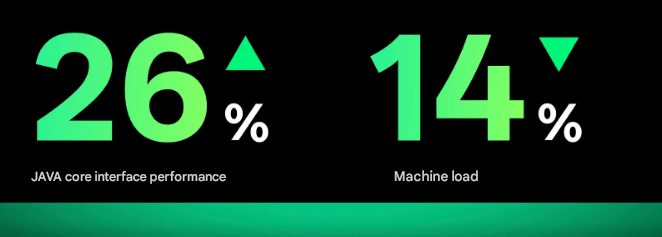
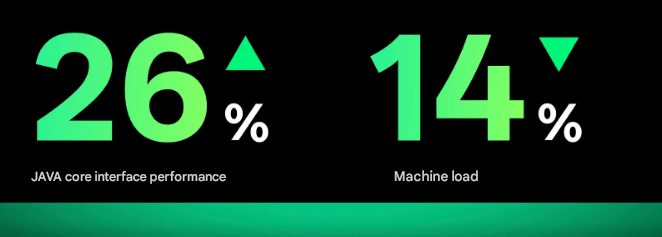
The boot speed has been improved by 16%, and enhanced application startup, smoothness, and stability have been enhanced by 28%. Improved application click response speed by 30% and enhanced system animation sliding smoothness by 16%. Improved code scanning speed by 15% and improved the loading speed of third-party apps by 21%. All these enhancements contribute to an overall better operating system experience.
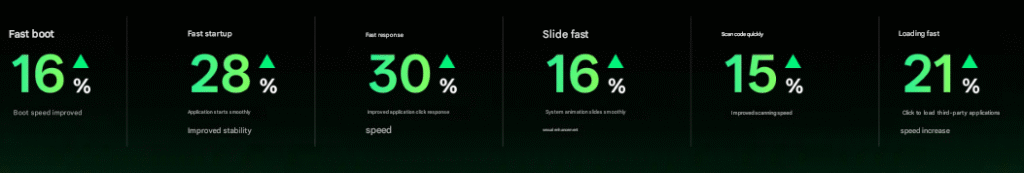
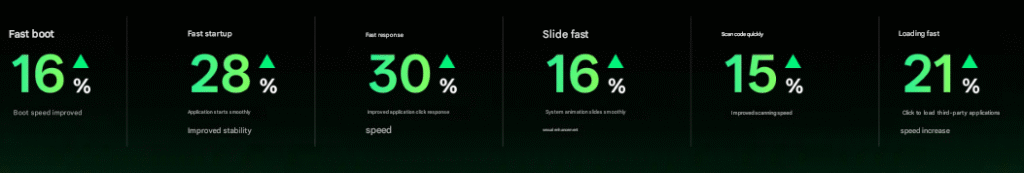
AI
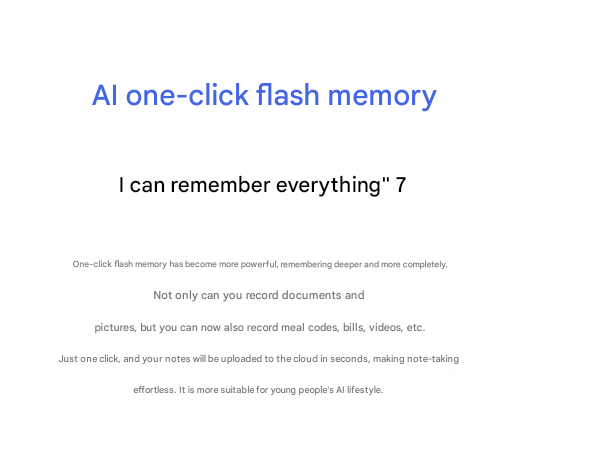
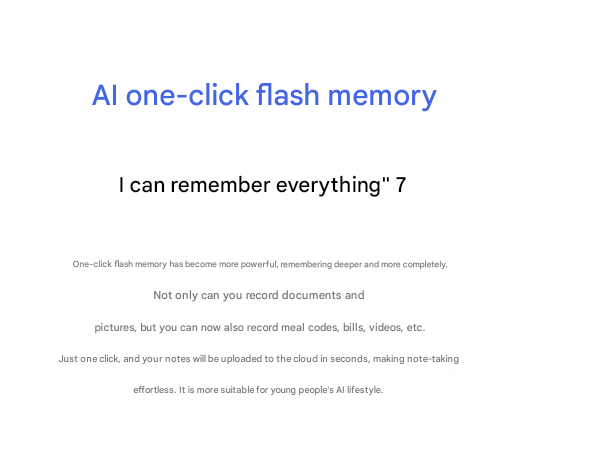
AI one-click flash memory has become significantly more advanced, remembering deeper and more comprehensive data storage. Now, you can not only record documents and pictures, but you can also scan meal codes, bills, videos, etc. With just one click, your notes will be uploaded to the cloud, making note-taking effortless. It is suitable for young people’s AI lifestyle.
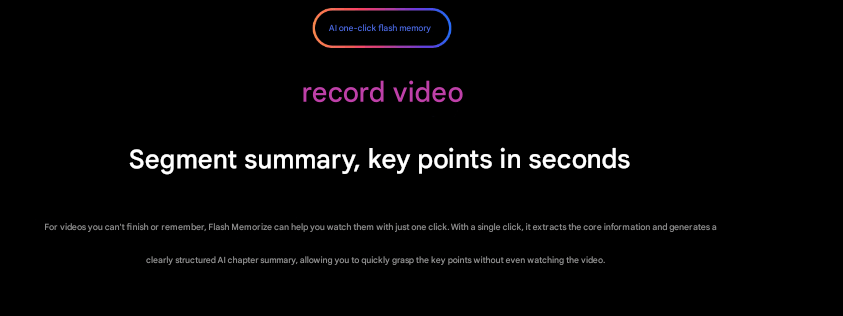
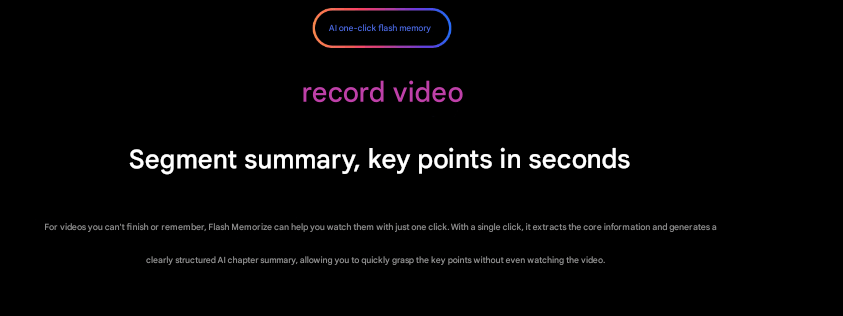
For videos you can’t finish or remember, Flash Memorize can help you watch them with just one click. With a single click. It extracts the core information and generates a clearly structured AI chapter summary, allowing you to quickly grasp the key points without even watching the video.
Bills are easy to remember whether you are buying milk tea, ordering takeout, shopping online, or even just getting paper receipts. All your bills are stored in Xiaobu’s memory, creating a personalized collection of bills with clear visibility of your monthly expenses, spending trends, and detailed spending.
Inspirations are fleeting, and trivial things are forgotten as soon as you turn your head. Just long-press to trigger the new voice interaction of one key flash and directly use it to record the thoughts in your mind. Recording your inspirations, ideas, and to-do items without the tedious manual input. It’s a convenient way to keep track of what’s on your mind
When you browse posts, articles, and notes, pressing the flash key can not only deconstruct and extract text information but also intelligently identify and save multiple accompanying pictures, making content management more efficient and viewing more convenient.
With the support of the new personalization engine, Xiaobu can now continuously understand and remember your preferences and habits through each conversation, build an AI impression that is unique to you, and provide truly personalized questions and answers for each person.
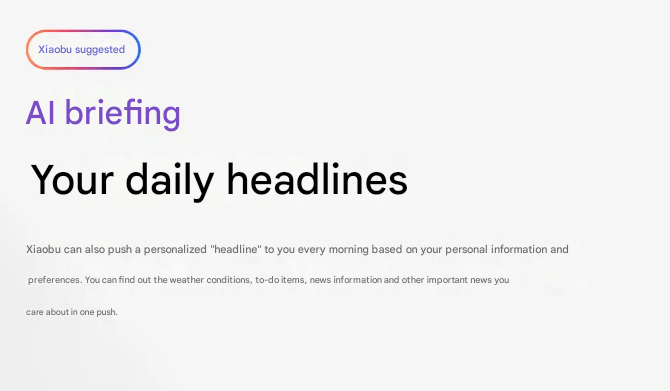
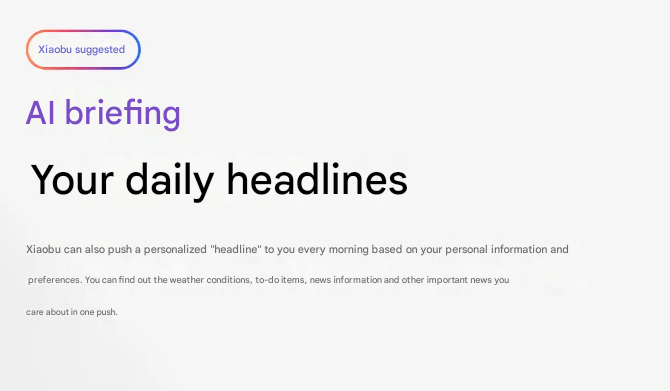
AI Briefing Xiaobu can also push a personalised headline to you every morning based on your personal information and preferences. You can also find out the weather conditions, to-do items, news information, and other important news you care about in one push.
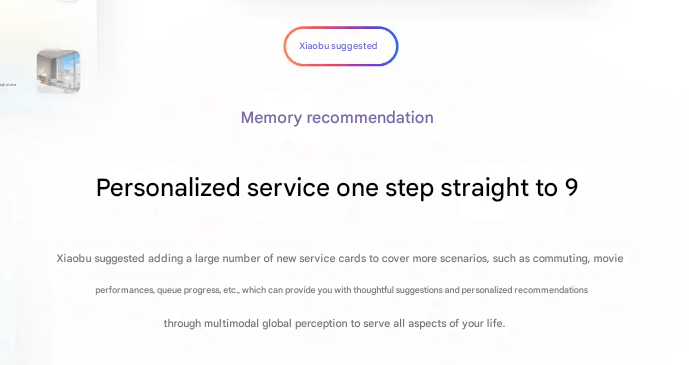
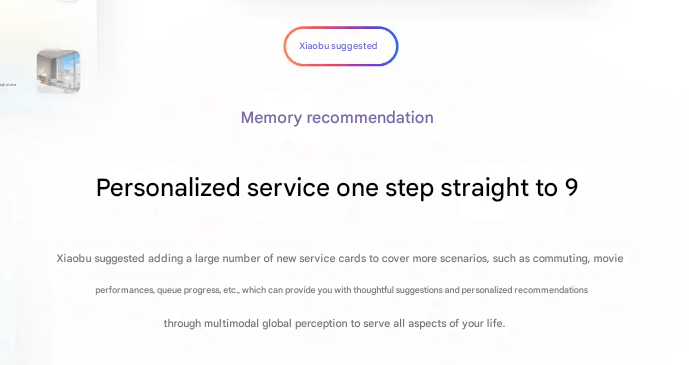
Xiaobu suggested adding a large number of new service cards to cover more scenarios, such as commuting, movies, performances, etc., which can provide thoughtful suggestions and personal recommendations through multimodal global perception to serve all aspects of your life.
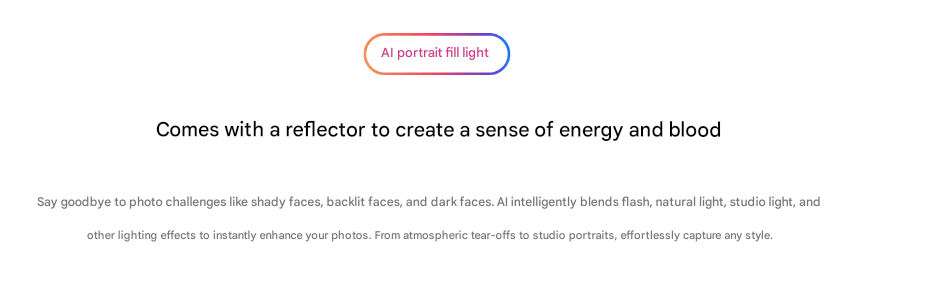
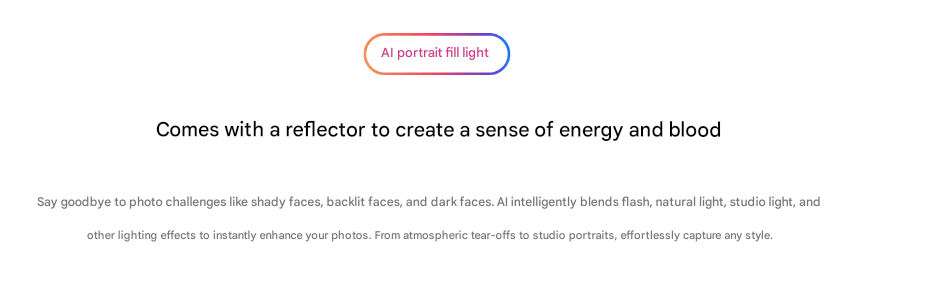
AI portrait fill light intelligently blends flash, natural light, studio light, and other lighting effects to quickly enhance your photos. From atmospheric tear-offs to studio portraits, effortlessly capture any style.
The new AI recording system supports AI vocal enhancement, making vocals clearer and prominent. It also automatically generates titles after recording and provides AI summary templates in various formats, making meetings and interviews more efficient.
Write copy, write reviews, and write replies, all with AI. Easily craft long documents like work summaries and speeches with the new freewrite feature. It can also generate PPTs, Excel spreadsheets, and mind maps based on the content with one click—a true productivity tool.
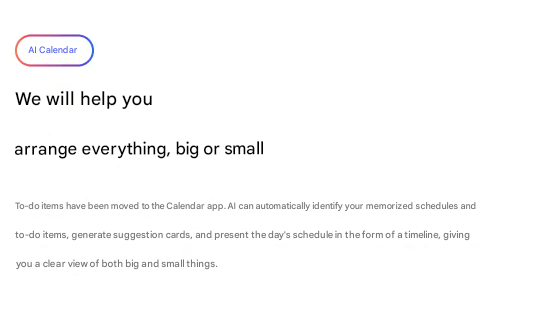
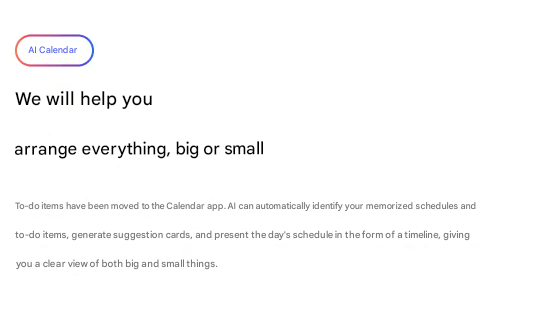
To-do items have been moved to the calendar app. Ai can automatically identify your memorized schedules and to-do items, generate suggestion cards, and present the day’s schedule in the form of a timeline, giving you a clear view of both big and small things.
The system integrates vibrant natural light and shadow into its design elements, using light edges, gradient blur, and halo effects to convey a delicate texture, presenting a real, immersive, and natural beauty.
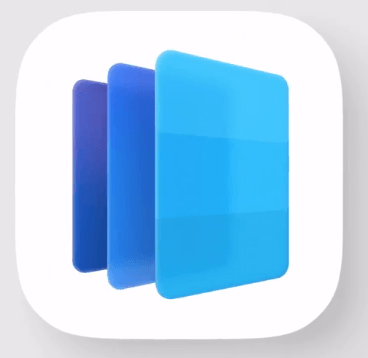
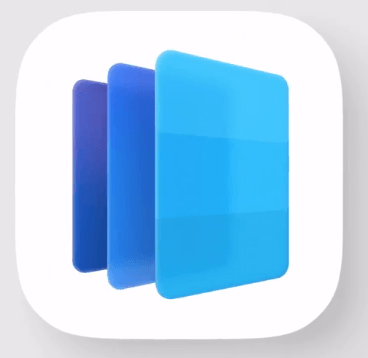
In terms of animation, the Aurora engine simulates real light and shadow changes. It also includes advanced visual effects such as particle effects, glow effects, ripple effects, and dispersion colour mixing. Every click will bring a more immersive and vivid dynamic experience.
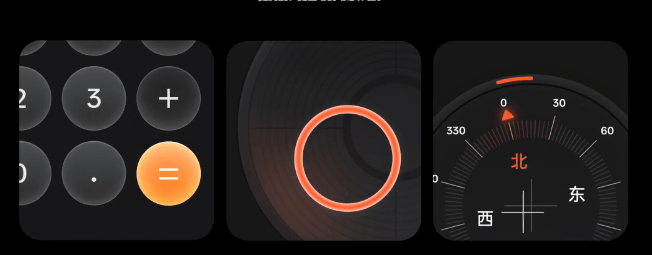
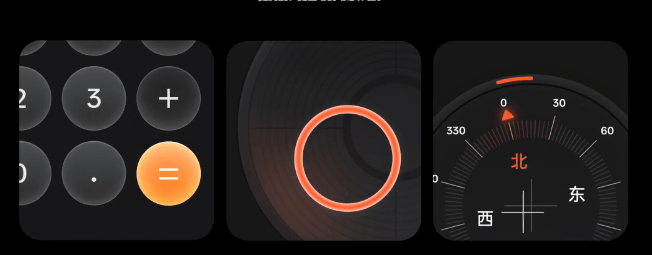
AI-Inspired Themes
Now you can set your favorite live photos as your lock screen wallpaper. Leveraging AI capabilities, you can dynamically crop live photos in real time, creating stunning depth-of-field effects. A wide variety of lock screen widgets are also available for you to customize, creating beautiful and practical designs for a more diverse and expressive experience.


With AI live wallpaper, even static wallpapers can come alive. You can transform your favorite landscapes, pets, and anime images into live wallpapers in a variety of styles, making everything more engaging.
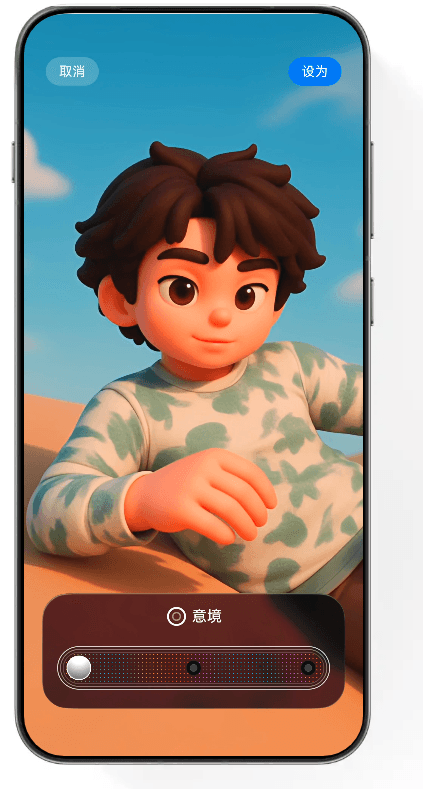
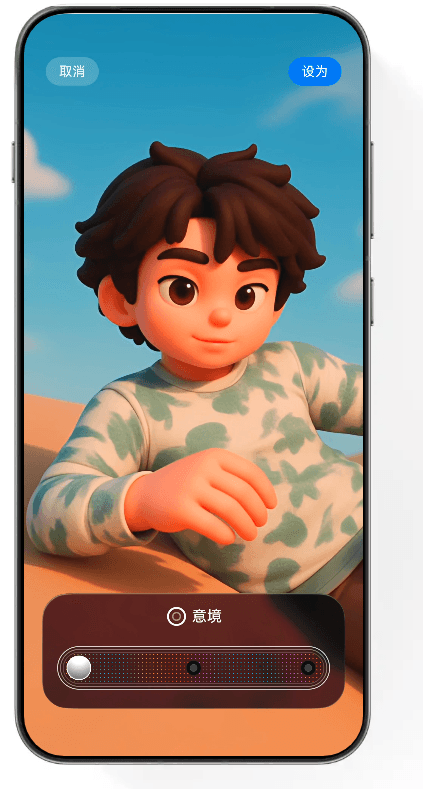
You can also use AI to generate exclusive text for your favorite wallpapers with one click, making every wallpaper story-like.
Whether it’s desktop icons, cards, or folders, you can freely drag and drop them to change the size. You can also add different shortcut functions to large icons to make your desktop as you like.
Oppo Ecosystem
Oppo supports the sharing of additional content—such as photo albums, documents, notes, phone books, and material from third-party applications—with just a single touch.


The Apple Watch answers phone calls, replies to text messages, and accesses real-time cloud service information, such as food delivery updates. Additionally, exercise records and other data collected by the Apple Watch can be viewed on the connected phone.


After establishing a connection with a Mac or Windows computer, users can mirror their phone screen to the Mac, open up to five applications simultaneously, and use Mac shortcut keys for various operations. Additionally, app notifications received on the phone are seamlessly synchronised with the Mac.
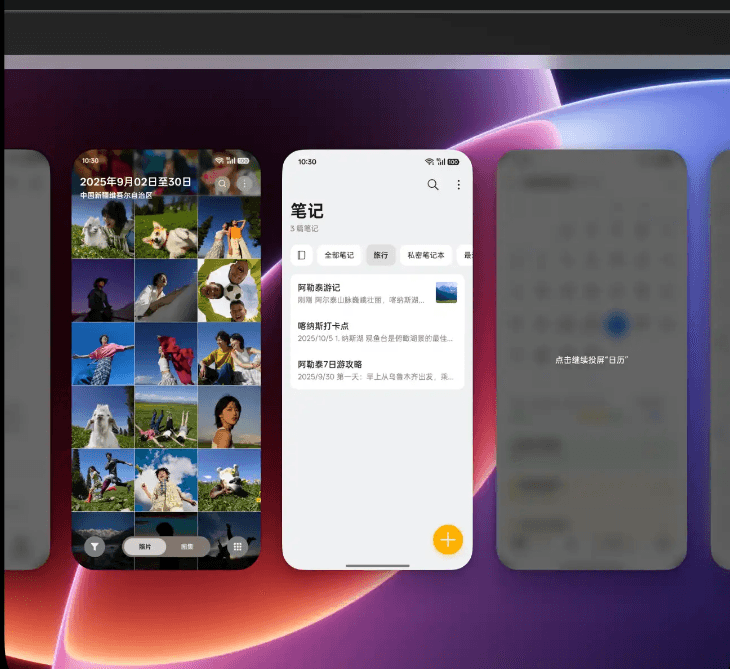
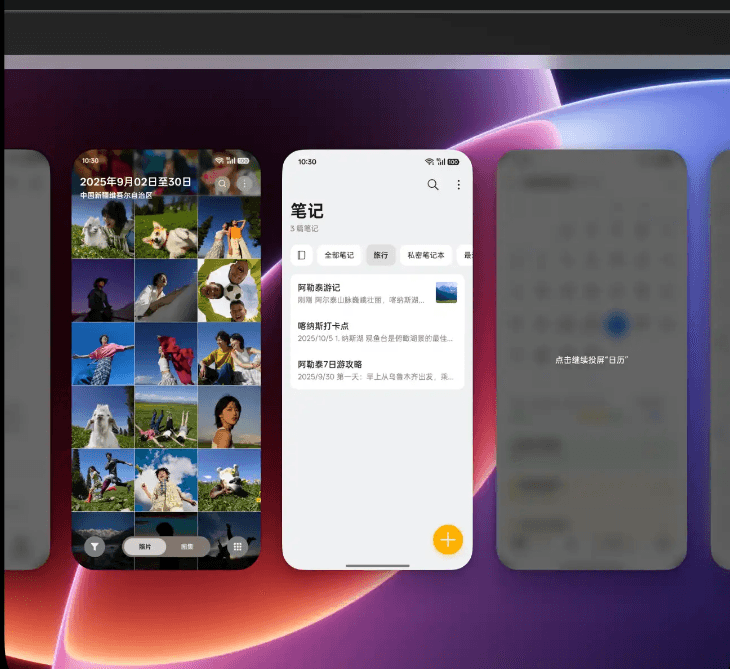
ColorOS 16 Availability
The first batch of ColorOS 16 rollout starts on October 30th, 2025, in China, though we heard that Oppo is preparing to launch ColorOS 16 in global markets on October 24th, so if you are looking for the global rollout, etc., by the 24th, you will get a global roadmap for the ColorOS 16.
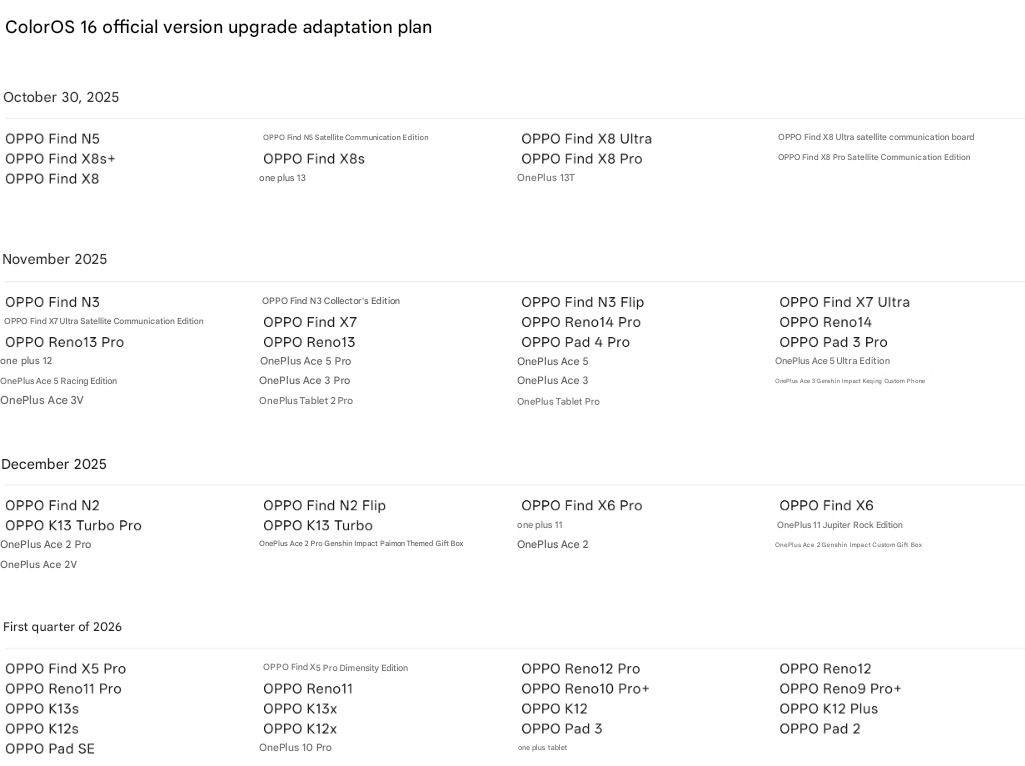
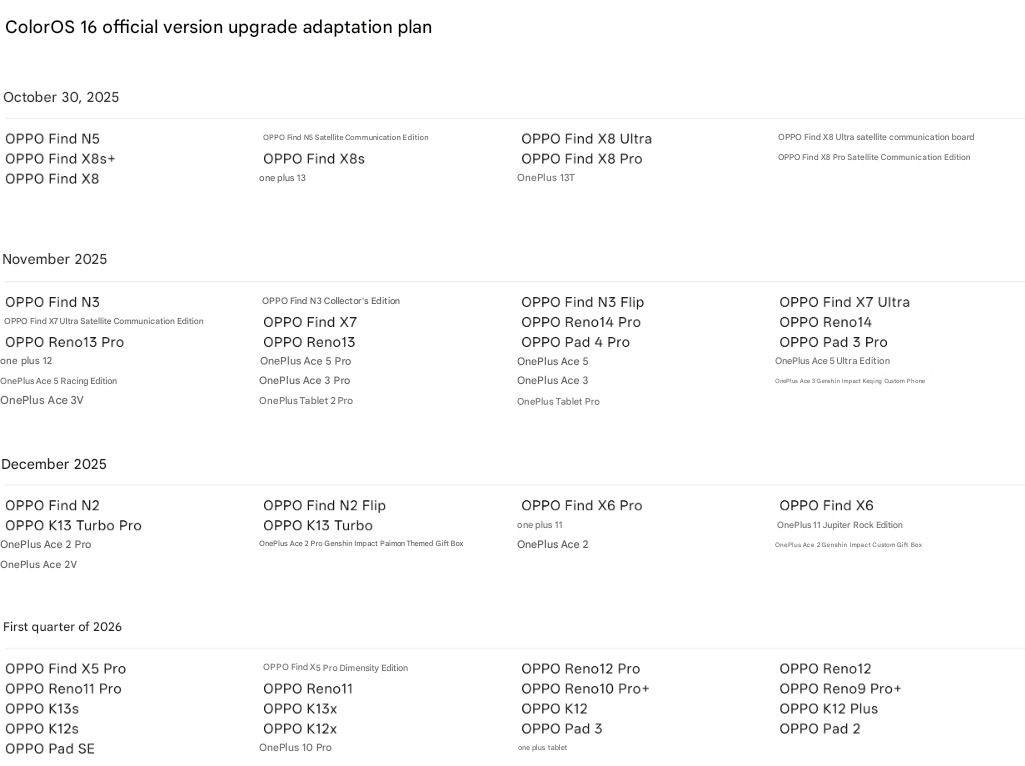
We hope you found this article helpful. Keep exploring GizmoGeek Hub for more tech news, stories, and reviews that will keep you informed about the latest trends and advancements in technology. We aim to provide detailed and unbiased reviews, thorough tutorials, and current news to help you enhance your tech knowledge and skills. Continue reading GizmoGeek Hub for more articles and reviews. Follow us on YouTube, X (formerly Twitter), Instagram, LinkedIn, and our WhatsApp Channel to stay updated on the newest news, announcements, and behind-the-scenes content.
Request – As a new site, we largely depend on ad revenue to support our operations. Please consider turning off any ad blockers you use when visiting our website. Viewing ads helps us continue delivering the high-quality content you enjoy. Your support is very important to us and helps keep GizmoGeek Hub running smoothly. We sincerely appreciate your ongoing support, and thank you for sticking with us!