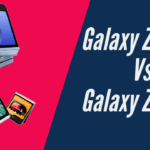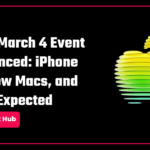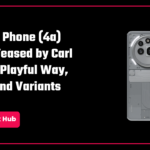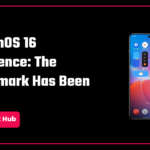A flagship experience awaits ahead.
At the highly anticipated summer launch event on June 16th in Milan, Italy, OnePlus unveiled its latest innovation: the OnePlus Pad 2. As the tech world eagerly awaits its public release on August 1st, initial impressions suggest this new tablet could be a game-changer. With a sleek design, powerful performance capabilities, and a host of new features, the OnePlus Pad 2 promises to deliver an exceptional user experience. Let’s delve into what sets this tablet apart
its a flagship offering from OnePlus, succeeding the OnePlus Pad 1.
So let us begin:
Staring with Unboxing of OnePlus Pad 2
The unboxing experience is classic OnePlus type.
You get the OnePlus Pad 2, the classic Red Cable, a 67W SuperVOOC charger, and a Red Cable Club card.
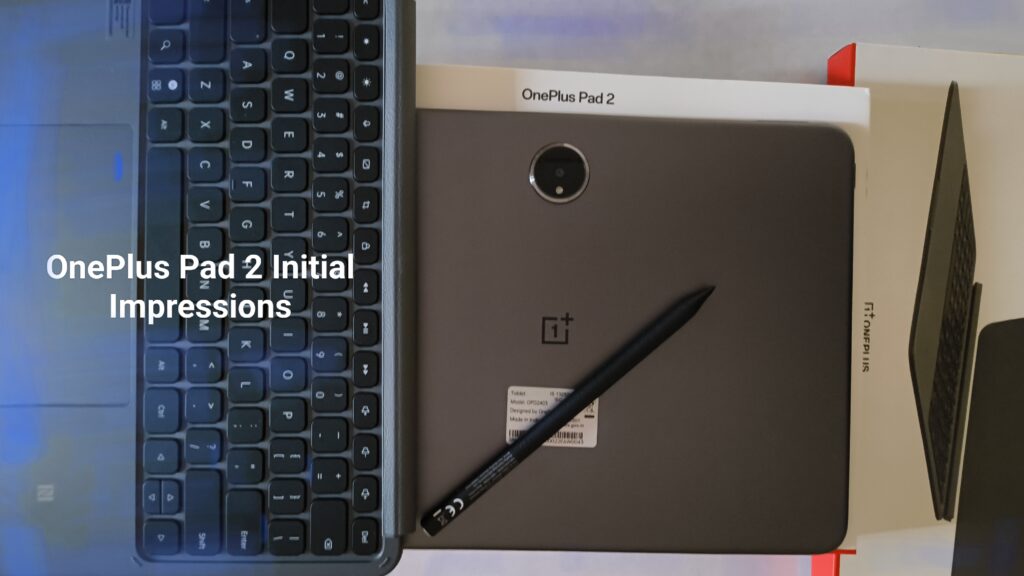
PS: It is pouring here and the electricity supply is unstable, so I do not have that many images, and the ones I managed to click are a bit dim.
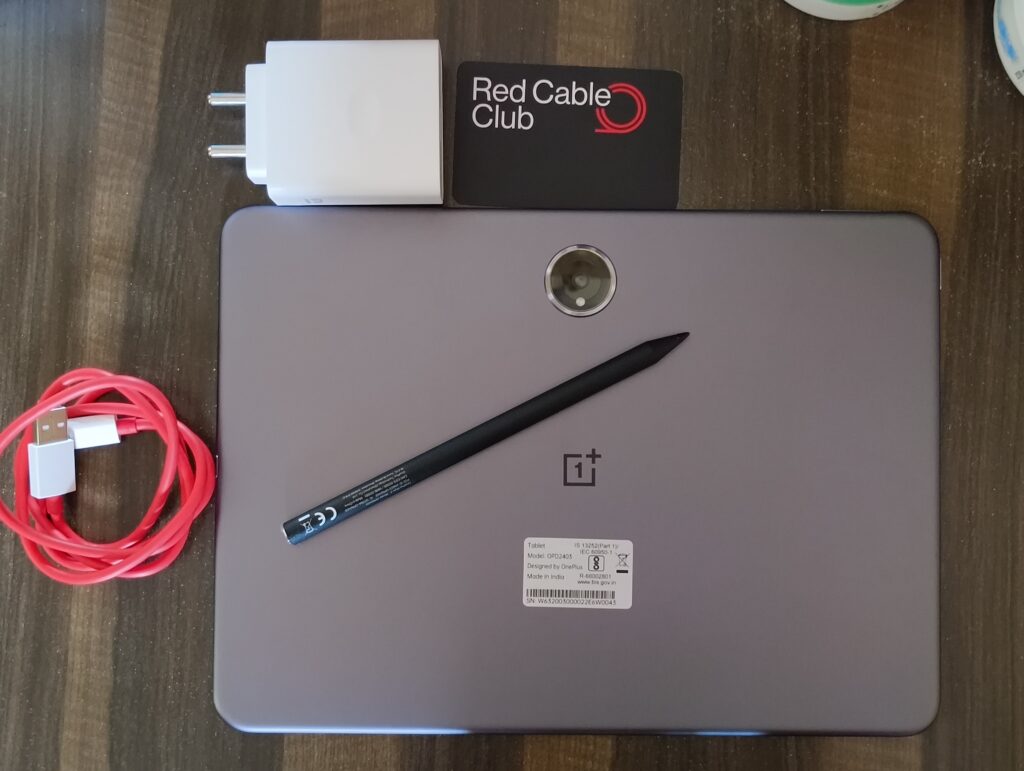
1. Design and looks:
Talking of the design, The OnePlus Pad 2 very minimal and sleek design. Looks great in person. There is a camera at the top center with a flashlight below it. The body is made of metal and the display is a 12-inch one with glass on top. it feels premium to hold in hands and is not slippery. It is sturdy and has a solid build quality.
2. The Display:
The OnePlus Pad 2 has a 12-inch, 7:5 aspect ratio, 3K 144Hz LCD and it looks gorgeous. It’s about 98% sRGB, which is great and is very color-accurate. It’s big and is good for productivity and note-taking, you may get letterboxing while watching content (as it is mostly 16:9). The display is ideal for photo and video editing because of its color accuracy. And thanks to its size, multi-tasking is really good.
3. The Software:
The OnePlus Pad 2 runs Oxygen OS 14.1 based on Android 14. It has got the open canvas from OnePlus Open, which makes the software even better at managing large screen estate. System apps are mostly optimised t take advantage of the larger screen and rest if any app doesn’t support tablet layout then the software automatically adjusts it in two ways:
1. Open it in split view.
2. Open the app in center of the display.
Rest, it has a taskbar, and a multi-window management system to manage split screen and floating windows.
I’ll cover the software in depth in the full review.
3. AI Features:
The OnePlus Pad 2 comes with the following AI features:
AI Easer:
The AI eraser can remove unwanted objects from an image and is helpful to remove people.
Smart Cutout:
It can cut-out objects out of an image and the cut out can be used for various purposes.
AI Toolbox:.
It is a toolbox which recommends various AI features, frequently used files etc. It also gives suggestion to create shortcuts.
Recording Summary:
It summarises an voice recording using AI to analyze it.
Scan Document:
It helps to scan documents and performs ORC.
This AI features are great.
4. Productivity and Note taking:
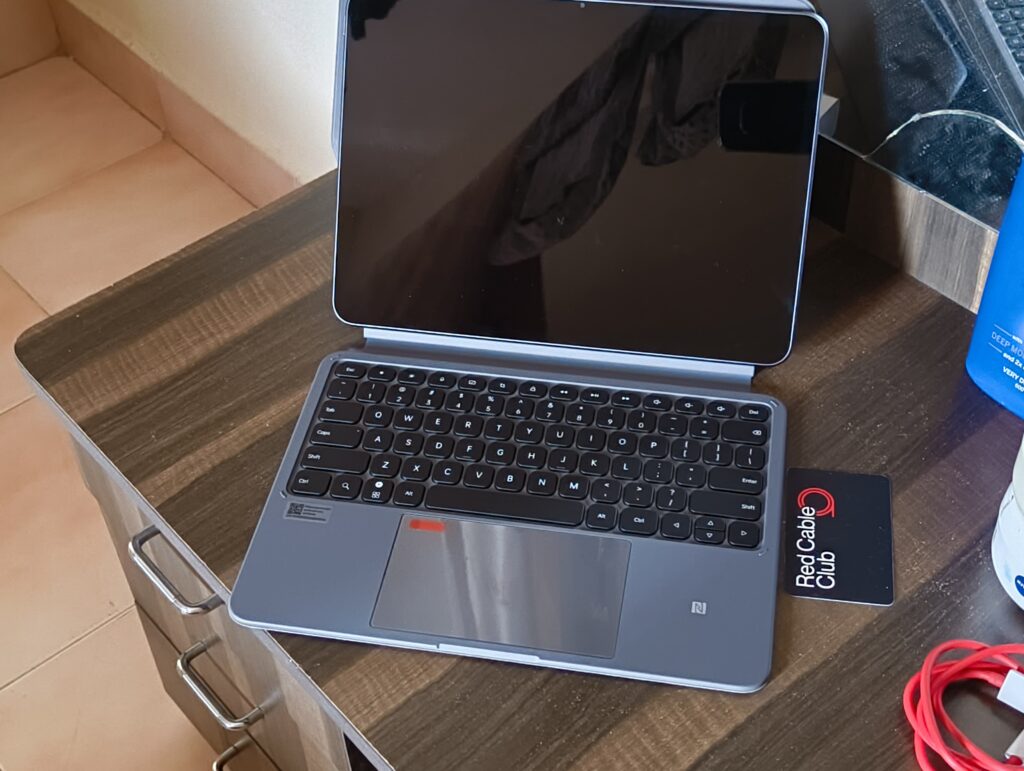
For productivity it provides the open canvas to have a great multi-window experience.
For Note taking the OnePlus Stylo 2 is an amazing device. It offers very good note taking experience and its great drawing too.
The stylo is comfortable to hold and write and its weight is nominal. It has 16000 levels of pressure sensitivity which comes handy for the creative people. It charges and attaches to the tablet magnetically. It has some gestures and its flat side and the are near the tip can be used to perform various gestures.
I used it for note taking and the experience is just extraordinary.
It has great haptics and it mimics the vibration and sounds of the tool selected, like if I use the pencil tool, it makes sounds like a pencil depending on pressure level and if you start scratching with it like a pencil it makes those sounds and gives haptic feedback. This makes it experience very good. I personally loved it, it can be turned off in the settings if you want.
5. The Smart Keyboard:
The OnePlus Pad Smart Keyboard with the kickstand once attached makes it feel like a laptop. It has the NFC Pad, so if you have a OnePlus device which supports the continuity features it can be used for file transfers, transferring apps from one device to another (continuity) and a lot more of ecosystem features. Its a low profile, 65% keyboard, personally I’m used to a 100% sized one so it is a bit of problem for me to adjust but it is a me problem. The key travel distance is minimal.
The touchpad, which is larger now, compared to the previous one, is much more better to use. I personally prefer large sized touchpads. And yes it supports gestures.
ow, you many wonder, why I did not mention performance, well it is powered by Qualcomm Snapdragon 8 Gen 3, what do you expect lol!
6. The Battery and charging:
See, it has 9510mAh battery, which lasts very long and 67W SuperVOOC charging which can full charge it in less than 2 hours!
Now, I have not extensively tested the battery, so no comments as of now.
Conclusion:
In conclusion,
OnePlus Pad 2 (OPPO Pad Pro in China), is a great Tablet in the 40k-50k segment which great display, flagship performance and productivity powerhouse. It’s ideal for students and people who do productivity , it’s 7:5 aspect ratio is perfect for that. For content consumption it’s fine.
We hope that this article was helpful to you.
Keep reading GizmoGeek Hub for more such articles.
You can follow us on X (Formerly Twitter), Instagram, LinkedIn and our WhatsApp Channel to keep updated with us and the latest tech.
Keep visiting GizmoGeek Hub, we are always happy to assist you and make your tech experience better!
Request – We are a new site and are solely dependent on the Ad revenue so we request you to not use any Ad blockers as it’s the only source of our income right now.