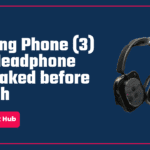Microsoft has announced a new Windows App application that performs as a secure gateway connecting to Windows across Azure Virtual Desktop, Microsoft Dev Box, Remote Desktop, Windows 365, and more. Here’s everything you need to know about the new Windows App. Let’s dive in.
What is Windows App?
As per the office statement of Microsoft, the new Windows App is now available on all major platforms including MacOS, iPhones, Android, iPadOS, and web browsers. As of now, this app is under preview on Android/Chrome OS. However, the app will be available publicly in the upcoming days.
This new app by Windows provides a relevant and best user experience on all devices. It comes with a secure gateway so users can access it from any location with free hassle.
With this app, you can enjoy a unified and seamless experience that allows users to connect to Windows and get access from any device.
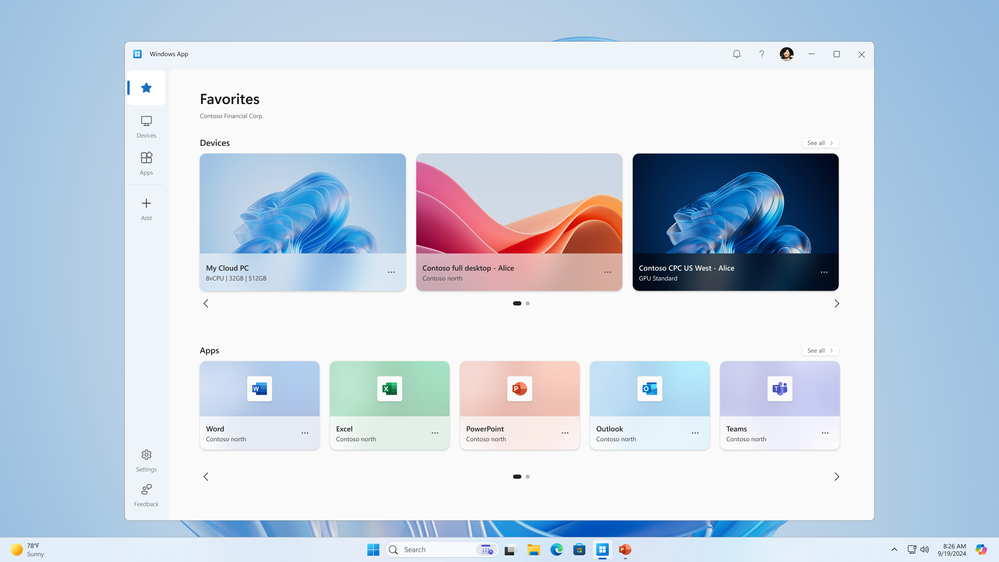
Also Read: How to Easily Change Mouse Cursor Size, Theme, and Style in Windows 11
This app comes with a lot of features such as customizable home screens, multi-monitor support, and USB redirection. Additionally, the app offers advanced security features including multi-factor authentication and Microsoft Team optimization for secure connection.
You can switch between the accounts that can enhance and improve the overall experience on all major platforms:
- Relayed Remote Desktop Protocol (RDP) shortpath: Experience improved connectivity and performance for remote sessions.
- Support for Windows 365 Frontline Cloud PCs: Enjoy extended compatibility for specialized use cases.
- Device and app actions: Simplify device management with various integrated actions unique to supported solutions.
- Account switcher of Microsoft Entra ID: iOS and macOS users can take advantage of easy account switching when using a Microsoft Entra account.
- In-App Feedback: Windows 365 and Azure Virtual Desktop users can easily provide feedback within the Windows app.
These were some of the coolest features that came with the app, allowing users to access on all major platforms. It gives the best experience to the users with its innovative features and enhances overall privacy and security.
Where to Download Windows App?
Windows App is now available on the Microsoft Store on the Windows 11 operating system and apart from that, it’s available on the App Store for iPhones, iPadOS, and macOS. For an Android version, the team may launch the public preview soon.
You can easily download the app from the Microsoft Store app on your Windows OS. If you want to access this app on macOS and iOS devices, then you will get it from the Apple App Store. For Android devices, you can download it from the Google Play Store.
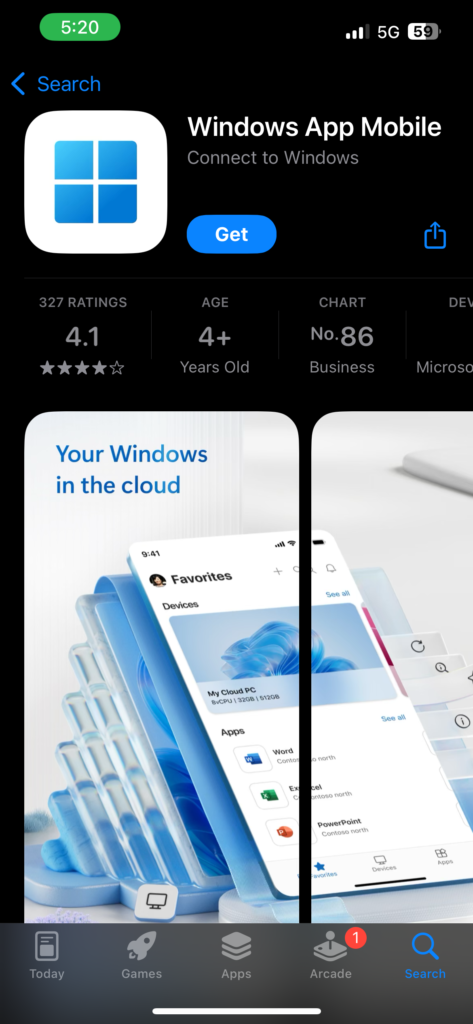
Also Read: How to Effortlessly Customize the Start Menu in Windows 11 for Ultimate Personalization
We hope this article was helpful to you. Continue reading GizmoGeek Hub for more tech news, stories, and reviews that will keep you up to date on the newest trends and advancements in technology. We attempt to provide in-depth and unbiased reviews, detailed tutorials, and up-to-date news to help you improve your tech knowledge and expertise.
Keep reading GizmoGeek Hub for more such articles & reviews.
Follow us on X (previously Twitter), Instagram, LinkedIn, and our WhatsApp Channel to stay up to date on the latest news, announcements, and behind-the-scenes stuff.
Request – As a new site, we rely largely on advertising revenue to fund our operations. Please consider not using any ad blockers when viewing our website. Your support in viewing our advertisements is critical for us to continue providing high-quality content and services. We appreciate your understanding and cooperation in helping us keep GizmoGeek Hub running. Thank you for your support!