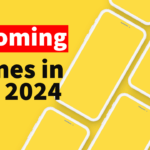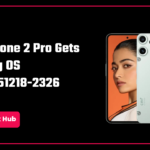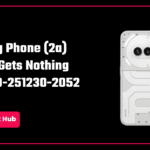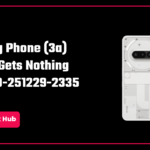Meta (the parent company of WhatsApp) has been testing its Meta AI chatbot integration in WhatsApp for a long time. Still, it was available for a limited number of beta users. But now, it’s available for every user and you can also use it on your device. In this article, we will tell you how you can get it and use it to make your life easier.
How to get Meta AI on your WhatsApp account
Most of the users have got the Meta AI automatically in their WhatsApp accounts but if you haven’t got it yet, we have some methods with the help of which, you can also use Meta AI on your device.
Update WhatsApp to the Latest Version
One of the reasons why you didn’t get Meta AI may be the older version of WhatsApp you are using. Follow these steps to update to the latest version –
- Open Play Store/App Store on your device
- Search WhatsApp
- Tap on Update
- Click on Open
- Check if the Meta AI logo is there on your WhatsApp

Workaround Method
Don’t worry if you didn’t get the Meta AI even after updating WhatsApp on your device, we have a workaround method and by following the below steps, you can use it on your phone.
- Open a browser on your laptop or phone (desktop mode)
- Search WhatsApp Web and log in by scanning the QR code
- Open a group or create a new one if you don’t have any
- Tag Meta AI (@MetaAI) and ask any question
- After Meta AI has replied, open WhatsApp on your phone
- Press and hold the reply and click on reply privately
- You can now use Meta AI on your phone
A user named Noah Cat posted about this method on X (formerly known as Twitter). Consider following him if this method was helpful for you.
Uses of Meta AI
You might be thinking what’s the use of Meta AI? It can be useful in many ways in your day-to-day life. Unlike other AI chatbots, Meta AI chatbot is available in WhatsApp itself and you can even use it simultaneously while chatting with someone. Here are its few uses –
Summarise Long Articles
Are you feeling bored while reading long articles or don’t have time to read them? Don’t worry! Meta AI will summarise it for you. You just need to copy the text and paste it into chat. It will summarise the long article in easy and fewer words.
Generate Texts
You can give various prompts to Meta AI and it will generate text for you. For example, you can ask it to write an email or an essay.
Generate Images
Need an image to express your views more effectively? Meta AI will do it for you! You can give it a prompt and it will generate an image based on that prompt in less than 5 seconds. However, sometimes it doesn’t give you the expected results but it will improve with time.
Ask Queries
You can ask any of your queries to Meta AI and it will tell you the solution. You can even ask it about the latest news and events.
Ask Suggestions for Scripts
If you have written a script, article, or any text and want to check if it has any grammatical errors, you can copy and paste the text into Meta AI and it will tell you the errors. You can ask it to give suggestions too.
Write or Edit Code
Meta AI can write code too. You can give it a prompt and it will provide you a code based on your prompt. You can ask it to correct your code too.
Limitations of Meta AI
Meta is constantly trying to improve its AI chatbot but it still has some issues. When we generate an image with its help, sometimes it doesn’t provide us with the expected result. If the image has a text, it writes the spelling wrong most of the time.
Summary
Meta AI can be very useful if optimized well. It provides you the ease of use because of the integration in WhatsApp itself. It can be a part of your daily life because of its capabilities and ease of use.
Meta needs to improve it more and it will be one of the most used AI chatbots in the market.
This was all about the availability of Meta AI chatbot for WhatsApp users and we hope that this article was helpful for you. Do comment and tell us what you think about this. If you have any questions, don’t hesitate to ask in the comments below.
Keep reading GizmoGeek Hub.
You can follow us on X (Formerly Twitter), Instagram, LinkedIn and our WhatsApp Channel to keep updated with us and the latest tech.
Keep visiting GizmoGeek Hub, we are always happy to assist you and make your tech experience better!
Request – We are a new site and are solely dependent on the Ad revenue so we request you to not use any Ad blockers as it’s the only source of our income right now.