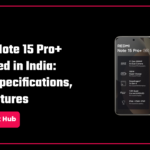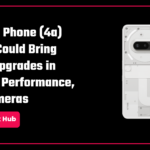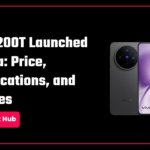WhatsApp is one of the most widely used messaging apps worldwide, and it continues to work to improve it, introduce new features, and enhance the overall user experience. New changes and features are first rolled out to WhatsApp Beta users, so Beta users can access and use these features before they are rolled out to the general public on the stable versions.
The slots of the Beta version of WhatsApp on Android and iOS are always full and don’t accept new applicants which shows that the Beta program is full. But this article will guide you with the easy steps to join the WhatsApp Beta on Android, it will surely work even if slots are full. We will also guide you with the steps for iOS, but it depends upon Slot availability, and you need to check for slot availability timely to enroll. However, for Android, it’s very simple. So, let’s start with Android and then iOS.
What is WhatsApp Beta?
The WhatsApp beta program allows users to test new updates and features before they are officially released to the general public on stable versions. The users receive the features and updates early, so they can test and enjoy the new features. For developers, it’s important because it helps them gather feedback, identify and fix bugs, and improve and refine the updates before they are officially rolled out, providing a seamless experience to stable users. So, Beta versions may have some glitches or bugs sometimes and may affect user experience. So, remember that before joining it.
How to Join WhatsApp Beta on Android
- Open the Play Store on your Android smartphone and search for WhatsApp.
- Scroll down, and find Join the beta option.
- If available, Click on Join and proceed.
- It will take a few minutes to verify and then you’ll get an update for the Beta version.

If you have joined Beta, it’ll be mentioned after the app name like WhatsApp Messenger (Beta).

However, if the Beta Program is full, then follow this method, it will surely help you join the Beta version officially.
- Open this link in any browser, where your primary email of Play Store is logged in, or manually log in and proceed with that email. If multiple emails are logged in, click on the profile icon and select the desired email ID first of all.

- The page might be showing that it has reached the maximum number of testers and isn’t accepting any more testers.
- What you have to do is, Refresh again and again. It may take several refreshes.
- Don’t lose hope, keep refreshing the page until you get this new page. This is the invitation to join the testing program of WhatsApp Beta.
- Select the Become a Tester option.

- Once did this, it’s done.
- Open Play Store, make sure to switch to the email you used in previous steps, and search WhatsApp.
- Here, it will show you as verifying and will take a few minutes.
- Once done, the Beta update will be available to the app, and you can see the Beta written as Whatsapp Messenger (Beta).
- After this, you are successfully enrolled in the WhatsApp Beta program on Android. The beta version of WhatsApp will be available on other devices logged in with the specific email ID.

How to Leave WhatsApp Beta on Android
If you’re using WhatsApp Beta and want to leave the Beta program due to any issues or reasons, open Play Store, search WhatsApp and scroll down to the You’re a beta tester page. Select the Leave option, it will take some time and then you can update to the stable version.

How to Join WhatsApp Beta on iPhone (iOS)
While joining the Beta program of WhatsApp on Android is successful with the above method, on iOS, it completely depends upon your luck and slot availability. If the slots aren’t available right now, you can not join the beta version, until the slots are open again. However, here is how to officially join WhatsApp Beta Program on iOS, and check if new applicants are acceptable at this moment.
- Open the App Store, and search for the TestFlight app, or click here for the app link.

- Download the app, and open it. This is the official app on iOS for app testing purposes.
- Now, open this link on the iPhone you want to join the Beta program of WhatsApp.
- If it’s showing the error that this beta isn’t accepting any new testers right now, then that means you can join it right now, you have to keep checking from time to time, and wait for slots to open in the future. However, if it’s allowing you, then proceed with that, and experience the WhatsApp Beta on iOS.

How to Leave WhatsApp Beta on iOS
To leave the WhatsApp Beta program on iOS, open the TestFlight app, select WhatsApp, and then tap the Stop Testing option.
We hope this article was helpful to you. Continue reading GizmoGeek Hub for more tech news, stories, and reviews that will keep you up to date on the newest trends and advancements in technology. We attempt to provide in-depth and unbiased reviews, detailed tutorials, and up-to-date news to help you improve your tech knowledge and expertise.
Keep reading GizmoGeek Hub for more such articles & reviews.
Follow us on YouTube, X (previously Twitter), Instagram, LinkedIn, and our WhatsApp Channel to stay up to date on the latest news, announcements, and behind-the-scenes stuff.
Request – As a new site, we rely largely on ad revenue to fund our site operations. This is a request from us that you switch off any ad blockers you are using while visiting our website. Viewing adverts on our website allows us to continue providing you with the high-quality content you appreciate. Your support means a lot to us and allows us to keep GizmoGeek Hub running smoothly. We sincerely appreciate your continuing support and thank you for sticking with us!