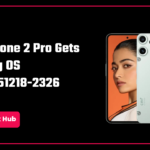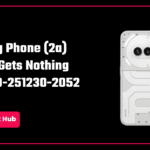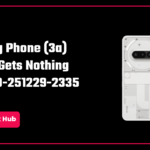Google Chrome, the most popular browser in the world has recently been introduced with three new generative AI features to enhance the browsing experience of the users. Google has been applying generative AI to various products such as Search, Photos, and Google Pixel. The three new generative AI features that Google has introduced for Chrome are:
- Tab Organizer
- Custom Themes
- Help me write on web.
In this article, we will discuss about how to get early access to these features. Along with this, we will also explore each of these features in detail and see how they make the browsing experience easier, better and more efficient.

(All Image and Video credits- Google)
How to get access to these features?
To get an access to these features, follow the following steps on your Mac or Windows PC-
- Sign in into Chrome.
- Select “Settings” from the three-dot menu.
- Navigate to the “Experimental AI” page and enable it.
Note- Currently these features are only available for Mac and Windows PC users in U.S. Soon it will be available for all users worldwide.
Tab Organizer: Smartly Organize Your Tabs
This feature uses AI to automatically suggest and create tab groups based on the open tabs. With this, the users can manage multiple tasks and can find the required tab easily. Chrome will even suggest names and emoji for these new groups so that you can easily find them. This saves your time while working on multiple tasks by keeping related tabs together. To use this feature, you need to right-click on a tab and select “Organize Similar Tabs” or click the drop-down arrow to the left of the tabs.
Custom Themes: Create Your Own Themes With AI
This feature uses AI to generate custom themes for Chrome based on a subject, mood, visual style, and color chosen by the user. You can create your own theme by visiting the “Customize Chrome” side panel, clicking “Change theme” and then “Create with AI”. In addition to AI-generated themes, you can also customize Chrome with photos you’ve uploaded or themes from the collections in the Chrome Web Store.
Writing Help: Get Help Drafting Things on the Web
Using Google’s Help me write feature, a user can use AI writing feature to prepare a draft, write more confidently like whether you want to leave a well-written review for a restaurant, craft a friendly RSVP for a party or make a formal inquiry about an apartment rental. To use it, right-click on a text box or field on any site you visit in Chrome and select “Help me write” and AI will do it for you. This feature is expected to release in upcoming months.

Conclusion
So, in this era of developing technology and AI, these were the new generative AI features for Google Chrome which are expected to provide a better, easier and more efficient browsing experience to the users. We hope it was helpful for you.