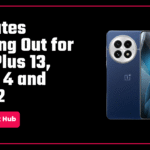OxygenOS 16 Closed Beta Testing for OnePlus 13s: Exclusive Access
OnePlus has launched OxygenOS 16 Closed Beta Testing (CBT) for the OnePlus 13s. OnePlus aims to gather feedback and suggestions…
Linux vs Windows: Powerful Alternatives You Should Try in 2025
For years, Windows has been the king of the PC space. However, other operating systems have also been evolving alongside…
Is Using Smartphone With a Case Worth It: The Hidden Psychology!
Smartphone cases are unarguably the most used accessory by people. Whether it is a young child or an old person,…
Transferring Files From Android to MacBook the Boring Old Way? Use This App To Easily Transfer Files!
Transferring files between two devices can significantly vary based on the type of devices you use. If you use a…
One UI 7 is the Best Android UI?
It won’t be wrong if we declare One UI 7 the best Android skin in terms of customisability. Other Android…
iQOO Neo 10R India Launch Confirmed – Leaked Specs, Price & Expected Date
iQOO Neo 10R’s India launch has now been confirmed. Nipun Maurya, Head of iQOO’s India business, posted on X on…
Samsung Galaxy S25 Series Overview: Exciting Specs, Galaxy AI and One UI 7!
So, Samsung introduced their flagship Samsung Galaxy S25 series in their Galaxy Unpacked event on the 22nd of January. In…
Why Fast Charging Might Be One Of The Most Revolutionary Smartphone Features!
Why and how fast charging might be one of the most revolutionary smartphone features at present and even in the…
How to Easily Join WhatsApp Beta on iOS?
WhatsApp is one of the most widely used messaging apps worldwide, and it continues to work to improve it, introduce…
How to Easily Join WhatsApp Beta on Android and iOS!
WhatsApp is one of the most widely used messaging apps worldwide, and it continues to work to improve it, introduce…