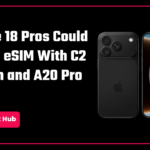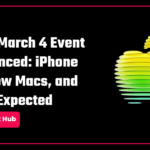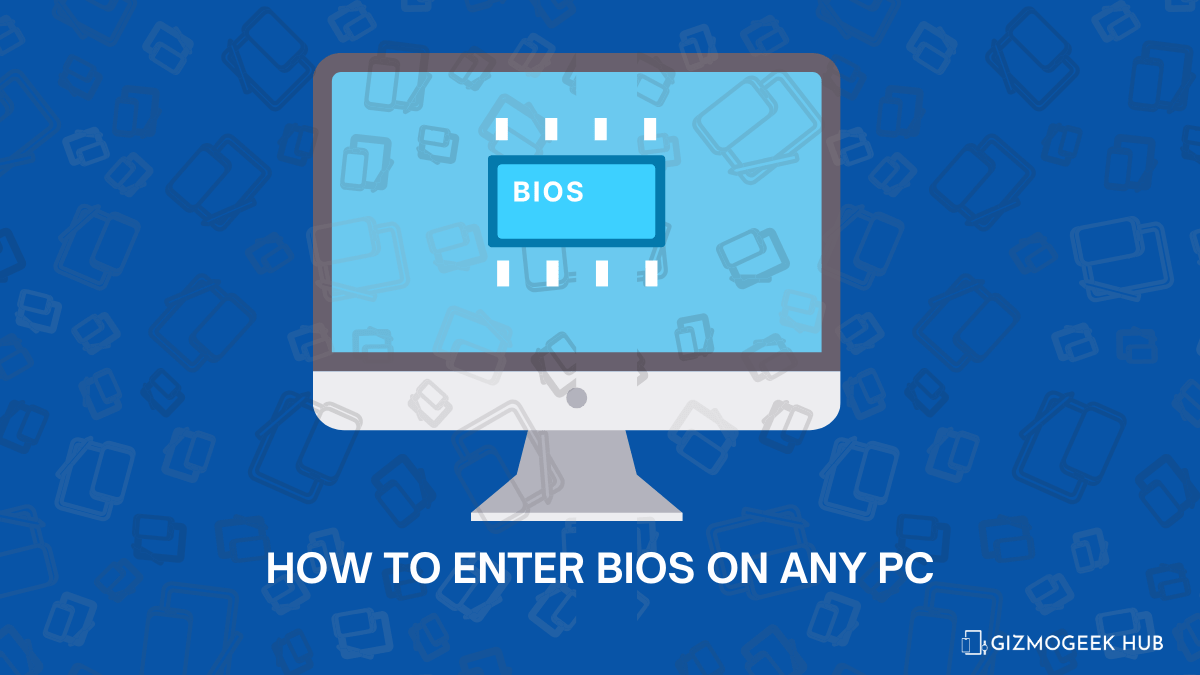The Browser Company has released the Arc web browser for MacOS, iOS and Windows 11 operating systems. Arc is a free web browser developed by The Browser Company. It is a start-up company founded by Josh Miller and Hursh Agrawal. Arc was released in the beta versions on 19 April 2022. While it was already available for everyone on MacOS after several beta tests, it was delayed for Windows as the beta tests were still ongoing with a set of users. But finally, it is available for everyone using Microsoft’s Windows 11.
- User Experience and Interface
- Privacy
- Performance
- Frequently Asked Questions (FAQs) about Arc Web Browser
- Q1. What makes Arc different from other browsers?
- Q2. Does Arc track your personal data?
- Q.3 Does Arc have clutter and ads like Edge and Chrome?
- Q.4 How do Arc manage Memory usage compared to Google Chrome?
- Q.5 Should I try Arc and how difficult is it to shift from other browsers?
- Q.6 Is Arc web browser available for Windows 10?
- Conclusion
As per The Browser Company, soon they will release it for Windows 10 as well and the testing is ongoing.
Now let’s understand what’s new in Arc and how is it different from other popular web browsers.
User Experience and Interface
Arc provides an impressive clean interface that attracts users to explore it further. It has a well-optimised blur which further enhances the user experience. Arc offers a Space feature allowing users to create separate environments for activities like work, study, browsing, or hobbies. This helps to avoid clutter and mess of different category tabs in one place. It has a Command Bar feature that acts as a universal search and command centre within the browser. Along with these, Arc has a Split View feature that can split tabs into multiple formats, which helps to enhance the multitasking capabilities of the users.
The search engine used by Arc is Google. Arc uses Ad-Blockers, so the advertisements are blocked by default. This provides an ad-free clean experience to the users. It can be very helpful to you for a seamless browsing experience.
Arc has a retractable sidebar with vertical tabs and bookmarks for easy navigation. The best part is that Arc Browser supports 100% of the extensions that Chrome supports. You can fully import all of your data, including extensions, from Chrome to Arc within 5 seconds when you download Arc. You can also add new extensions to the Arc Browser from the Chrome Web Store, as Arc is built on the same Chromium engine. So, this makes it very easy for you to shift to Arc from Google Chrome.

Also Read: How to make Google Chrome faster on your Phone and PC – 5 Easy Steps
Privacy
Along with ensuring a good user experience, Arc is designed with keeping privacy in mind. Arc handles the browsing history and visited sites differently compared to Microsoft Edge and Google Chrome. Arc provides an Archive Tabs option where if a tab remains inactive for a specific period, it is automatically archived. You can find the archived tabs by clicking on the Archive icon at the bottom left corner. Archiving helps to keep the browser clutter-free and ensures that only relevant tabs are readily accessible.
While talking about the Browsing History, Arc search isn’t connected to Arc anywhere so it doesn’t store your browsing history and doesn’t keep the information of the sites you visit. It’s mentioned by The Browsing Company as “Arc is built from the ground up to be private and secure. We don’t know what sites you visit or what you search for.”
Performance
Arc web browser is incredibly very speedy and responsive and uses less memory than Chrome which is a huge advantage. Even the Arc browser is being advertised as “Arc is the Chrome replacement I’ve been waiting for.” The Arc browser is built using Swift, a memory-safe programming language by Apple. It was originally made for macOS and then it was made available on Windows. While, Google Chrome and Microsoft Edge, are built using C++. Swift offers automatic memory management, which pairs well with increasingly faster processors. This makes Arc an incredibly fast and smooth experience compared to other browsers.
Also Read: Unlock the Ultimate Trick: Send a Fake Live and Current Location on WhatsApp with Ease!
Frequently Asked Questions (FAQs) about Arc Web Browser
Q1. What makes Arc different from other browsers?
Answer: Arc is designed in such a way that it provides a seamless ad-free calm and clean experience to the users and saves a lot of time. Most importantly, it respects your privacy, that’s really good.
Q2. Does Arc track your personal data?
Answer: Arc’s privacy policy states that they don’t know which websites you visit, see what you search and browse or sell your data to third parties.
Q.3 Does Arc have clutter and ads like Edge and Chrome?
Answer: Unlike Edge and Chrome, Arc web browser does not have clutter and ads. It takes the user experience to the next level.
Q.4 How do Arc manage Memory usage compared to Google Chrome?
Answer: Arc is built using Swift which offers automatic memory management and uses less memory compared to Google Chrome. Google Chrome is built using C++ and has poor memory management which is the major drawback addressed by Arc.
Q.5 Should I try Arc and how difficult is it to shift from other browsers?
Answer: Yes, you can experience Arc web browser if you are using Windows 11, MacOS and iOS. As mentioned earlier, it is very easy to shift to Arc as Arc supports 100% of extensions that Chrome supports and can download extensions from the Chrome Web Store as both Google Chrome and Arc are based on the same Chromium engine. You can fully import all of your data, including extensions, from Chrome to Arc within 5 seconds when you download Arc. It is easy to shift to Arc, so you can give it a try.
Q.6 Is Arc web browser available for Windows 10?
Answer: Currently, Arc is only available for Windows 11, but soon it will be available on Windows 10.
Conclusion
This was about the newly released Arc web browser by The Browser Company. We have also answered some of the frequently asked questions (FAQs) above. We hope this article was helpful to you. Don’t forget to subscribe to our Notifications by tapping on the bell icon at the bottom-right corner so you won’t miss out on any upcoming tech-related articles on our website.
You can download the Arc browser on your iPhone from here.
You can download the Arc Browser on your Windows 11 PC and Mac from here.
We hope this article was helpful to you. You can follow us on X (Formerly Twitter), Instagram, LinkedIn and our WhatsApp Channel to keep updated with us and the latest tech.
Keep visiting GizmoGeek Hub, we are always happy to assist you!
Read More: 6 Easy Ways to Fix Recycle Bin Corrupted Error on Windows 10/11 PC!