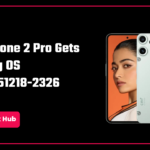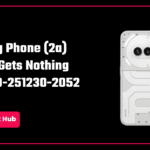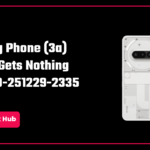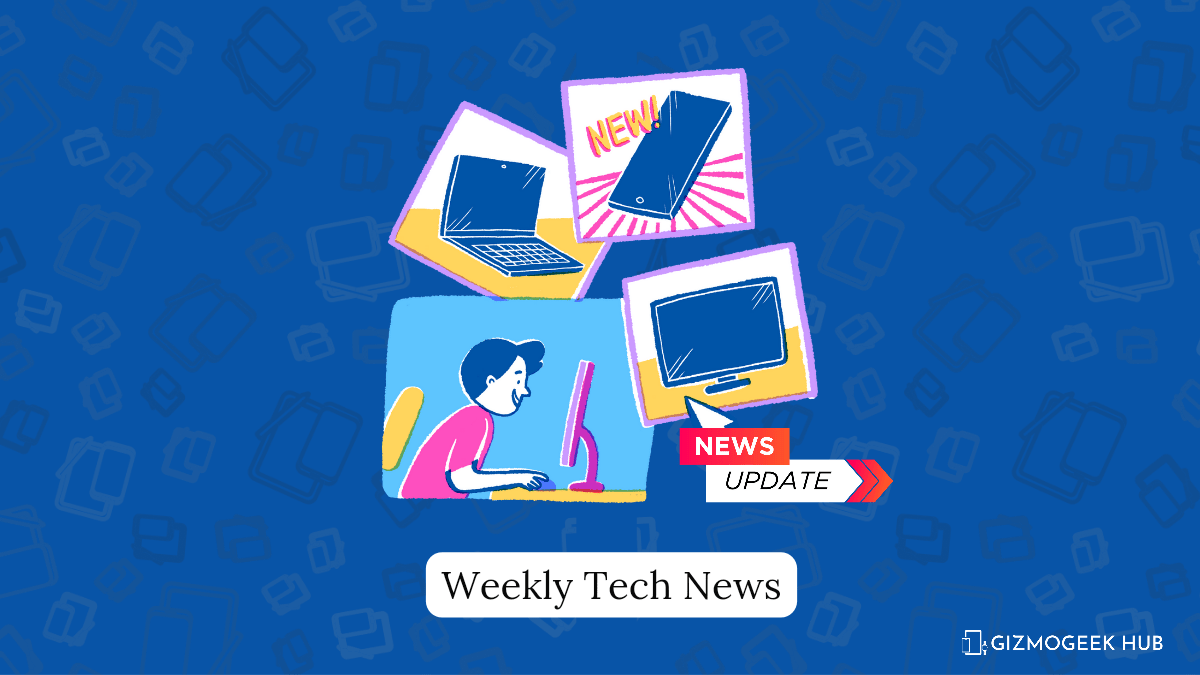The Pixel Watch, although, doesn’t have a dedicated camera, can control your phone’s camera from a distance. This is a handy feature that can be used to click pictures when you cannot use your phone like in a group photo. Although the camera control app did the job, it was fairly limited but not anymore.
First spotted by 9to5google, the camera app on the Pixel Watch has been updated to now be able to shoot in different modes, including Photo, Video, Night Sight, Portrait, Slow Motion, and Time Lapse.

These modes were added in the Pixel Camera 9.2 update which was rolled out in December last year. If you are still on the older version, simply head to the Play Store and install the latest version of the Pixel Camera app on your phone as well as the Pixel Watch. And yes, the update can be installed on both the original Pixel Watch and the Pixel Watch 2.
Pixel Camera 9.2 Settings Menu
When you open the new Pixel Camera app on your Pixel Watch, you will find that the main menu is now called “Settings” which has three sub-menus—Camera, Modes, and Timer.
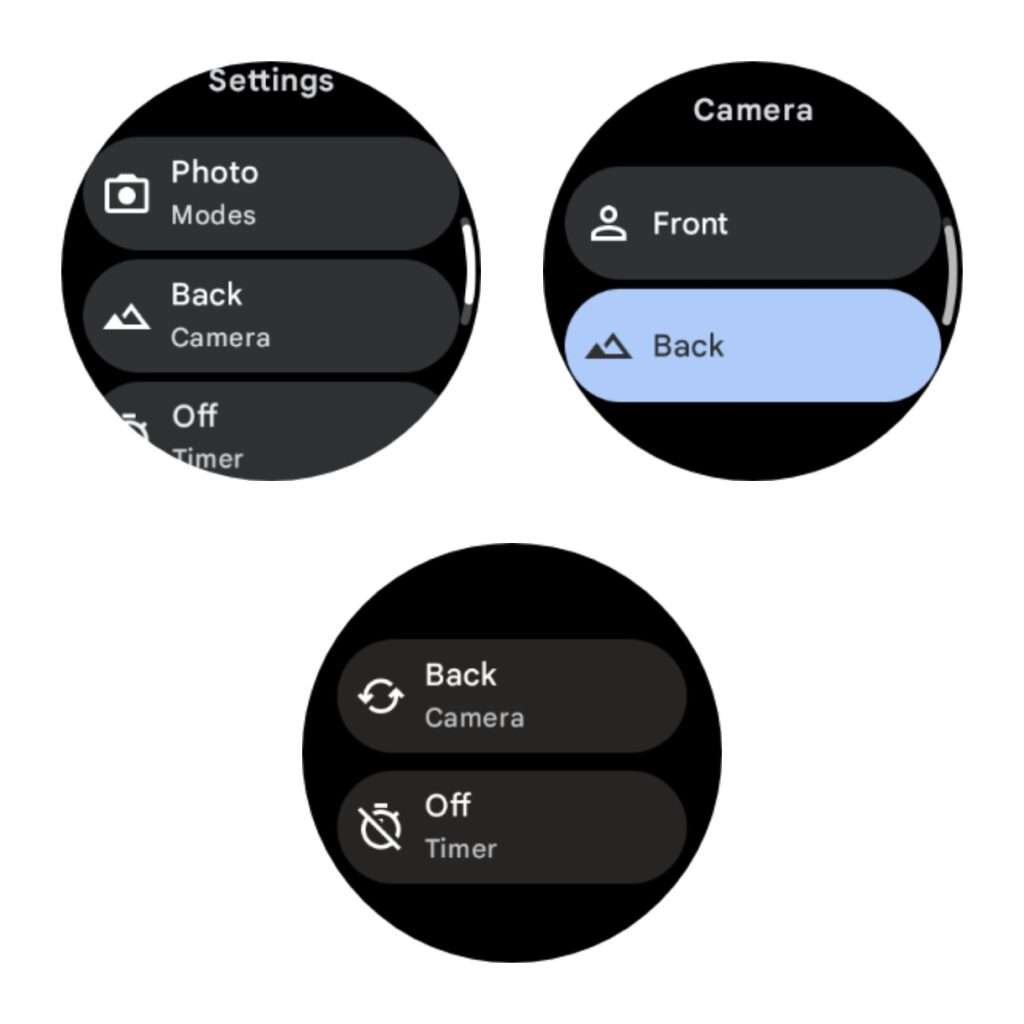
Tapping on the Modes sub-menu will reveal all the camera modes that you choose from. Tap on any one of the camera modes and tap on the shutter button on your Pixel Watch to take a photo or video. All of these modes let you capture photos and videos in various different modes, just like you would on your smartphone’s camera app.
You can also switch between the Front and the Back cameras using the Camera sub-menu. If you want to set a timer, just tap on the Timer sub-menu and you can set a timer ranging from 3 seconds to 10 seconds.
This is a pretty big update for the Pixel Camera app in a long time. Users can now enjoy taking more advantage of their smartphone’s camera mode right on their wrist. So, what are you waiting for? Go ahead and install the app on your Pixel Watch now.