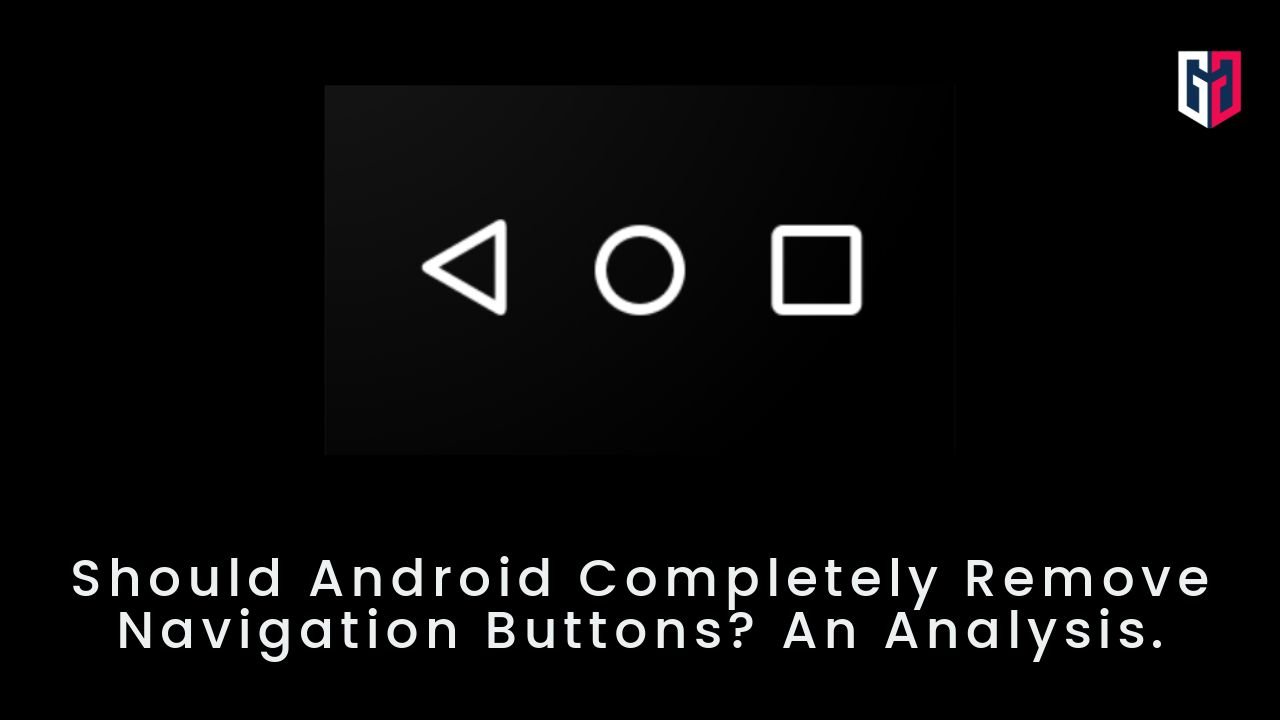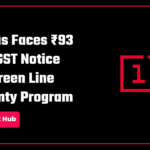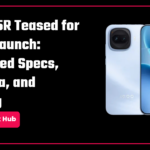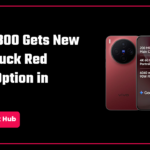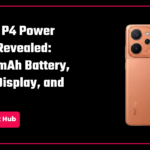Over time in the tech world, several debates have sparked about whether navigation buttons should be completely removed from the Android operating system. Today, most Android phones come out of the box with the default navigation being buttons. Contrary to this, iOS abandoned the button system all the way back in 2017 with the iPhone X. So, if iOS doesn’t have the concept of navigation buttons, should Android follow Apple’s footsteps and remove it too?
Disclaimer: This article reflects the opinions of the writer alone. Opinions may vary for all individuals.

To understand Apple’s decision and why Android will likely not remove it, we need to grasp the concept of navigation buttons. Navigation buttons were introduced in Android 1.0, which appeared as physical buttons, and later in Android 3.0, where they were implemented within the software. Android navigation buttons mainly include three buttons: the back button, the home button, and the recent apps button.
These buttons have now become an essential part of any Android device. Later on, with Android 10, users were given the option to use gesture navigation. Gesture navigation is an intuitive method for navigating within the OS. Swiping up will take the user to the home screen, swiping up and holding it will take the user to the recent apps screen, and swiping from either edge will perform the normal back gesture.

Android is often praised for its simple back gesture in swipe navigation. That is because the user can easily swipe from either side of the display to return to the previous screen. However, this is not the case in iOS, where users can only swipe from the left side to return to the previous screen. Swiping from the right side of the display is not an option. This has sparked outrage among users, especially those who switched from Android to iOS, as many are left confused with Apple’s ambiguous navigation system.
Before the iPhone X, Apple used to have a navigation system, but two of the three actions that navigation buttons performed were implemented in Apple’s physical home button. The home button in the iPhone allowed users to go back to the home screen with a single press and to the recent apps screen with two presses. The back gesture, however, was the same back then. Apple decided to scrap this system as the iPhone X got rid of buttons on the front screen. This forced Apple to switch to the revolutionary gesture navigation system, which is widely popular today.
Apple abandoned the concept of button navigation on its phones after they launched a phone without buttons on the display, so should Android manufacturers do that too? Almost, if not all, Android phones boast a great screen-to-body ratio, that is, the phones do not have any buttons on the front screen. That being the case, gesture navigation should be feasible, as it is very easy to perform. Therefore, gesture navigation must be enough on Android phones too, right? No.

Gesture navigation is intuitive. It is easy to perform, and it makes you feel like you’re using something premium. If one feature is more intuitive than the other, there is no need for the former to be disposed of. It can stay, merely to provide a choice. It is always great to have a choice.
The Android operating system gives its users the liberty on how they get to navigate through the phones they own. Some users prefer button navigation systems because they are adapted to them or just because they like them. Apple does not allow its users to navigate through the iPhone however they want. Apple has implemented a navigation system, and it expects its users to get accustomed to it.
Another frequent debate is about which navigation system Android phones should come out of the box. Most Android phones come out of the box with the button navigation system enabled. This varies from manufacturer to manufacturer and should not even be a point of argument. Typically, the initial setup of Android devices will prompt the user to select the preferred navigation system. If not, the user can easily change it within the settings.
Conclusion- Android Navigation Buttons
In conclusion, the button navigation system does not necessarily need to be replaced just because there is a better option. The very essence of Android is giving the user the freedom of choice, so stripping even that away in terms of the type of navigation used is undermining the core values of the operating system, which will not be done by any sensible Android manufacturer.
We hope this article was helpful to you. Continue reading GizmoGeek Hub for more tech news, stories, and reviews that will keep you up to date on the newest trends and advancements in technology. We attempt to provide in-depth and unbiased reviews, detailed tutorials, and up-to-date news to help you improve your tech knowledge and expertise.
Keep reading GizmoGeek Hub for more such articles & reviews.
Follow us on YouTube, X (previously Twitter), Instagram, LinkedIn, and our WhatsApp Channel to stay up to date on the latest news, announcements, and behind-the-scenes stuff.
Request – As a new site, we rely largely on ad revenue to fund our site operations. This is a request from us that you switch off any ad blockers you are using while visiting our website. Viewing adverts on our website allows us to continue providing you with the high-quality content you appreciate. Your support means a lot to us and allows us to keep GizmoGeek Hub running smoothly. We sincerely appreciate your continuing support and thank you for sticking with us!