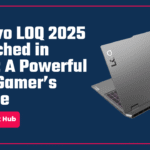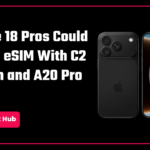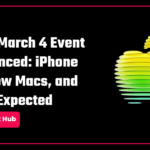OnePlus has launched OxygenOS 16 Closed Beta Testing (CBT) for the OnePlus 13s. OnePlus aims to gather feedback and suggestions for improving the software before releasing it to the public.

OxygenOS 16 Closed Beta
As per certain Confidentiality Rules, there should be no sharing of CBT software features, UI elements, wallpapers, version details, or group chat info, and it is restricted to benchmarking app tests or sharing system packages, nor should there be any recording or capturing of Closed Beta Testing (CBT) interfaces with other devices.
The Auto Update overnight option and Experience Improvement programs will be enabled automatically and forcefully.
There are Notes that the Closed Beta Testing (CBT) builds might be unstable, and the users should maintain backups, and some app crashes could occur due to compatibility issues.
The Application Period for the OxygenOS 16 CBT starts from August 11 to 12, and there will be a Quota of only 300 users. The Phone must be on CPH2723_15.0.2.501(EX01) or CPH2723_15.0.2.400(EX01) Update.
To apply for OxygenOS 16 CBT, go to Settings, About device and then Beta program. After Approval, go to Settings, About device and click Download Now.
To Rollback, Users Should Opt for the Local OTA rollback method, which erases all data and a backup is required. The Link for the Rollback Package is set to be updated soon, and the Process is as follows:
- Download the designated ROM rollback zip package from the specified server.
- Copy the rollback package to the tablet storage.
- Go to Settings -> About device -> Version -> Click Build number 7 times and enter the password, now you are in developer mode.
- Go back to Settings -> About device -> Up to date -> Click the top right button -> Local install -> Select the corresponding rollback package -> Extract -> Upgrade -> System upgrade completed to 100%.
- After rollback, click Restart.
- Rollback successful.
For Reporting Bugs, Testing Users Should Use the OS Testing App for submitting feedback.
Coming to the Eligibility Requirements, the Testing User must be using a OnePlus 13s, must be an Active member of the OnePlus Community, should be Ready to report issues or suggestions via the OS Testing App and should be willing to join a CBT Telegram group.
We hope this article was helpful to you. Continue reading GizmoGeek Hub for more tech news, stories, and reviews that will keep you up to date on the newest trends and advancements in technology. We attempt to provide in-depth and unbiased reviews, detailed tutorials, and up-to-date news to help you improve your tech knowledge and expertise.
Keep reading GizmoGeek Hub for more such articles & reviews.
Follow us on YouTube, X (previously Twitter), Instagram, LinkedIn, and our WhatsApp Channel to stay up to date on the latest news, announcements, and behind-the-scenes stuff.
Request – As a new site, we rely largely on ad revenue to fund our site operations. This is a request from us that you switch off any ad blockers you are using while visiting our website. Viewing adverts on our website allows us to continue providing you with the high-quality content you appreciate. Your support means a lot to us and allows us to keep GizmoGeek Hub running smoothly. We sincerely appreciate your continuing support and thank you for sticking with us!